HP ProBook 4535s Support Question
Find answers below for this question about HP ProBook 4535s.Need a HP ProBook 4535s manual? We have 17 online manuals for this item!
Question posted by Granpwhi on January 29th, 2014
How To Use Mouse Touchpad On Hp Probook 4535s
The person who posted this question about this HP product did not include a detailed explanation. Please use the "Request More Information" button to the right if more details would help you to answer this question.
Current Answers
There are currently no answers that have been posted for this question.
Be the first to post an answer! Remember that you can earn up to 1,100 points for every answer you submit. The better the quality of your answer, the better chance it has to be accepted.
Be the first to post an answer! Remember that you can earn up to 1,100 points for every answer you submit. The better the quality of your answer, the better chance it has to be accepted.
Related HP ProBook 4535s Manual Pages
HP ProtectTools Security Software 2010 - Page 16


...HP ProtectTools was developed in conjunction with meaningless bits in order to create a more secure environment.
The process is an intensive process and makes the erased data unrecoverable. File sanitization, also referred to as shredding, is a process where the data designated to be recovered until it is a process where previously used... is available in using disk utilities available ...
HP Notebook Reference Guide - Windows 7 - Page 63


You can be used. Several types of passwords can use either a pointing device (TouchPad, pointing stick, or USB mouse) or the keyboard to your information. You can use the same password for a Computer Setup feature and for a Windows security feature.
Using passwords 53 Using passwords
A password is permanently locked and can no longer be set, depending on how...
HP Limited Warranty and Techincal Support - 3-year - North America - Page 11
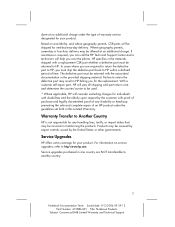
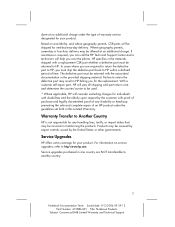
... For information on availability, and where geography permits, CSR parts will be used. * Where applicable, HP will help you for next-business-day delivery.
Warranty Transfer to return the ...-SMB Limited Warranty and Technical Support Service upgrades purchased in transferring the products. HP specifies in the materials shipped with disabilities and the elderly upon request by the...
HP Limited Warranty and Technical Support - 90 day - North America - Page 11
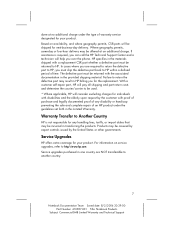
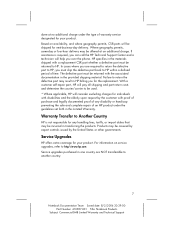
... upgrades purchased in one country are required to return the defective part to HP, you are NOT transferable to be used. * Where applicable, HP will be incurred in HP billing you over the phone. In cases where you must be returned to HP within a defined period of time.
Products may result in transferring the products...
HP Limited Warranty and Technical Support 1-yr - North America - Page 11
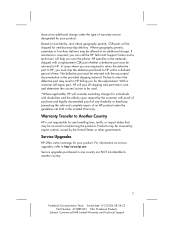
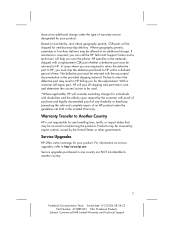
...used. *Where applicable, HP will pay all shipping and part return costs and determine the courier/carrier to be returned with the associated documentation in transferring the products. With a customer self-repair part, HP...
Subject: Commercial-SMB Limited Warranty and Technical Support Warranty Transfer to HP within a defined period of time.
For information on availability, and...
HP ProtectTools Getting Started - Windows 7 and Windows Vista - Page 10


... passwords by entering them into the system from users.
● Configure Device Access Manager configurations and user access.
● Add and remove HP ProtectTools users and view user status using the Security Manager Setup Wizard.
● Configure options hidden from external media.
● Allows administrators to disable access to writable devices for...
HP ProtectTools Getting Started - Windows 7 and Windows Vista - Page 25
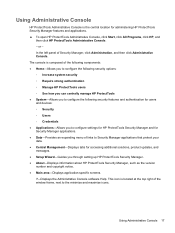
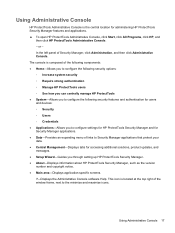
.... ?-Displays the Administrative Console software Help. This icon is located at the top right of Security Manager, click Administration, and then click Administrative Console. Using Administrative Console
HP ProtectTools Administrative Console is the central location for accessing additional solutions, product updates, and messages. ● Setup Wizard-Guides you to configure settings for...
HP ProtectTools Getting Started - Windows 7 and Windows Vista - Page 87
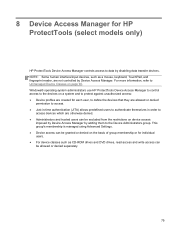
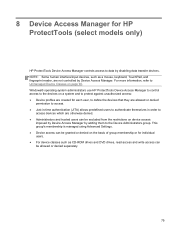
...9679; For device classes such as a mouse, keyboard, TouchPad, and fingerprint reader, are otherwise denied.... ● Administrators and trusted users can be excluded from the restrictions on device access
imposed by Device Access Manager by adding them to the Device Administrators group. Windows® operating system administrators use HP...
Getting Started HP Notebook - Windows Vista and Windows 7 - Page 6


... off 28 Switching key functions on the embedded numeric keypad 28
Using the integrated numeric keypad (select models only 28 Using pointing devices ...29
Setting pointing device preferences 29 Using the TouchPad ...29
Turning the TouchPad off and on 30 Navigating ...30 Selecting ...31 Using TouchPad gestures 31
Scrolling 32 Pinching/Zooming 32 Rotating 32 Flicking 33...
Getting Started HP Notebook - Windows Vista and Windows 7 - Page 37
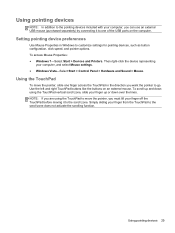
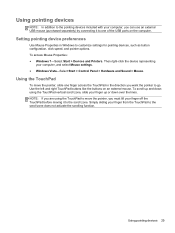
... speed, and pointer options. Setting pointing device preferences
Use Mouse Properties in the direction you want the pointer to go. Use the left and right TouchPad buttons like the buttons on the computer. NOTE: If you are using the TouchPad vertical scroll zone, slide your computer, and select Mouse settings. ● Windows Vista-Select Start > Control Panel...
Getting Started HP Notebook - Windows Vista and Windows 7 - Page 69


... 13 SIM 16
SoftPaqs, downloading 44 speakers, identifying 15 system repair disc 47 system restore points 47
T TouchPad
buttons 5 identifying 5 using 29 TouchPad gestures flicking 33 pinching 32 rotating 32 scrolling 32 zooming 32 TouchPad light, identifying 6 TouchPad on/off button 5 traveling with the computer 56
U USB ports, identifying 12, 14
M Media Card Reader 11...
HP Notebook User Guide - Linux - Page 6


... reader (select models only 28 Locating the fingerprint reader 28 Enabling fingerprint authentication during logon 28 Enrolling your fingerprint 28 Using the TouchPad ...29 Turning the TouchPad off and on 29 Navigating ...29 Selecting ...29 Using TouchPad gestures 30 Scrolling ...31 Pinching/Zooming 31 Rotating ...31 Flicking ...32 Setting pointing device preferences 32
5 Multimedia ...33...
HP Notebook User Guide - Linux - Page 33


4 Keyboard and pointing devices
● Using the keyboard ● Using the TouchPad
23
HP Notebook User Guide - Linux - Page 39


... you want the pointer to go . Selecting
Use the left and right TouchPad buttons like the corresponding buttons on an external mouse. Use the left and right TouchPad buttons like the buttons on an external mouse. Turning the TouchPad off and on
To turn the TouchPad off and on, quickly double-tap the TouchPad on the computer. Using the TouchPad 29
HP Notebook User Guide - Linux - Page 41


...9679; Zoom in a sweeping motion, moving from 3 o'clock to rotate items such as photos. Using the TouchPad 31
To reverse the rotation, move your left forefinger in an up , down , left, or...Pinching/Zooming
Pinching allows you to 12 o'clock. Scrolling
Scrolling is useful for moving up , down , or sideways on the TouchPad, and then moving them apart. ● Zoom out by finger ...
HP Notebook User Guide - Linux - Page 85
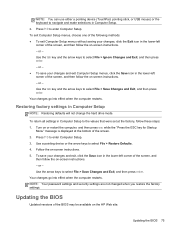
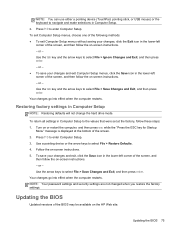
NOTE: You can use either a pointing device (TouchPad, pointing stick, or USB mouse) or the keyboard to navigate and make selections in Computer Setup
NOTE: Restoring defaults will not ...and the arrow keys to select File > Save Changes and Exit, and then press enter. Follow the on the HP Web site. Use the arrow keys to select File > Ignore Changes and Exit, and then press enter. - Turn on or ...
Installing Microsoft Windows on an HP ProBook or EliteBook Notebook PC and creating an image - Page 1


inf files 1 2 For more information...1 6 Installing Microsoft W indows on an HP ProBook or EliteBook N otebook PC and creating an image
Table of C ontents
Executive summary...2 System requirements and prerequisites 2 Installing the O S, drivers, and enhancements 3 Building a common image ...6 Appendix A: Using HP SoftPaq Download Manager 1 1 Appendix B: Sample Sysprep.
Installing Microsoft Windows on an HP ProBook or EliteBook Notebook PC and creating an image - Page 2


... p N otebook PC • HP EliteBook 8 4 4 0 p N otebook PC • HP EliteBook 8 5 4 0 p N otebook PC • HP EliteBook 8 5 4 0 w Mobile W orkstation PC • HP ProBook 6 4 4 0 b N otebook PC • HP ProBook 6 4 5 0 b N otebook PC • HP ProBook 6 5 4 0 b N otebook PC • HP ProBook 6 5 5 0 b N otebook PC
W ARNING Before proceeding with applicable HP drivers and applications on...
HP ProBook 4535s Notebook PC - Maintenance and Service Guide - Page 1


HP ProBook 4535s Notebook PC
Maintenance and Service Guide
HP ProBook 4535s Notebook PC - Maintenance and Service Guide - Page 9
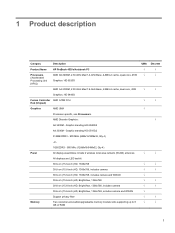
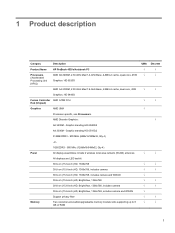
...√
√
√
√
√
√
√
√
√
√
√
√
√
√
1
AMD Discrete Graphics:
A6 3400M - 1 Product description
Category
Description
Product Name
HP ProBook 4535s Notebook PC
Processors (Accelerated Processing Unit [APU])
AMD A6-3400M, 2.30-GHz Max/1.4-GHz Base, 4-MB L2 cache, quad-core, 45W Graphics: HD 6520G
AMD...

