HP ProBook 4535s Support Question
Find answers below for this question about HP ProBook 4535s.Need a HP ProBook 4535s manual? We have 17 online manuals for this item!
Question posted by Baetespi on February 13th, 2014
Hp Probook 4535s Mouse Pad Does Not Scroll
The person who posted this question about this HP product did not include a detailed explanation. Please use the "Request More Information" button to the right if more details would help you to answer this question.
Current Answers
There are currently no answers that have been posted for this question.
Be the first to post an answer! Remember that you can earn up to 1,100 points for every answer you submit. The better the quality of your answer, the better chance it has to be accepted.
Be the first to post an answer! Remember that you can earn up to 1,100 points for every answer you submit. The better the quality of your answer, the better chance it has to be accepted.
Related HP ProBook 4535s Manual Pages
HP ProtectTools Security Software 2010 - Page 15


... Supports Microsoft CAPI and PKCS#11 cryptographic software interfaces
Enhanced Microsoft EFS
Enhanced Personal Secure Drive (PSD)
Support for HP ProtectTools uses it to Microsoft EFS encrypted files are designed to your laptop and all your favorite websites using a single sign-on capability. Increases the functionality of protection. For example, if the...
HP Notebook Reference Guide - Windows 7 - Page 51


... when connecting a powered device, be sure that connects optional devices such as a serial modem, mouse, or printer. Using a serial device (select models only) 41 A USB drive can be... external drives
Removable external drives expand your options for storing and accessing information. NOTE: HP external USB optical drives should be added by connecting the drive to the manufacturer's instructions...
HP Notebook Reference Guide - Windows 7 - Page 63


..., can be enabled in Computer Setup to provide BIOS password protection in addition to its normal HP ProtectTools functions.
Using passwords
A password is permanently locked and can use either a pointing device (TouchPad, pointing stick, or USB mouse) or the keyboard to navigate and make selections in a file on the computer.
Using passwords...
HP Notebook Reference Guide - Windows 7 - Page 76


... and then
press enter, or use a pointing device to click the item. ● To scroll up and down, click the up arrow or the down arrow in Computer Setup, follow the ...prevent the computer from operating properly. Turn on the system (such as disk drives, display, keyboard, mouse, and printer). 9 Computer Setup (BIOS) and Advanced System Diagnostics
Using Computer Setup
Computer Setup, or ...
HP ProtectTools Getting Started - Windows 7 and Windows Vista - Page 13


... Access Manager to disable the USB ports and CD burners so they are blocked, mouse and keyboards will continue to ensure only doctors and authorized personnel can boot the computer...An administrator can also schedule when or how long drives can be accessed. File Sanitizer for HP ProtectTools
File Sanitizer for others. File Sanitizer overwrites the sectors with random data (multiple times ...
HP ProtectTools Getting Started - Windows 7 and Windows Vista - Page 38
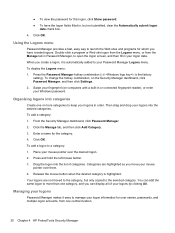
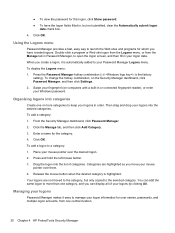
...Settings. 2. Click OK. Organizing logons into categories
Create one central location.
30 Chapter 4 HP ProtectTools Security Manager To add a category: 1. To change the hotkey combination, on computers with... a built-in order. Swipe your Windows password. Then drag and drop your mouse pointer over them. 4. Categories are not moved to the selected category. You can ...
HP ProtectTools Getting Started - Windows 7 and Windows Vista - Page 87
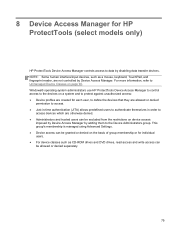
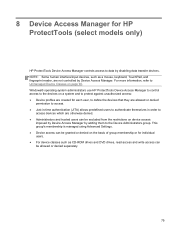
...the basis of group membership or for individual users. ● For device classes such as a mouse, keyboard, TouchPad, and fingerprint reader, are not controlled by Device Access Manager. 8 Device ...to protect against unauthorized access: ● Device profiles are created for HP ProtectTools (select models only)
HP ProtectTools Device Access Manager controls access to data by adding them to...
HP ProtectTools Getting Started - Windows 7 and Windows Vista - Page 98


...control eSATA devices, the following device classes: ● Input/output devices
◦ Biometric ◦ Mouse ◦ Keyboard ◦ Printer ◦ Plug and play (PnP) printers ◦ Printer upgrade...Manager for which Device Access Manager will not deny access. Unmanaged Device Classes
HP ProtectTools Device Access Manager does not manage the following must be controlled using the...
Getting Started HP Notebook - Windows Vista and Windows 7 - Page 37
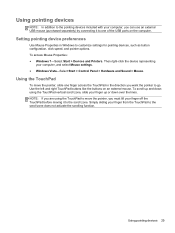
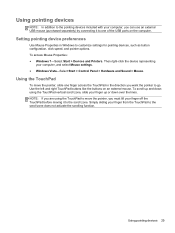
... the pointer, you must lift your finger from the TouchPad to the scroll zone does not activate the scrolling function. To scroll up and down over the lines. NOTE: If you are using the TouchPad vertical scroll zone, slide your computer, and select Mouse settings. ● Windows Vista-Select Start > Control Panel > Hardware and Sound...
Getting Started HP Notebook - Windows Vista and Windows 7 - Page 69


...
L labels
Bluetooth 56 HP Mobile Broadband
Module 56 ... 5 identifying 5 using 29 TouchPad gestures flicking 33 pinching 32 rotating 32 scrolling 32 zooming 32 TouchPad light, identifying 6 TouchPad on/off button 5 traveling... 39 memory module compartment, identifying 16 Microsoft Certificate of Authenticity label 56 mouse, external setting preferences 29 mute key, identifying 26
N network jack, ...
HP Notebook User Guide - Linux - Page 42
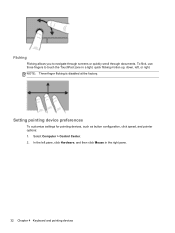
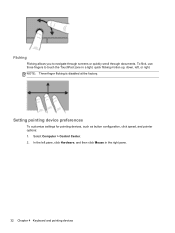
... allows you to touch the TouchPad zone in a light, quick flicking motion up, down, left pane, click Hardware, and then click Mouse in the right pane.
32 Chapter 4 Keyboard and pointing devices Select Computer > Control Center. 2. In the left , or right. ... click speed, and pointer options: 1.
To flick, use three fingers to navigate through screens or quickly scroll through documents.
HP Notebook User Guide - Linux - Page 84
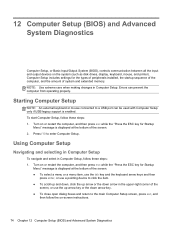
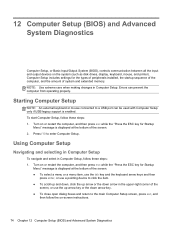
...An external keyboard or mouse connected to the main Computer Setup screen, press esc, and
then follow these steps: 1. Press f10 to click the item. ● To scroll up and down, click... the computer from operating properly. Turn on the system (such as disk drives, display, keyboard, mouse, and printer). 12 Computer Setup (BIOS) and Advanced System Diagnostics
Computer Setup, or Basic Input/...
HP Notebook User Guide - Linux - Page 85
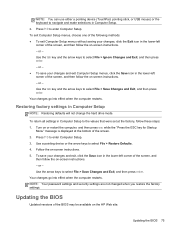
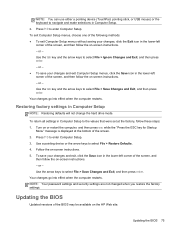
...corner of the screen, and then follow the on -screen instructions. - Turn on the HP Web site. To save your changes and exit, click the Save icon in the lower-left... Defaults. 4. or - NOTE: You can use either a pointing device (TouchPad, pointing stick, or USB mouse) or the keyboard to navigate and make selections in Computer Setup
NOTE: Restoring defaults will not change the hard...
HP Notebook User Guide - Linux - Page 106
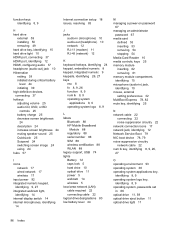
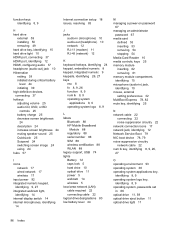
... 9 num lk 8, 9 operating system
applications 8, 9 operating system logo 8, 9
L labels
Bluetooth 88 HP Mobile Broadband
Module 88 regulatory 88 serial number 88 SIM 88 wireless certification 88 WLAN 88 legacy support, USB ... 61 memory module compartment, identifying 15 microphone (audio-in) jack, identifying 10 mouse, external setting preferences 32 MultiBoot Express 78, 82 mute key, identifying 25
...
Installing Microsoft Windows on an HP ProBook or EliteBook Notebook PC and creating an image - Page 1


Installing Microsoft W indows on an HP ProBook or EliteBook N otebook PC and creating an image
Table of C ontents
Executive summary...2 System requirements and prerequisites 2 Installing the O S, drivers, and enhancements 3 Building a common image ...6 Appendix A: Using HP SoftPaq Download Manager 1 1 Appendix B: Sample Sysprep. inf files 1 2 For more information...1 6
Installing Microsoft Windows on an HP ProBook or EliteBook Notebook PC and creating an image - Page 2


...otebook PC • HP EliteBook 8 4 4 0 p N otebook PC • HP EliteBook 8 5 4 0 p N otebook PC • HP EliteBook 8 5 4 0 w Mobile W orkstation PC • HP ProBook 6 4 4 0 b N otebook PC • HP ProBook 6 4 5 0 b N otebook PC • HP ProBook 6 5 4 0 b N otebook PC • HP ProBook 6 5 5 0 b N otebook PC
W ARNING Before proceeding with applicable HP drivers and applications on the...
HP ProBook 4535s Notebook PC - Maintenance and Service Guide - Page 1


HP ProBook 4535s Notebook PC
Maintenance and Service Guide
HP ProBook 4535s Notebook PC - Maintenance and Service Guide - Page 9
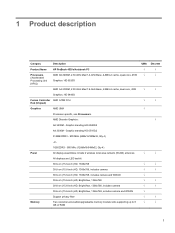
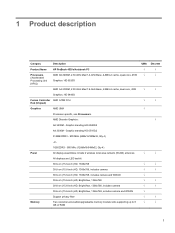
...;
√
√
√
√
√
√
√
√
√
√
√
√
√
√
1 AMD Discrete Graphics:
A6 3400M - 1 Product description
Category
Description
Product Name
HP ProBook 4535s Notebook PC
Processors (Accelerated Processing Unit [APU])
AMD A6-3400M, 2.30-GHz Max/1.4-GHz Base, 4-MB L2 cache, quad-core, 45W Graphics: HD 6520G
AMD...
HP ProBook 4535s Notebook PC - Maintenance and Service Guide - Page 12
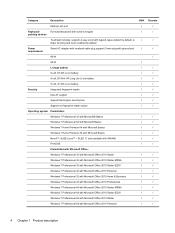
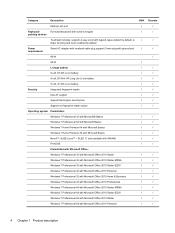
... default, 2- √
√
finger scrolling and zoom enabled by default
Power
Smart AC adapter with localized cable plug support (3-wire plug with ground pin): √
√
requirements
90-W
√
65-W
√
L-shape battery
√
√
9-cell, 93-Wh Li-ion battery
√
√
6-cell, 55 WHr HP Long Life Li-ion battery...
HP ProBook 4535s Notebook PC - Maintenance and Service Guide - Page 105
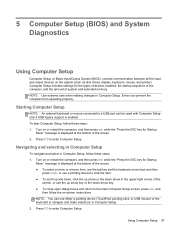
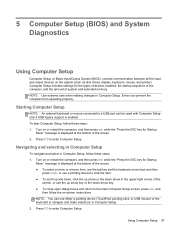
...Setup only if USB legacy support is enabled.
Starting Computer Setup
NOTE: An external keyboard or mouse connected to enter Computer Setup. NOTE: You can prevent the computer from operating properly. 5 ...keys and then
press enter, or use a pointing device to click the item. ● To scroll up and down, click the up arrow key or the down arrow in Computer Setup, follow these ...
Similar Questions
How To Disable The Nipple On The Hp Elitebook 8570w Mouse Pad So I Can Use The
touchpad
touchpad
(Posted by thTl 10 years ago)
Hp Elitebook 8470p Mouse Pad Is Off How To Turn On Agian
(Posted by toslyfly 10 years ago)
My Numeric Keypad Stopped Working On My Hp Probook 4535s
(Posted by vickiestone 11 years ago)

