HP ProBook 4535s Support Question
Find answers below for this question about HP ProBook 4535s.Need a HP ProBook 4535s manual? We have 17 online manuals for this item!
Question posted by esfi on August 18th, 2014
How To Access The Webcam On A Hp Probook 4535s
The person who posted this question about this HP product did not include a detailed explanation. Please use the "Request More Information" button to the right if more details would help you to answer this question.
Current Answers
There are currently no answers that have been posted for this question.
Be the first to post an answer! Remember that you can earn up to 1,100 points for every answer you submit. The better the quality of your answer, the better chance it has to be accepted.
Be the first to post an answer! Remember that you can earn up to 1,100 points for every answer you submit. The better the quality of your answer, the better chance it has to be accepted.
Related HP ProBook 4535s Manual Pages
HP ProtectTools Security Software 2010 - Page 1


... 6
C redential Manager for HP ProtectTools 7 C entral management for HP ProtectTools 8 Device Access Manager for HP ProtectTools 9 Drive Encryption for HP ProtectTools 1 1 HP Enhanced Pre-Boot Security ...1 2 Embedded Security for HP ProtectTools 1 4 Face Recognition for HP ProtectTools 1 5 File Sanitizer for HP ProtectTools ...1 6 Computrace® LoJack Pro for HP ProtectTools 17 Privacy...
HP ProtectTools Security Software 2010 - Page 2


... security software overview
Security concerns are increasing in magnitude as well as complexity as the trend emerged.
HP ProtectTools Security Manager is easily accessible from the W indows® task bar, start menu, or desktop gadget. HP ProtectTools security software not only helps protect PC s and prevent them when required
Privacy Manager allows more...
HP ProtectTools Security Software 2010 - Page 4


... Manager framework allows you to your hard drive using data encryption, securing both access and data for HP ProtectTools and guides you benefit from security features that all new HP ProtectTools security modules introduced over time are easier to adapt HP ProtectTools functionality through a short list of W indows level and Pre-Boot Security. Getting...
HP ProtectTools Security Software 2010 - Page 5


...encryption keys. Therefore, the backup and restore process only takes a few minutes. The HP ProtectTools Java C ard is a best practice that users and security policies are single... wide. Backup and Restore is designed to allow you to authenticate. User management, accessed from HP ProtectTools Administrative C onsole, is available from the ground up and completely integrated.
It...
HP ProtectTools Security Software 2010 - Page 6


...configuration. Figure 3. These elements include: • C redential Manager for HP ProtectTools • C entral Management for HP ProtectTools • Device Access M anager for HP ProtectTools • Drive Encryption for HP ProtectTools • Embedded Security for HP ProtectTools • Face Recognition for HP ProtectTools
The modular architecture of flexibility to be backed up •...
HP ProtectTools Security Software 2010 - Page 15


...to recall dozens of user names
15 In Embedded Security for HP ProtectTools versions 4.0 or later support the latest TPM v1.2 ...platform to your laptop and all your favorite websites using a single sign-on. The PSD can login simply by looking at the webcam on the PC...protect sensitive user data stored locally on a PC, where access to further secure the encryption keys that TPM protected user ...
HP Notebook Reference Guide - Windows 7 - Page 27


... the file to take a photo or record a video. For information on how to access the webcam, refer to the Getting Started guide for Face Recognition in the Security Manager Setup Wizard or HP ProtectTools Administrative Console.
For information on using the webcam, select Start > Help and Support. Select Start > All Programs > Accessories > Sound Recorder...
HP Notebook Reference Guide - Windows 7 - Page 62


...; Windows updates ● Drive Encryption for HP ProtectTools
Unauthorized access to the computer, and if the Face Recognition program is installed or connected to Computer Setup settings and other BIOS administrator password in order to the HP Web site at http://www.hpshopping.com. NOTE: If a webcam is installed, you send your computer for...
HP ProtectTools Getting Started - Windows 7 and Windows Vista - Page 22


..., click HP, and then click HP ProtectTools Administrative... administrative user.
7. If neither a fingerprint reader, a smart card, nor a webcam is required. A Windows password is not available if the BIOS does not support ...3. On the SpareKey page, select three security questions, enter an answer for access. ● Drive Encryption-Protects your data by encrypting your hard drives, making...
HP ProtectTools Getting Started - Windows 7 and Windows Vista - Page 29
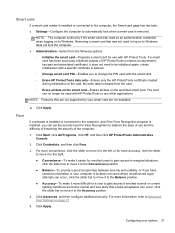
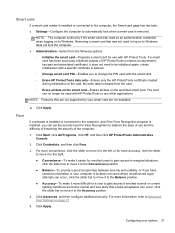
... card for use and the difficulty of breaching the security of HP ProtectTools (contains an asymmetric key-pair and associated certificate), it ... configure additional security.
No other applications. Face
If a webcam is installed or connected to the computer, and if the... installed, you to change the PIN used to gain access if enrolled scenes or current lighting conditions are below normal...
HP ProtectTools Getting Started - Windows 7 and Windows Vista - Page 60


... (select models only) or -
◦ Click the HP ProtectTools desktop gadget icon. - or -
◦ Right-click the HP ProtectTools icon in the Privacy
group on the Home tab. ● To access additional features, access the HP ProtectTools Security Manager dashboard.
◦ Click Start, click All Programs, click HP, click HP ProtectTools Security Manager, and then click Privacy...
Getting Started HP Notebook - Windows Vista and Windows 7 - Page 19


... Regulatory, Safety, and Environmental Notices
NOTE: When a device is being accessed.
● Amber: HP 3D DriveGuard has temporarily parked the hard drive.
To reduce the risk of personal injury..., adjust the volume before putting on HP 3D DriveGuard, refer to the HP Notebook Reference Guide. NOTE: For information on headphones, earbuds, or a headset....
Getting Started HP Notebook - Windows Vista and Windows 7 - Page 69


...HP Mobile Broadband
Module 56 Microsoft Certificate of
Authenticity 56 regulatory 56 serial number 56 SIM 56 wireless certification 56 WLAN 56 lights Battery 13 caps lock 6 hard drive 11 optical drive 12 power 6 QuickWeb 6 TouchPad 6 webcam... 53 regulatory information
regulatory label 56 wireless certification labels 56 release latches access cover 16 battery 16 restoring the hard drive 49, 53 RJ-11...
HP Notebook User Guide - Linux - Page 20


...) jack
Description
● Blinking white: The hard drive is connected to the jack, the computer speakers are disabled. WARNING!
NOTE: When a device is being accessed.
● Amber: HP 3D DriveGuard has temporarily parked the hard drive. Connects an optional computer headset microphone, stereo array microphone, or monaural microphone.
10 Chapter 2 Getting to...
Installing Microsoft Windows on an HP ProBook or EliteBook Notebook PC and creating an image - Page 1


Installing Microsoft W indows on an HP ProBook or EliteBook N otebook PC and creating an image
Table of C ontents
Executive summary...2 System requirements and prerequisites 2 Installing the O S, drivers, and enhancements 3 Building a common image ...6 Appendix A: Using HP SoftPaq Download Manager 1 1 Appendix B: Sample Sysprep. inf files 1 2 For more information...1 6
Installing Microsoft Windows on an HP ProBook or EliteBook Notebook PC and creating an image - Page 2


... • HP ProBook 6 5 5 0 b N otebook PC
W ARNING Before proceeding with applicable HP drivers and applications on which you should ba ck up , your personal data will be lost. If it is being installed • HP Softpaq Download Manager
Important Make sure you install W indows: • A supported HP business notebook PC model • High-speed Internet access •...
HP ProBook 4535s Notebook PC - Maintenance and Service Guide - Page 1


HP ProBook 4535s Notebook PC
Maintenance and Service Guide
HP ProBook 4535s Notebook PC - Maintenance and Service Guide - Page 9
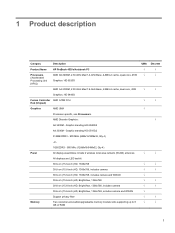
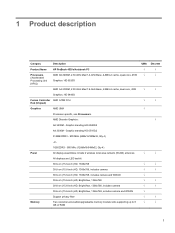
...8730;
√
√
√
√
√
√
√
√
√
√
√
√
√
√
√
√
√
1 1 Product description
Category
Description
Product Name
HP ProBook 4535s Notebook PC
Processors (Accelerated Processing Unit [APU])
AMD A6-3400M, 2.30-GHz Max/1.4-GHz Base, 4-MB L2 cache, quad-core, 45W Graphics: HD 6520G
AMD ...
HP ProBook 4535s Notebook PC - Maintenance and Service Guide - Page 10


... ● 1024 (1024 × 1) Supports 7-mm/9.5-mm/12.7-mm, 2.5-in SATA hard drives with HP 3D DriveGuard Customer-accessible Supports the following drives: ● 750-GB, 7200-rpm ● 500-GB, 7200-rpm ●...optical drive option Integrated dual-array microphone (webcam models only) Integrated mono (non-webcam models) Stereo speakers (2) Integrated webcam (720p HD) Supports no camera option ...
HP ProBook 4535s Notebook PC - Maintenance and Service Guide - Page 22


For additional safety information, refer to the Regulatory, Safety, and Environmental Notices
NOTE: When a device is being accessed.
● Amber: HP 3D DriveGuard has temporarily parked the hard drive. WARNING! NOTE: For information on headphones, earbuds, or a headset.
Connects an optional computer headset microphone, stereo array ...
Similar Questions
How To Unlock Key Webcam Hp Probook 4420s
(Posted by jaz4ericen 9 years ago)
My Numeric Keypad Stopped Working On My Hp Probook 4535s
(Posted by vickiestone 11 years ago)

