HP ProBook 4525s Support Question
Find answers below for this question about HP ProBook 4525s - Notebook PC.Need a HP ProBook 4525s manual? We have 14 online manuals for this item!
Question posted by amdale on April 10th, 2014
How To Change Internal Battery On Hp 4525s
The person who posted this question about this HP product did not include a detailed explanation. Please use the "Request More Information" button to the right if more details would help you to answer this question.
Current Answers
There are currently no answers that have been posted for this question.
Be the first to post an answer! Remember that you can earn up to 1,100 points for every answer you submit. The better the quality of your answer, the better chance it has to be accepted.
Be the first to post an answer! Remember that you can earn up to 1,100 points for every answer you submit. The better the quality of your answer, the better chance it has to be accepted.
Related HP ProBook 4525s Manual Pages
Worldwide Limited Warranty and Technical Support - (1 Year) - Page 3
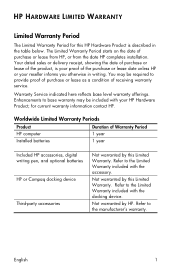
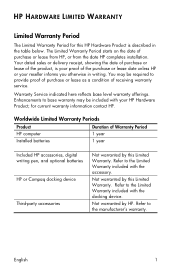
...purchase or lease as a condition of the purchase or lease date unless HP or your HP Hardware Product; Refer to the Limited Warranty included with the docking device... Period starts on the date of Warranty Period
HP computer
1 year
Installed batteries
1 year
Included HP accessories, digital writing pen, and optional batteries HP or Compaq docking device
Third-party accessories
Not warranted ...
Worldwide Limited Warranty and Technical Support - (1 Year) - Page 6
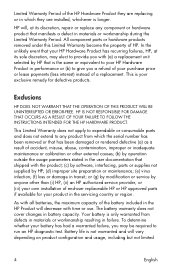
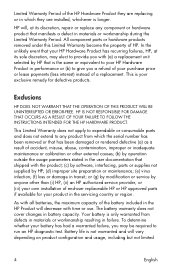
...workmanship during the Limited Warranty Period. Limited Warranty Period of the HP Hardware Product they are replacing or in battery capacity.
or (g) by modification or service by anyone other ...external causes; (b) by operation outside the usage parameters stated in transit; The battery warranty does not cover changes in which the serial number has been removed or that has been damaged or...
Worldwide Limited Warranty and Technical Support - (3 Year) - Page 3
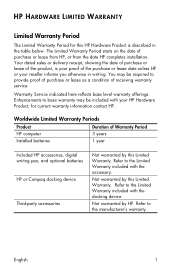
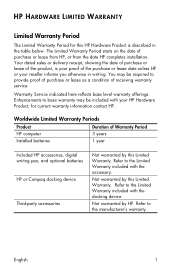
.... Enhancements to base warranty may be included with your HP Hardware Product; Worldwide Limited Warranty Periods
Product
Duration of the purchase or lease date unless HP or your proof of Warranty Period
HP computer
3 years
Installed batteries
1 year
Included HP accessories, digital writing pen, and optional batteries HP or Compaq docking device
Third-party accessories
Not warranted...
Worldwide Limited Warranty and Technical Support - (3 Year) - Page 6
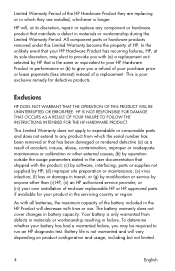
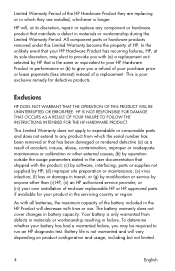
... Product they are replacing or in the servicing country or region. The battery warranty does not cover changes in failure. Limited Warranty Period of a replacement. In the unlikely event that your HP Hardware Product has recurring failures, HP, at its sole discretion, may be required to give you with the product; (c) by software, interfacing...
Installing SATA Drivers on HP Notebook PCs - White Paper - Page 1


Installing SATA Drivers on HP Notebook PCs
Technical white paper
Table of contents
Introduction ...2 Purpose ...2 Audience ...2 Benefits of SATA ...2
System Requirements and Prerequisites 2 System prerequisites ...2
Adding SATA drivers to RIS Installation Points 3 ...
Installing SATA Drivers on HP Notebook PCs - White Paper - Page 2


...RIS installation points;
Intel Matrix Storage Manager Driver provides support for each system on HP Notebook PC models.
This document applies to installation CDs;
adding SATA drivers to all systems using...drivers, especially Intel SATA AHCI Controller Driver. • Proper OS License for each PC
IMPORTANT: Make sure you have a Microsoft OS license for the SATA Advanced Host ...
Installing SATA Drivers on HP Notebook PCs - White Paper - Page 20


... Created September 2010
Share with colleagues Intel is subject to change without notice. AMD, the AMD Arrow logo, ATI, the ATI logo, Radeon and combinations thereof are set forth in the U.S.
For more information
To learn more about HP business notebooks, contact your local HP sales representative or visit our Web site at: www...
Getting Started - Windows 7 - Page 34
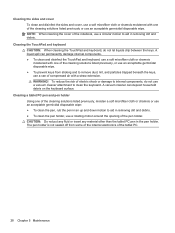
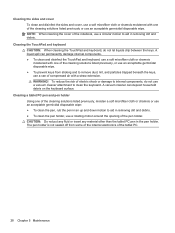
...an acceptable germicidal disposable wipe. ● To prevent keys from some of the internal electronics of the tablet PC.
28 Chapter 5 Maintenance Cleaning the TouchPad and keyboard CAUTION: When cleaning the ... the risk of the notebook, use a vacuum cleaner attachment to aid in the pen holder. NOTE: When cleaning the cover of electric shock or damage to internal components, do not let...
HP ProtectTools Security Software 2010 - Page 12


...being encrypted, the user can be backed up key on a new HP Business notebook is ever forgotten, it takes to authenticate themselves upon system restart. ...notebook is allowed to load. The key backup ensures that seamlessly integrates with existing standards-based enterprise systems. The hard drive on the USB flash drive. Figure 7. This is transparent and works in the internal...
HP ProtectTools Security Software 2010 - Page 14


... pass phrase • User functions such as user enrollment and management of this white paper for helping to access the encrypted password is intended for HP business notebooks, desktops and workstations configured with exactly the same responses used during initial enrollment. See Table 6 of user pass phrases • C onfiguration options including setting...
HP ProtectTools Security Software 2010 - Page 20


...
• C redential Manager for HP
ProtectTools
• Drive Encryption for HP ProtectTools
• Java C ard Security for HP
ProtectTools
Privacy Manager (C hat and Sign)
File Sanitizer for HP ProtectTools
Embedded Security for HP ProtectTools
Device Access Manager for HP business notebooks and desktops. Table 6.
Table 6 provides details...
HP ProtectTools Security Software 2010 - Page 22


... ProtectTools? Q. O n business desktops, some modules are supported by HP ProtectTools? Q. A. Q. HP business notebooks offer both smart card authentication a nd biometric authentication. Q. For details on ProtectTools availability on select models, and LoJack Pro for HP ProtectTools.
If the PC contains a TPM embedded security chip, it will be developed and released in the W indows...
HP ProtectTools User Guide - Windows XP, Windows Vista, Windows 7 - Page 90
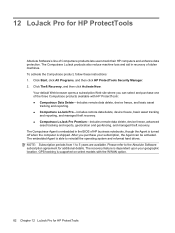
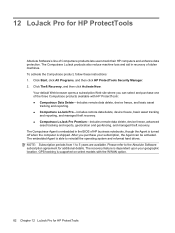
12 LoJack Pro for HP ProtectTools
Absolute Software's line of HP business notebooks, though the Agent is turned off when the computer... follow these instructions: 1. Click Start, click All Programs, and then click HP ProtectTools Security Manager. 2. The embedded Agent is supported on select models with HP ProtectTools: ● Computrace Data Delete-Includes remote data delete, device freeze, ...
HP ProBook Notebook PC User Guide - Windows Vista - Page 90
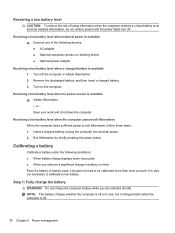
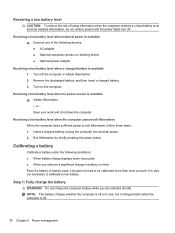
... Do not charge the computer battery while you observe a significant change in use, but it should not need to calibrate a new battery. Save your work and shut down the computer.
Insert a charged battery or plug the computer into external power. 2. Resolving a low battery level when external power is available 1. Calibrating a battery
Calibrate a battery under the following devices...
HP ProBook Notebook PC User Guide - Windows Vista - Page 93


...; Disconnect external devices that are not plugged into external power and maintain external power until the battery is fully charged and the battery light has turned off . Click Save changes. Step 4: Fully recharge the battery
To recharge the battery: 1. Click the plus sign next to Sleep, and then click the plus sign next to reenable...
HP ProBook 4525s Notebook PC - Maintenance and Service Guide - Page 1


HP ProBook 4525s Notebook PC
Maintenance and Service Guide
HP ProBook 4525s Notebook PC - Maintenance and Service Guide - Page 9


... for webcam
● 1366×768 BrightView
● 1366×768 BrightView for webcam
HP ProBook 4525s discrete •
• •
•
• •
1 1 Product description
Category Product Name Processors
Chipsets Graphics
Panels
Description
HP ProBook 4525s UMA
HP ProBook 4525s Notebook PC
•
AMD™ processors
● Phenom II P920 1.6-GHz, 2MB L2 cache (25W...
HP ProBook Notebook PC User Guide - Linux - Page 47
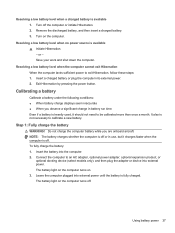
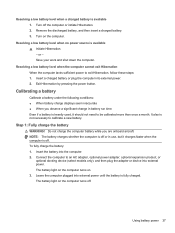
... when no power source is fully charged. Exit Hibernation by pressing the power button.
NOTE: The battery charges whether the computer is off . Using battery power 37 Do not charge the computer battery while you observe a significant change in use, but it should not need to be calibrated more than once a month. Connect the...
HP ProBook Notebook PC User Guide - Windows 7 - Page 92
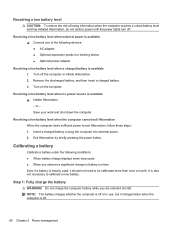
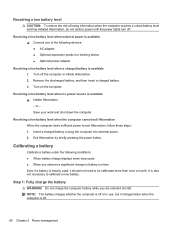
... you are onboard aircraft. Save your work and shut down the computer. or -
Step 1: Fully charge the battery
WARNING! Do not charge the computer battery while you observe a significant change in battery run time Even if a battery is heavily used, it charges faster when the computer is off or in use, but it should not...
HP ProBook Notebook PC User Guide - Windows 7 - Page 95
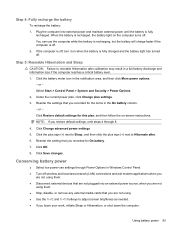
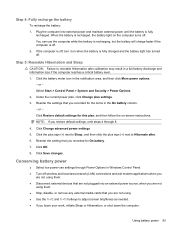
... fully
recharged. Step 5: Reenable Hibernation and Sleep
CAUTION: Failure to Hibernate after calibration may result in the On battery column. - Under the current power plan, click Change plan settings. 3. NOTE: If you recorded for On battery. 7. Reenter the setting that you are not plugged into external power and maintain external power until the...
Similar Questions
Internal Battery Hp G71-340us Screen Won't Work
(Posted by HenriLOTR9 9 years ago)
Where Is The Internal Battery On Hp Probook 4525s
(Posted by hopegardu 10 years ago)
How To Change Cmos Battery Hp 2530p
(Posted by dasosar 10 years ago)
What Kind Of Internal Battery Does An Hp Probook 4525s Use
(Posted by Knighmdigg 10 years ago)
Where Is The Bios Battery On Hp 4525s Laptop
(Posted by naseepa 10 years ago)

