HP ProBook 4525s Support Question
Find answers below for this question about HP ProBook 4525s - Notebook PC.Need a HP ProBook 4525s manual? We have 14 online manuals for this item!
Question posted by naseepa on October 17th, 2013
Where Is The Bios Battery On Hp 4525s Laptop
The person who posted this question about this HP product did not include a detailed explanation. Please use the "Request More Information" button to the right if more details would help you to answer this question.
Current Answers
There are currently no answers that have been posted for this question.
Be the first to post an answer! Remember that you can earn up to 1,100 points for every answer you submit. The better the quality of your answer, the better chance it has to be accepted.
Be the first to post an answer! Remember that you can earn up to 1,100 points for every answer you submit. The better the quality of your answer, the better chance it has to be accepted.
Related HP ProBook 4525s Manual Pages
Worldwide Limited Warranty and Technical Support - (1 Year) - Page 3
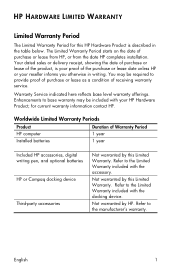
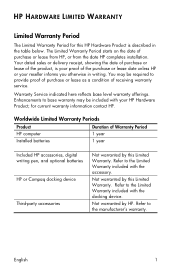
... Product is your proof of receiving warranty service. The Limited Warranty Period starts on the date of Warranty Period
HP computer
1 year
Installed batteries
1 year
Included HP accessories, digital writing pen, and optional batteries HP or Compaq docking device
Third-party accessories
Not warranted by this Limited Warranty. Refer to the manufacturer's warranty.
Not...
Worldwide Limited Warranty and Technical Support - (3 Year) - Page 3
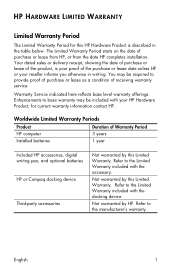
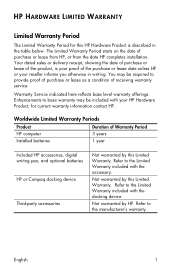
... installation. You may be required to base warranty may be included with the accessory. The Limited Warranty Period starts on the date of Warranty Period
HP computer
3 years
Installed batteries
1 year
Included HP accessories, digital writing pen, and optional batteries HP or Compaq docking device
Third-party accessories
Not warranted by this Limited Warranty. English
1
Installing SATA Drivers on HP Notebook PCs - White Paper - Page 1


Installing SATA Drivers on HP Notebook PCs
Technical white paper
Table of contents
Introduction ...2 Purpose ...2 Audience ...2 Benefits of SATA ...2
System Requirements and Prerequisites 2 System prerequisites ...2
Adding SATA drivers to RIS Installation Points 3 ...
Installing SATA Drivers on HP Notebook PCs - White Paper - Page 2


... OS License for adding SATA drivers to all systems using WinPE.
System prerequisites
You will need the following guidelines provide procedures for each system on HP Notebook PC models.
System Requirements and Prerequisites
Information regarding minimum hardware requirements for the SATA Advanced Host Controller (AHCI) Interface. This document applies to RIS installation points...
Installing SATA Drivers on HP Notebook PCs - White Paper - Page 20


... subsidiaries in the express warranty statements accompanying such products and services. For more information
To learn more about HP business notebooks, contact your local HP sales representative or visit our Web site at: www.hp.com/go/notebooks.
© Copyright 2010 Hewlett-Packard Development Company, L.P. Intel is subject to change without notice. Part # 639360-001...
Getting Started - Windows 7 - Page 8
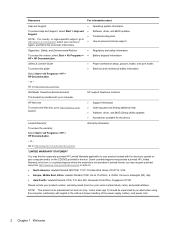
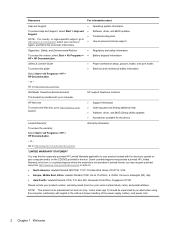
...or write to http://www.hp.com/ support.
● Support information ● Ordering parts and finding additional help ● Software, driver, and BIOS (Setup Utility) updates ●... and safety information
To access the notices, select Start > All Programs > ● Battery disposal information HP > HP Documentation. or -
Di Vittorio, 9, 20063, Cernusco s/Naviglio (MI), Italy
●...
HP ProtectTools Security Software 2010 - Page 15


...laptop and all your favorite websites using a single sign-on local drives as well as USB hard drives, and USB flash drives. You can now also be recovered in to set up and use, provides multifactor authentication into the HP... chips are protected by the hard drive size. In Embedded Security for HP business desktop, notebook and workstation PCs, visit www.hp.com/ go/ security.
HP ProtectTools Security Software 2010 - Page 19


... the HP PC Card Smart Card Reader, or the HP Smart Card Keyboard. Standard ActivIdentity profile also makes the HP ProtectTools Java Card manageable using the PC card slot on notebooks or ....
Privacy Manager for HP ProtectTools adds extensions to MSN Live M essenger to confirm identities. Privacy Manager -
This makes the HP ProtectTools Java Card compatible with the BIO S to enable/ ...
HP ProtectTools Security Software 2010 - Page 24


..., available standalone or only as uninstalling any smartcard card provide it might or might not work on another PC. W here is a feature built into every business notebook BIO S, 2 0 0 6 and later. . . nothing to the " HP ProtectTools - Q. Q. HP Disk Sanitizer is the information about the hardware it comes with features suited to unlock it will support any...
HP ProtectTools User Guide - Windows XP, Windows Vista, Windows 7 - Page 90
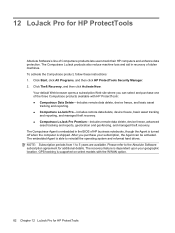
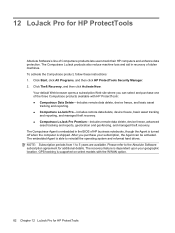
... be activated. The Computrace LoJack products also reduce machine loss and aid in the BIOS of Computrace products lets users track their HP computers and enhance data protection. 12 LoJack Pro for HP ProtectTools
Absolute Software's line of HP business notebooks, though the Agent is turned off when the computer is supported on select models...
HP ProBook 4525s Notebook PC - Maintenance and Service Guide - Page 1


HP ProBook 4525s Notebook PC
Maintenance and Service Guide
HP ProBook 4525s Notebook PC - Maintenance and Service Guide - Page 9


... for webcam
● 1366×768 BrightView
● 1366×768 BrightView for webcam
HP ProBook 4525s discrete •
• •
•
• •
1 1 Product description
Category Product Name Processors
Chipsets Graphics
Panels
Description
HP ProBook 4525s UMA
HP ProBook 4525s Notebook PC
•
AMD™ processors
● Phenom II P920 1.6-GHz, 2MB L2 cache (25W...
HP ProBook 4525s Notebook PC - Maintenance and Service Guide - Page 148
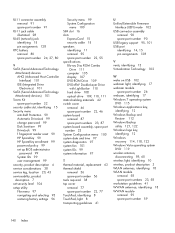
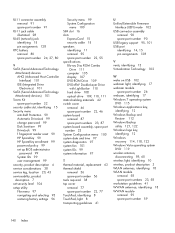
...-11 jack cable illustrated 28
RJ-45 (network) jack identifying 15 pin assignments 128
RTC battery removal 80 spare part number 24, 37, 80
S SATA (Serial Advanced Technology
Attachment) devices ...99 Disk Sanitizer 99 DriveLock 99 f fingerprint reader reset 99 HP SpareKey 99 HP SpareKey enrollment 99 password policy 99 set up BIOS administrator
password 99 System IDs 99 user management 99 security, ...
HP Notebook Reference Guide - Windows 7 - Page 11
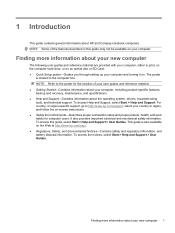
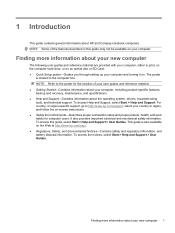
... Started-Contains information about HP and Compaq notebook computers. To access the notices, select Start > Help and Support > User Guides.
NOTE: Refer to http://www.hp.com/support, select your...or on the Web at http://www.hp.com/ergo. ● Regulatory, Safety, and Environmental Notices-Contains safety and regulatory information, and battery disposal information.
To access Help and ...
HP Notebook Reference Guide - Windows 7 - Page 93


...battery
level 28 initiating 22 high-definition devices, connecting 20 hotkeys, media 16 HP 3D DriveGuard 46 HP Client Configuration Manager 73, 75 HP Client Manager for Altiris 73, 74 HP Connection Manager 5 HP Mobile Broadband Module 8, 9 HP ProtectTools Security Manager 63 HP SkyRoom 18 HP System Software Manager 73, 76 HP... 54 BIOS administrator 55 DriveLock 57 user 54 PC Cards configuring...
HP ProBook Notebook PC User Guide - Windows 7 - Page 161
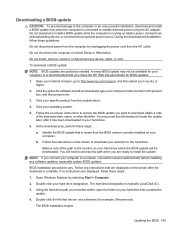
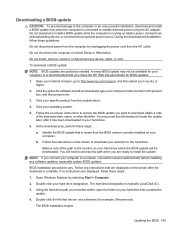
... region.
2.
BIOS installation procedures vary. The hard drive designation is running on battery power, docked in the product box, and then press enter.
3.
To download a BIOS update:
NOTE: BIOS updates are ready... reliable external power using the AC adapter. Open your Internet browser, go to http://www.hp.com/support, and then select your selection to the hard drive. You may not be...
HP ProBook Notebook PC User Guide - Windows 7 - Page 191
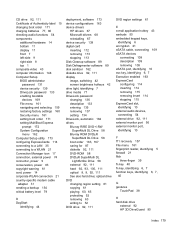
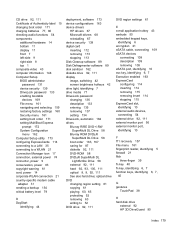
...batteries 77, 80 checking audio functions 54 components
additional hardware 14 bottom 11 display 11 front 7 left-side 9 right-side 8 top 1 composite video 43 computer information 148 Computer Setup BIOS... 31 creating a backup 154 critical battery level 79
D DayStart
identifying 44
deployment, software 173 device configurations 163 device drivers
HP drivers 67 Microsoft drivers 68 reinstalling 67...
HP ProBook Notebook PC User Guide - Windows 7 - Page 193


...8, 9 optical drive, identifying 8, 9
P parallel port mode 163 passwords
administrator 130 BIOS administrator 131 DriveLock 133 user 130 pinching or zooming TouchPad gestures 38 pointing devices setting ... 42 scrolling
TouchPad gestures 38 Secondary Battery Fast
Charge 164 security cable slot, identifying 9,
10 Security menu
always prompt for HP SpareKey enrollment 162
Automatic DriveLock 162 change ...
HP ProBook Notebook PC User Guide - Windows 7 - Page 194
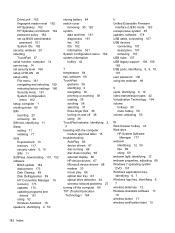
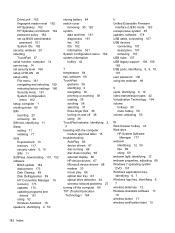
... 9, 10 SIM 11 SoftPaqs, downloading 151, 152 software BIOS update 149 deployment 173 Disk Cleanup 89 Disk Defragmenter 89 HP Connection Manager 18 recovery 173 updates 174 updating programs and
drivers... 151 using 52 Wireless Assistant 18 speakers, identifying 4, 50
storing battery 84 switch cover
...
HP ProBook Notebook PC User Guide - Windows XP - Page 185


...batteries 75, 78 checking audio functions 52 components
additional hardware 14 bottom 11 display 11 front 7 left-side 9 right-side 8 top 1 composite video 42 computer information 145 Computer Setup BIOS...specific modem cable
adapter 30 critical battery level 77
D DayStart
identifying 43 deployment, software 167 device configurations 157
device drivers HP drivers 65 Microsoft drivers 65 reinstalling...
Similar Questions
How To Upgrade The Bios On Hp 8440 Laptop
(Posted by JuaRu 9 years ago)
How Do Uou Turn The Mouse Pad On In A Hp 4525s Laptop?
(Posted by alb0nji 9 years ago)
4525 Probook How To Change The Bios Battery
(Posted by mpsw 10 years ago)

