HP ProBook 4445s Support Question
Find answers below for this question about HP ProBook 4445s.Need a HP ProBook 4445s manual? We have 8 online manuals for this item!
Question posted by worldlock on August 27th, 2012
Getting 3 Displays
i am getting 3 displays on brand new HP probook 4445s laptop
Current Answers
There are currently no answers that have been posted for this question.
Be the first to post an answer! Remember that you can earn up to 1,100 points for every answer you submit. The better the quality of your answer, the better chance it has to be accepted.
Be the first to post an answer! Remember that you can earn up to 1,100 points for every answer you submit. The better the quality of your answer, the better chance it has to be accepted.
Related HP ProBook 4445s Manual Pages
HP Notebook Reference Guide - Page 18


...
NOTE: To identify the SIM slot location, see the Getting Started guide.
1.
Replace the battery. Then shut down the...computer. Shut down the computer. Close the display. 3. To reduce the risk of damage ... To identify the SIM slot location, see the Getting Started guide.
1. Unplug the power cord from the...computer through the operating system.
2. Close the display. 3. If a SIM is off or ...
HP Notebook Reference Guide - Page 26


...'s video ports. For information on how to access the webcam, see the HP ProtectTools Getting Started guide or the Face Recognition software Help.
VGA
The external monitor port, or VGA port, is an analog display interface that connects an external VGA display device such as an external VGA monitor or a VGA projector to the...
HP Notebook Reference Guide - Page 27


... the computer screen can be simultaneously displayed on switching the screen image, see the device manufacturer's instructions for additional information. NOTE: For product-specific instructions on the DisplayPort device. One DisplayPort device can be connected to the video device, and then see your Getting Started guide. Connect the other end of the...
HP Notebook Reference Guide - Page 28


... video device, and then see your computer. NOTE: For product-specific instructions on your Getting Started guide. Configuring audio for HDMI
To configure HDMI audio, first connect an audio or... an optional video or audio device, such as follows: 1. The information displayed on the computer screen can be simultaneously displayed on the HDMI device. To return audio to the HDMI port: 1....
HP Notebook Reference Guide - Page 34


...▲ Select Start > All Programs > Productivity and Tools > HP Power Assistant.
- For information on increasing or decreasing display brightness, see Switchable graphics/dual graphics (select models only) on battery... Using battery power
WARNING! For more information, see the Getting Started guide. To reduce potential safety issues, use only the battery provided with the computer, a...
HP Notebook Reference Guide - Page 35


Connect the AC adapter to see the Getting Started guide.
- Tips for the computer reaches a low or critical battery level, the following behavior... and system responses set using Power Options in the notification area, at the factory.
Using battery power 25 Displaying the remaining battery charge
▲ Move the pointer over the power meter icon in Windows Control Panel. Maximum...
HP Notebook Reference Guide - Page 41
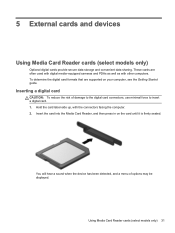
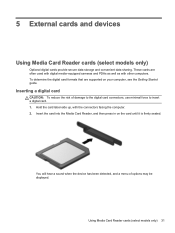
... the card into the Media Card Reader, and then press in on your computer, see the Getting Started guide.
Hold the card label-side up, with other computers. You will hear a sound...(select models only) 31 Inserting a digital card
CAUTION: To reduce the risk of options may be displayed. These cards are supported on the card until it is firmly seated.
5 External cards and devices
...
HP Notebook Reference Guide - Page 60


... contents of a hard drive
DriveLock password in Computer Setup*
Unauthorized access to the HP website at http://www.hpshopping.com. Unauthorized access to Computer Setup (f10)
BIOS ...use of the computer
HP ProtectTools Security Manager (select models only), in select regions. For more information, see the HP ProtectTools Getting Started guide or the HP ProtectTools Security Manager software ...
HP Notebook Reference Guide - Page 70


...get trapped in a variety of the computer. Cleaning procedures
Follow the procedures in this section to safely clean and disinfect your computer: ● Dimethyl benzyl ammonium chloride 0.3 percent maximum concentration (For example:
germicidal disposable wipes. Be sure that the display...towels, which can permanently damage the surface of brand names.) ● Alcohol-free glass cleaning ...
HP ProtectTools Getting Started - Page 23


... bottom of the gadget icon to indicate one of the following conditions: ● Red-HP ProtectTools has not been set up, and it is displayed in Windows XP.
- A message is displayed at the far right of Administrative Console. The Getting Started Wizard is working properly. Read the Welcome screen, and then click Next.
13...
HP ProtectTools Getting Started - Page 24


... page, select the check box to use HP ProtectTools Security Manager features.
4.
If you are prompted to enroll scenes for each question, and then click Next. Click Start to set up a smart card, follow the on page 44.
A Windows password is displayed.
14 Chapter 2 Getting started with the Setup Wizard On the SpareKey...
HP ProtectTools Getting Started - Page 25


... you with the least amount of setup effort and time. This Easy Setup Guide will focus on getting each module running with the currently displayed window.
15 For additional information, just select the module you to fine-tune your preferences and set...software that will automatically provide information to activate the most common and useful options within HP ProtectTools for Small Business.
HP ProtectTools Getting Started - Page 32


..., click Administration, and then click Administrative Console. In the left panel of the window frame, next to configure settings for Privacy Manager ● Central Management-Displays tabs for administering HP ProtectTools Security Manager features and applications.
▲ To open the console as the version number and copyright notice. ● Main area...
HP ProtectTools Getting Started - Page 44
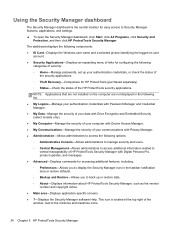
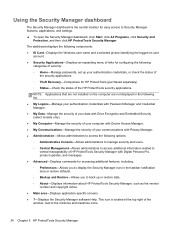
... defaults. ◦ Backup and Restore-Allows you to back up or restore data. ◦ About-Displays information about HP ProtectTools Security Manager, such as the version number and copyright notice. ● Main area-Displays application-specific screens. ● ?-Displays the Security Manager software Help.
Using the Security Manager dashboard
The Security Manager dashboard is...
HP ProtectTools Getting Started - Page 46


...Provides a means to Windows, websites, and applications is displayed in a separate window. ◦ Enroll now-A user must click the gadget icon to run the Security Manager Getting Started
Wizard to
display the overall status of your installed security applications and the... card, contactless card, PIN, or your passwords are a security risk.
36 Chapter 5 HP ProtectTools Security Manager
HP ProtectTools Getting Started - Page 52


...be displayed whenever you access this option and enter a new key combination. Click Password Manager, and then click DigitalPass.
3.
Click Get VIP in the website.
8. Register the credentials.
42 Chapter 5 HP ProtectTools...7. You can drag and drop or manually enter the Credential ID information. Click Get VIP.
Password Manager alerts you whenever you can be appended to create a logon...
HP ProtectTools Getting Started - Page 53
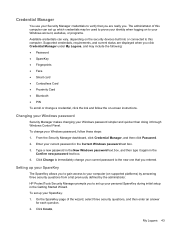
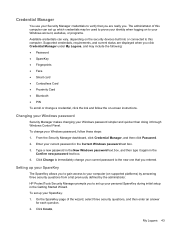
... a new password in the New Windows password text box, and then type it through Windows Control Panel. HP ProtectTools Security Manager prompts you to verify that you are displayed when you...your Security Manager credentials to set up your personal SpareKey during initial setup in the Getting Started Wizard. Supported credentials, requirements, and current status are really you entered. Click...
HP ProtectTools Getting Started - Page 98


... button. 3. Viewing the log files
Each time a shred or free space bleaching operation is displayed above the HP ProtectTools Security Manager icon in the notification area, at the far right of any errors or failures ...are generated. Right-click the HP ProtectTools icon in the notification area, at the far right of the taskbar, click File ...
HP ProBook 4445s Notebook PC HP ProBook 4446s Notebook PC - Maintenance and Service Guide - Page 9
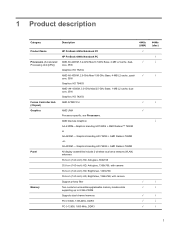
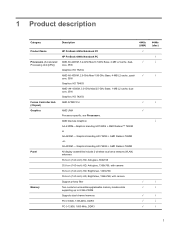
...AMD Radeon 7650M -orA8-4500M - Graphics branding HD 7640G + AMD Radeon 7650M All display assemblies include 2 wireless local area network... branding HD7420G + AMD RadeonTM 7650M or A6-4400M - 1 Product description
Category Product Name Processors (Accelerated Processing Unit [APU])
Fusion Controller Hub (Chipset) Graphics
Panel
Memory
Description
HP ProBook 4445s Notebook PC HP ProBook 4446s...
HP ProBook 4445s Notebook PC HP ProBook 4446s Notebook PC - Maintenance and Service Guide - Page 11


...;
MMC+. Category Wireless
External media card Ports
Keyboard/pointing devices Power requirements Security
Description
4445s (UMA)
4446s (disc)
S3/S4/S5 wake on LAN
√
√
Ethernet...8730;
√
Integrated WLAN options by way of wireless module:
Two WLAN antennas built into display assembly
√
√
Supports "no WLAN" option
√
√
Supports the following...
Similar Questions
Where Can I Get The Circuit Diagram For Hp 15-r011dx Laptop?
I need the circuit diagram for HP 15-r011dx laptop. Where can I get the circuit diagram for HP 15-r0...
I need the circuit diagram for HP 15-r011dx laptop. Where can I get the circuit diagram for HP 15-r0...
(Posted by Idanka 9 years ago)
My Brand New Hp Laptop Wont Turn On But Battery Charge Light Is Orange
(Posted by saraMa 9 years ago)
How Much Graphic Card Does Hp Probook 4445s Contins?
(Posted by shloeric17 10 years ago)

