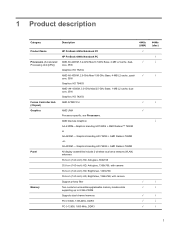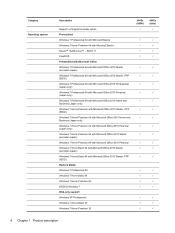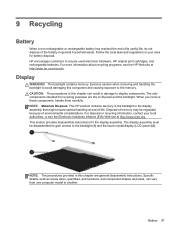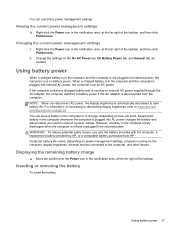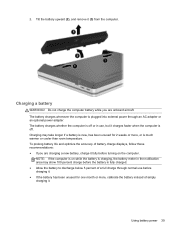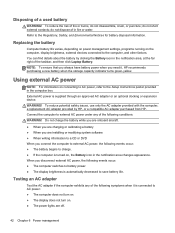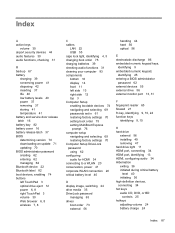HP ProBook 4445s Support Question
Find answers below for this question about HP ProBook 4445s.Need a HP ProBook 4445s manual? We have 8 online manuals for this item!
Question posted by bjalino on November 10th, 2012
Battery Life
Current Answers
Answer #1: Posted by tintinb on November 10th, 2012 6:03 AM
Minimum means that the laptop is on its energy saving mode (no program running in the background and low brightness) while maximum is on its fully optimized mode (full brightness).
However, you have to keep in mind that these tests were done based on the present condition of the laptop computer and its battery. The battery life of a laptop depends on how you will use it. Some of the common activities that may consume your battery charge are playing media files like movies and music, and screen set in full brightness mode.
You may also read more information about the details of your HP ProBook 4445s Laptop at HP support website - http://h20565.www2.hp.com/hpsc/doc/public/display?sp4ts.oid=5229468&docId=emr_na-c03351860&lang=en&cc=us
Regards,
Tintin
Related HP ProBook 4445s Manual Pages
Similar Questions
i am getting 3 displays on brand new HP probook 4445s laptop