HP ProBook 4445s Support Question
Find answers below for this question about HP ProBook 4445s.Need a HP ProBook 4445s manual? We have 8 online manuals for this item!
Question posted by shloeric17 on March 23rd, 2014
How Much Graphic Card Does Hp Probook 4445s Contins?
The person who posted this question about this HP product did not include a detailed explanation. Please use the "Request More Information" button to the right if more details would help you to answer this question.
Current Answers
There are currently no answers that have been posted for this question.
Be the first to post an answer! Remember that you can earn up to 1,100 points for every answer you submit. The better the quality of your answer, the better chance it has to be accepted.
Be the first to post an answer! Remember that you can earn up to 1,100 points for every answer you submit. The better the quality of your answer, the better chance it has to be accepted.
Related HP ProBook 4445s Manual Pages
HP Notebook Reference Guide - Page 7


...graphics/dual graphics (select models only 29
Using switchable graphics (select models only 29 Using dual graphics (select models only 29
5 External cards and devices ...31 Using Media Card Reader cards (select models only 31 Inserting a digital card ...31 Removing a digital card... 43 Using HP 3D DriveGuard (select models only 44 Identifying HP 3D DriveGuard status 44 Managing power with a parked...
HP Notebook Reference Guide - Page 18


... is off or in on by pressing the power button. CAUTION: When inserting a SIM, position the card to match the icon next to the computer. 4. Close the display. 3. Unplug the power cord from... slot until it is inserted incorrectly, it from the slot. 7. Replace the battery. NOTE: HP Mobile Broadband is disabled if the battery is off or in Hibernation, turn the computer on the...
HP Notebook Reference Guide - Page 34


... to the computer, and other factors. or -
Computer battery life varies, depending on increasing or decreasing display brightness, see the HP Power Assistant software Help.
For more information, see Switchable graphics/dual graphics (select models only) on external AC power, the computer automatically switches to battery power if the AC adapter is disconnected...
HP Notebook Reference Guide - Page 36


... ● Optional docking or expansion device ● Optional power adapter purchased as an accessory from HP
Resolving a low battery level when no power source is on or in the Sleep state, the...the power meter on or in the Sleep state, and then shuts down and loses any external media cards that are not using. ● Decrease screen brightness. ● Before you are not plugged into...
HP Notebook Reference Guide - Page 60


... the Face Recognition program is installed.
● If a fingerprint reader is installed or connected to use of the computer
HP ProtectTools Security Manager (select models only), in combination with a password, smart card, contactless card, registered face scenes, registered fingerprints, or other third-party software can protect your computer. For more information, see the...
HP Notebook Reference Guide - Page 90


...creating a wireless connection 2 critical battery level 21, 26 critical updates, software 58
D digital card
inserting 31 removing 32 supported formats 31 Disk Cleanup software 43 Disk Defragmenter software 43 docking ... boot order 72 external 39 handling 42 hard 39 optical 40 using 43 dual graphics 29
E electrostatic discharge 79 eSATA cable, connecting 38 eSATA devices
connecting 38 defined...
HP Notebook Reference Guide - Page 91


...recognition 50 finding more information 1 fingerprint reader 57 firewall software 6, 58
G GPS 9 graphics modes, switching 29
H hard drive
external 39 HP 3D DriveGuard 44 hard drive light 44 HDMI port, connecting 18 HDMI, configuring audio 18... 21 initiating 21 slot-load optical drive 46 smart card defined 34 inserting 35 removing 35 software antivirus 58 critical updates 58 Disk Cleanup 43
Index 81
HP Notebook Reference Guide - Page 92


Disk Defragmenter 43 firewall 58 HP Connection Manager 4 storing a battery 26 switch, power 20 switchable graphics 29
T temperature 26 testing an AC adapter 28 traveling with the computer 26,
76 tray-load optical drive 45 troubleshooting resources 78 turning off the ...
HP ProtectTools Getting Started - Page 4


... ...29 Applications tab ...29 Antimalware Central ...30 Data ...30 Computer ...30 Communications ...31 Central Management ...31
5 HP ProtectTools Security Manager ...33 Opening Security Manager ...33 Using the Security Manager dashboard 34 Your personal ID card ...35 Security Applications Status ...35 My Logons ...36 Password Manager ...36 For Web pages or programs where...
HP ProtectTools Getting Started - Page 5


... Initializing the smart card 47 Registering the smart card 47 Changing the smart card PIN 47 Contactless card 47 Proximity card 47 Bluetooth ...48 PIN ...48 Antimalware Central ...48 Administration ...48 Central Management 49 Advanced ...49 Setting your preferences 49 Backing up and restoring your data 50
6 Drive Encryption for HP ProtectTools (select models only 53...
HP ProtectTools Getting Started - Page 12


... card, or contactless card. Password Manager
General users can perform the following functions:
● Use the Security Manager Setup Wizard to increase security of HP ProtectTools modules. Forces pre-boot authentication in and submits the information automatically.
● Streamline the logon process with the Single Sign On feature, which verify ...
HP ProtectTools Getting Started - Page 16


... computers with Privacy Manager.
Device Access Manager for HP ProtectTools can decrypt the confidential email. It can...HP ProtectTools is not removed from the computer by an imposter. Example 2: An insurance company does not want its employees to this tool, the stock broker and his clients must authenticate before the email is secure, but should not be used during general credit card...
HP ProtectTools Getting Started - Page 19


....
● User-Uses the security features. For example, if the security officer and IT administrator have enabled smart cards for the system, the user can be used for manual logon and for
HP ProtectTools Security authentication to follow "best practices" in this table as multifactor authentication. Credential Manager
Can be customized by...
HP ProtectTools Getting Started - Page 24


...prompted to enroll your Windows password, and then click Next. Click Start to set up a smart card, follow the on -screen instructions, and then click Next.
11. For more information, see Enrolling ...then click Next.
8.
Verify your credentials page, select the check box to use HP ProtectTools Security Manager features.
4. Click Next.
13. On the Choose your identity by unauthorized persons,...
HP ProtectTools Getting Started - Page 36


... security level for Face Recognition to balance the ease of use in Windows. Insert the smart card into the reader.
26 Chapter 4 HP ProtectTools Security Manager Administrative Console Click Credentials, and then click Face.
2. Click Apply.
Smart card
Administrators must be used for authentication. The manufacturer of characters used (such as PIN numbers...
HP ProtectTools Getting Started - Page 37
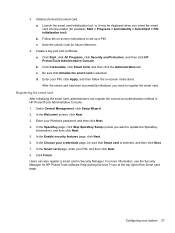
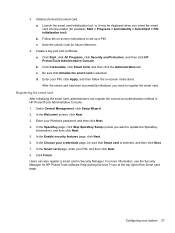
... click Next. 4. Click Finish. Follow the on -screen instructions. Click Start, click All Programs, click Security and Protection, and then click HP ProtectTools Administrative Console. 3.
c. Click Credentials, click Smart Card, and then click the Administration tab. a. Configuring your PIN, click Apply, and then follow the on -screen instructions to update the SpareKey...
HP ProtectTools Getting Started - Page 38


... you to change the PIN used with the smart card. ◦ Erase HP ProtectTools data only-Erases only the HP ProtectTools certificate created during initialization of the card. Removing a smart card that are not supported by your smart card are supported by HP ProtectTools: ● Contactless HID iCLASS memory cards ● Contactless MiFare Classic 1k, 4k, and mini...
HP ProtectTools Getting Started - Page 57


... your Windows password and your smart card PIN: 1. Enter your contactless card, place it in Security Manager: 1. Contactless card
A contactless card is a small plastic card containing a computer chip. Registering the smart card After the smart card is connected to the reader, and then follow the on-screen
instructions. Initializing the smart card HP ProtectTools Security Manager can use...
HP ProBook 4445s Notebook PC HP ProBook 4446s Notebook PC - Maintenance and Service Guide - Page 9
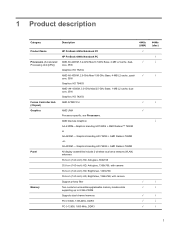
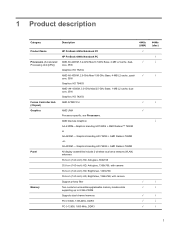
... Processing Unit [APU])
Fusion Controller Hub (Chipset) Graphics
Panel
Memory
Description
HP ProBook 4445s Notebook PC HP ProBook 4446s Notebook PC AMD A6-4400M, 3.2-GHz Max/2.7-GHz Base, 4-MB L2 cache, dualcore, 35W Graphics: HD 7520G AMD-A8 4500M, 2.8-GHz Max/1.96-GHz Base, 4-MB L2 cache, quadcore, 35W Graphics: HD 7640G AMD-A4-4300M, 3.0-GHz Max/2.5-GHz...
HP Notebook User Guide - Linux - Page 42
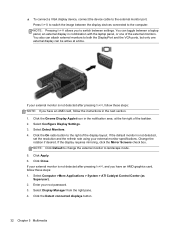
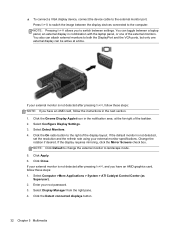
... between settings. Click Close. NOTE: Pressing fn+f4 allows you have an AMD card, follow these steps: NOTE: If you have an AMD graphics card, follow the instructions in combination with the laptop panel, or one external display can toggle between a laptop panel, an external display in the next section. 1. Select Configure Display Settings. 3. Click...
Similar Questions
How To Change Graphics Card On Hp Hdx 9300 Laptop
(Posted by shthu 9 years ago)
How To Use From Sim Card In Hp Probook 5330m Thank You
i want to use from sim card in my hp pro book 5330 m and i catn run this please guide me thank you
i want to use from sim card in my hp pro book 5330 m and i catn run this please guide me thank you
(Posted by kavehboloori 10 years ago)
Getting 3 Displays
i am getting 3 displays on brand new HP probook 4445s laptop
i am getting 3 displays on brand new HP probook 4445s laptop
(Posted by worldlock 11 years ago)

