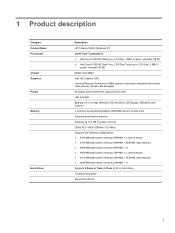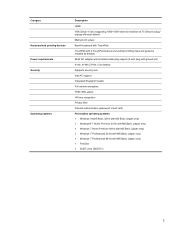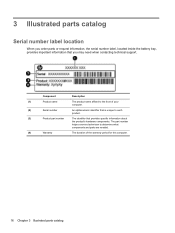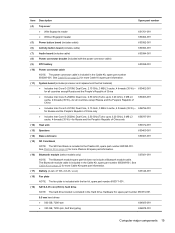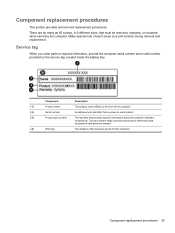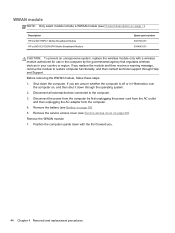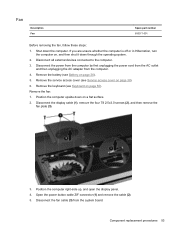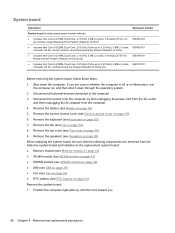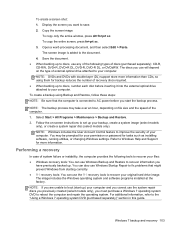HP ProBook 5330m Support and Manuals
Get Help and Manuals for this Hewlett-Packard item
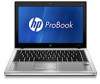
View All Support Options Below
Free HP ProBook 5330m manuals!
Problems with HP ProBook 5330m?
Ask a Question
Free HP ProBook 5330m manuals!
Problems with HP ProBook 5330m?
Ask a Question
Most Recent HP ProBook 5330m Questions
Hp 5330m Probook Bios Password
i need a help to unlock a bios password on my pc please help me
i need a help to unlock a bios password on my pc please help me
(Posted by strikerprince456 9 years ago)
How To I Take A Screen Shot On A Hp Probook 5330m
(Posted by ctaylor11432 10 years ago)
How To Use From Sim Card In Hp Probook 5330m Thank You
i want to use from sim card in my hp pro book 5330 m and i catn run this please guide me thank you
i want to use from sim card in my hp pro book 5330 m and i catn run this please guide me thank you
(Posted by kavehboloori 10 years ago)
Can Set Up Dual Boot?
it comes with windows 7 professional 32 bits, can we install another copy of this os in the other pa...
it comes with windows 7 professional 32 bits, can we install another copy of this os in the other pa...
(Posted by peterchin22002 11 years ago)
HP ProBook 5330m Videos
Popular HP ProBook 5330m Manual Pages
HP ProBook 5330m Reviews
We have not received any reviews for HP yet.