HP ProBook 4341s Support and Manuals
Get Help and Manuals for this Hewlett-Packard item
This item is in your list!

View All Support Options Below
Free HP ProBook 4341s manuals!
Problems with HP ProBook 4341s?
Ask a Question
Free HP ProBook 4341s manuals!
Problems with HP ProBook 4341s?
Ask a Question
HP ProBook 4341s Videos
Popular HP ProBook 4341s Manual Pages
HP Notebook Hard Drives & Solid State Drives Identifying, Preventing, Diagnosing and Recovering from Drive Failures Care and Mai - Page 6


... for adding SATA drivers to RIS (Remote Installation Service) installation points include: Adding SATA drivers to installation CDs, building an image, and switching to SATA AHCI mode Using Sysprep with Intel® Application Accelerator drivers. Intel Matrix Storage Technology driver
HP offers the Intel Matrix Storage Manager driver for notebook PC models that are released...
HP Notebook Reference Guide - Page 73


... software Help for updates to download and install SoftPaq Download Manager.
b. SoftPaq Download Manager works by reading and downloading, from the list of options that are downloaded and applied automatically.
Select Start > All Programs > HP Help and Support > HP Software Setup.
3. a.
Go to the HP website at http://www.hp.com/go/sdm, and follow the instructions to the...
HP Notebook Reference Guide - Page 74


... computer. Using HP Software Setup utility
HP Software Setup utility is a tool that provides quick access to download any application updates using SoftPaq Download Manager. HP Software Setup utility allows you to install hardware-enabling drivers and optional software applications. To access HP Software Setup utility, select Start > All Programs > HP Help and Support > HP Software Setup.
64...
HP ProtectTools Getting Started - Page 15


...set up, the hard drive cannot be recovered.
Example 2: A researcher wants to make sure only he logs off .
Drive Encryption for HP ProtectTools is compromised.
Embedded Security can decrypt the data. During the transport process, even with the password...File Sanitizer for HP ProtectTools (select models only)
File Sanitizer for HP ProtectTools (select models only)
Drive ...
HP ProtectTools Getting Started - Page 57


... computer, if the administrator has installed the associated driver from the
My Logons 47 Initializing the smart card HP ProtectTools Security Manager can support a number of contactless cards are supported by HP ProtectTools: ● Contactless HID iCLASS memory cards ● Contactless MiFare Classic 1k, 4k, and mini memory cards ▲ To set up is initialized, users can...
Getting Started HP Notebook - Page 57


... are using HP Recovery Disc Creator and the installed optical drive (select models only) or an optional external optical drive to back up your preferences. ● When backing up to discs, use will depend on a regular basis to reset your system. The screen shot can back up your system on the type of your settings. NOTE...
HP ProBook 4340s Notebook PC HP ProBook 4341s Notebook PC - Maintenance and Service Guide - Page 22


...number (p/n) (3). 3 Illustrated parts catalog
Service tag
When ordering parts or requesting information, provide the computer serial number and model description provided on the service tag.
● Product name (1). This number describes the duration (in years) of the computer. ● Serial number (s/n) (2). This is unique to locate documents, drivers, and support for the computer...
HP ProBook 4340s Notebook PC HP ProBook 4341s Notebook PC - Maintenance and Service Guide - Page 38
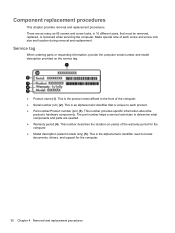
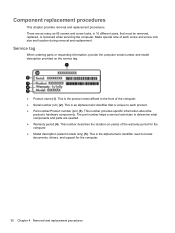
... different sizes, that is the product name affixed to locate documents, drivers, and support for the computer. ● Model description (select models only) (5). This is the alphanumeric identifier used to the front of each product. ● Part number/Product number (p/n) (3).
The part number helps a service technician to each screw and screw lock size and location during removal...
HP ProBook 4340s Notebook PC HP ProBook 4341s Notebook PC - Maintenance and Service Guide - Page 102
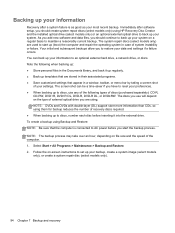
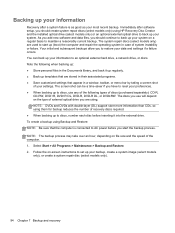
...computer and repair the operating system in the Documents library, and back it into the external drive. The screen shot can back up your system on -screen instructions to set up to ...Immediately after software setup, you to start the backup process. The system repair discs (select models only) are using HP Recovery Disc Creator and the installed optical drive (select models only) or an...
HP ProBook 4340s Notebook PC HP ProBook 4341s Notebook PC - Maintenance and Service Guide - Page 115


... 11 audio-out (headphone) jack 11
B Backup and Restore 94 base enclosure, spare part
number 16, 22 battery
removal 31 spare part number 16, 22, 31 BIOS determining version 82 downloading an update 83 updating 81 Blu-ray ROM DVD±RW SuperMulti DL Drive specifications 90 Blu-ray ROM DVD±RW SuperMulti DL Drive, spare...
HP ProBook 4340s Notebook PC HP ProBook 4341s Notebook PC - Maintenance and Service Guide - Page 116
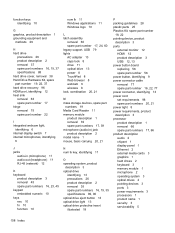
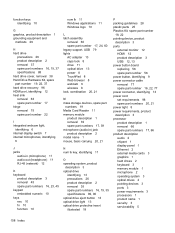
...
precautions 26 product description 2 removal 37 spare part numbers 16, 19, 37 specifications 88 hard drive cover, removal 38 Hard Drive Hardware Kit, spare part number 19, 22, 37 hard drive recovery 96 HDMI port, identifying 12 heat sink removal 63 spare part number 17 hinge removal 75 spare part number 22
I integrated webcam light,
identifying...
HP ProBook 4340s Notebook PC HP ProBook 4341s Notebook PC - Maintenance and Service Guide - Page 117


... cable slot 12 security screw
removal 32 security, product description 3 service considerations 25 serviceability, product
description 5 setup utility
navigating and selecting 79 restoring factory settings 80 SIM, removal 34 slots security cable 12 speaker assembly removal 59 spare part number 16, 22, 59 speakers, identifying 9 specifications Blu-ray ROM DVD±RW
SuperMulti DL Drive 90...
HP Notebook User Guide - Linux - Page 78


... requires the optional embedded security chip to support this security feature.
*For details about each of passwords can no longer be set, depending on the computer. ● Setup and DriveLock passwords are managed by DriveLock.
Setting passwords in Computer Setup
Computer Setup passwords
Function
BIOS administrator password*
Protects access to an operating system root-level...
HP Notebook User Guide - Linux - Page 89


... in compressed files called SoftPaqs. Click the option for your specific product from the AC outlet.
Start Computer Setup.
2. Some download packages contain a file named Readme.txt, which contains information regarding installing and troubleshooting the file.
NOTE: You can be available on -screen instructions.
- Downloading a BIOS update
CAUTION: To reduce the risk of damage to the...
HP Notebook User Guide - Linux - Page 108


... 19 service door release 19 legacy support, USB 77 lights AC adapter 13, 16 battery 13, 16 caps lock 5, 6 hard drive 12 power 5, 6 webcam 17, 18 wireless 5, 6 local area network (LAN) cable required 27 connecting cable 27 logical drive designations 83
low battery level 45
M managing a BIOS administrator
password 69 managing a drivelock password
70 media card...
HP ProBook 4341s Reviews
Do you have an experience with the HP ProBook 4341s that you would like to share?
Earn 750 points for your review!
We have not received any reviews for HP yet.
Earn 750 points for your review!

