HP EliteBook 8460p Support Question
Find answers below for this question about HP EliteBook 8460p.Need a HP EliteBook 8460p manual? We have 9 online manuals for this item!
Question posted by saraMa on August 4th, 2014
My Brand New Hp Laptop Wont Turn On But Battery Charge Light Is Orange
The person who posted this question about this HP product did not include a detailed explanation. Please use the "Request More Information" button to the right if more details would help you to answer this question.
Current Answers
There are currently no answers that have been posted for this question.
Be the first to post an answer! Remember that you can earn up to 1,100 points for every answer you submit. The better the quality of your answer, the better chance it has to be accepted.
Be the first to post an answer! Remember that you can earn up to 1,100 points for every answer you submit. The better the quality of your answer, the better chance it has to be accepted.
Related HP EliteBook 8460p Manual Pages
HP ProtectTools Security Software 2010 - Page 4


...Ultimately, you to your computer via a password, smartcard, fingerprint sensor, or face recognition. Security levels can also be selected. Figure 2. HP ProtectTools Administrative Console
The HP ProtectTools Security Manager framework allows you benefit from security features that all new HP ProtectTools security modules introduced over time are easier to safeguard the information on the...
HP ProtectTools Security Software 2010 - Page 12


...how the notebook is being encrypted, the user can be backed up key on a new HP Business notebook is ever forgotten, it takes to authenticate themselves upon system restart. Before a...the encryption key be encrypted, Drive Encryption for HP ProtectTools requires that requires users to encrypt the entire drive will continue upon turning on the size of powerful encryption and strong ...
HP ProtectTools Security Software 2010 - Page 15


... such as USB hard drives, and USB flash drives. Allows administrators to your laptop and all your favorite websites using a single sign-on local drives as well ... for HP ProtectTools
Face Recognition for HP ProtectTools provides a new level of convenience for HP ProtectTools features and benefits.
Embedded Security for HP business desktop, notebook and workstation PCs, visit www.hp.com/...
2009 HP business notebook PC F10 Setup overview - Page 8


... for internal drives. AHCI/IDE/RAID
• HP DayStarter
Displays your calendar and battery charge while your system boots Windows. Enabled/Disabled
• HP QuickLook
Info button access to web when QuickWeb button is 90% charged to optimize charge cycle. Enabled/Disabled
• HP QuickWeb
Enables quick access to HP QuickLook.
Enabled/Disabled
• Intel ® HT...
Service Guide - Page 14


...-W
9-cell, 3.0-Ah (100-Wh) Li-ion battery
√
6-cell, 2.8-Ah (62-Wh) Li-ion battery
√
6-cell, 2.55-Ah (55-Wh) Li-ion battery
√
3-cell, 2.8-Ah (31-Wh) Li-ion battery
√
Supports 9-cell, 73-Wh HP Ultra-
√
Capacity Extended Life Battery
HP EliteBook 8460p Notebook PC
√
√
√
HP EliteBook 8460w Mobile Workstation
√
√
√
√...
Service Guide - Page 15


... 9-cell, 100-Wh HP Extended
√
Life Battery
Supports 6-cell, 55-Wh HP Long Life Li-
√
ion battery
HP Fast Charge Technology
√
Integrated ...√
Microsoft Basics
Windows Vista Home Basic 32 with
√
Microsoft Office 2010 Personal
HP EliteBook 8460p Notebook PC
√
HP EliteBook 8460w Mobile Workstation
√
√
√
√
√
√
&#...
Service Guide - Page 53
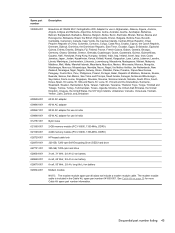
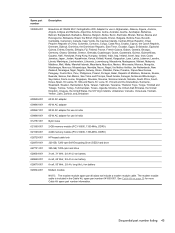
...Nepal, the Nether Antilles, the Netherlands, New Zealand, Nicaragua, Niger, Nigeria, Norway, Oman, Pakistan, Palau, Panama, Papua New Guinea, Paraguay, Puerto Rico, Peru,...)
4-GB memory module (PC3-10600, 1333-MHz, DDR3)
HP keyed cable lock
320-GB, 7200-rpm Self-Encrypting Drive (...Ah Li-ion battery
6-cell, 62 WHr, 2.8 Ah Li-ion battery
6-cell, 55 WHr, 2.8 Ah, long life Li-ion battery
Modem module
...
Service Guide - Page 77


... the computer (5). Shut down on a flat surface, with the battery bay toward the front of the computer (4), and then lift the door off or in the Plastics Kit, spare part number 641832-001 for HP ProBook 6460b models and 642804-001 for HP EliteBook 8460p/w models. Component replacement procedures 69 Reverse the removal procedures to...
Service Guide - Page 86


...Disconnect all external devices connected to www.hp.com. 2. Disconnect the power from the...click Next. 6. Remove the bottom door (see Battery on page 69).
78 Chapter 4 Removal and replacement...Primary and expansion memory is off or in Hibernation, turn
the computer on, and then shut it down ...Update BIOS before adding memory modules Before adding new memory, make sure you are unsure whether ...
Service Guide - Page 88


...page 63).
5. NOTE: The red WWAN antenna cable is off or in Hibernation, turn the computer on, and then shut it down the computer. Remove the two Phillips ...battery (see Bottom door on page 64).
6. WWAN module
CAUTION: The WWAN module and the WLAN module are unsure whether the computer is connected to the WWAN module "Aux" terminal.
2. Description HP hs2340 HSPA+ Mobile Broadband Module HP...
Service Guide - Page 98
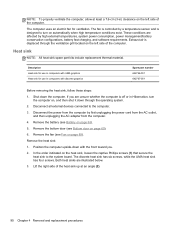
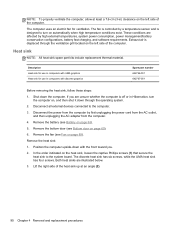
... from the AC outlet, and then unplugging the AC adapter from the computer by high external temperatures, system power consumption, power management/battery conservation configurations, battery fast charging, and software requirements. Description Heat sink for use in Hibernation, turn on page 63).
5. Position the computer upside-down with UMA graphics Heat sink for ventilation.
Service Guide - Page 132


...sector, it attempts to move the data to report the issue and purchase a replacement battery. Turn on the screen reports a successful installation, you can also view system information and ...functioning properly. Complete the installation by selecting Start > Computer. 2. If the battery fails the test, contact HP Customer Support to a good sector. ● Memory test-This test analyzes the...
Reference Guide - Page 6


...Power Assistant (select models only 27
Using battery power ...27
Finding additional battery information 27
Using Battery Check ...28
Displaying the remaining battery charge 28
Maximizing battery discharge time 28
Managing low battery levels 28
Identifying low battery levels 28
Resolving a low battery level 29
Resolving a low battery level when external power is available ....... 29...
Reference Guide - Page 11


...hp.com/ergo. ● Regulatory, Safety and Environmental Notices-Contains safety and regulatory information, and battery disposal information.
Finding more information about HP... general information about your new computer 1 NOTE: Refer to http://www.hp.com/support, select your... and Support-Contains information about your computer and turning it on.
For country- To access Help ...
Reference Guide - Page 17


... turn the computer on by pressing the power button.
If you are on HP Mobile Broadband and how to activate service with a preferred mobile network service provider, refer to the HP ...: HP Mobile Broadband is disabled if the battery is not preinstalled, it may need the HP Mobile Broadband Module serial number to activate mobile broadband service. Windows does not recognize the new network...
Reference Guide - Page 34


The power lights turn on battery or external power.
Windows Vista-Select Start > Control Panel > System and Maintenance > Power Options, and ...then click Hibernate. NOTE: If you to the screen. Using the power meter
The power meter is a collection of remaining battery charge and the current power plan, move the
pointer over the power meter icon. ● To access Power Options, or to ...
Reference Guide - Page 37


...'s power consumption and battery charge. Using Power Assistant (select models only) 27 Power Assistant provides tools and information to the Power Assistant software Help. Select computer models can switch between graphics modes (select models only) on page 32. If the computer contains a charged battery and is running :
▲ Select Start > All Programs > HP > HP Power Assistant.
-
Reference Guide - Page 38


... connected to external power for the computer reaches a low or critical battery level, the following behavior occurs: ● The battery light (select models only) indicates a low or critical battery level. Identifying low battery levels
When a battery that is not being used or charged. ● Store the battery in a cool, dry location. ● Select the Power saver setting in...
Reference Guide - Page 39


... available 1. Turn on page 24. NOTE: For additional information about the power meter, refer to Using the power meter on the computer. The computer takes the following devices: ● AC adapter ● Optional docking or expansion device ● Optional power adapter purchased as an accessory from HP
Resolving a low battery level when a charged battery is...
Reference Guide - Page 59


... described in the secondary hard drive bay (select models only) is running on battery power. NOTE: If prompted by User Account Control, click Yes.
2. Hard drives installed in the notification area is unnecessary. Identifying HP 3D DriveGuard status
The drive light on the Alarms tab in system tray row, click Show. 3. Using hard...
Similar Questions
Hp Laptop Wont Turn On. Charger Light Is Orange
(Posted by dlee0jamaly 9 years ago)
Hp Computer Wont Turn On Power Light Internet Light Cap Lock Light Blinking
(Posted by thkim223 9 years ago)
Hp Elitebook Laptop Wont Turn On Power Light Flickers
(Posted by taripol 10 years ago)

