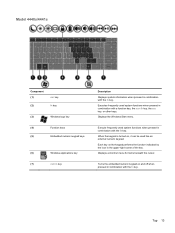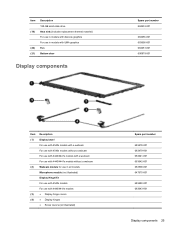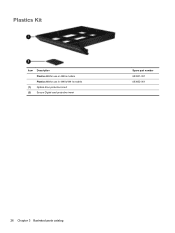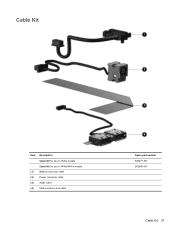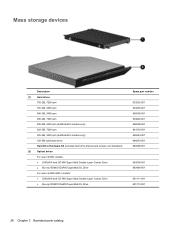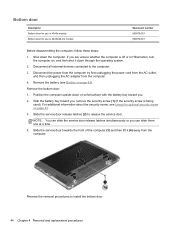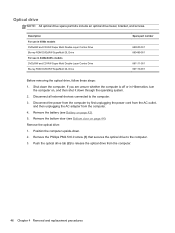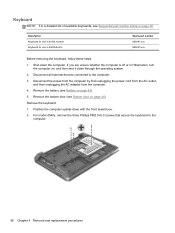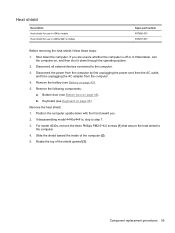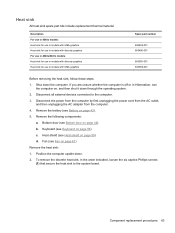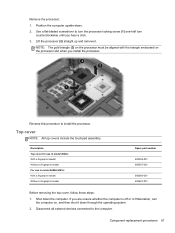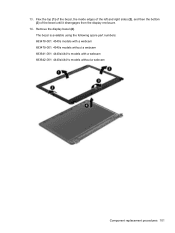HP ProBook 4440s Support Question
Find answers below for this question about HP ProBook 4440s.Need a HP ProBook 4440s manual? We have 8 online manuals for this item!
Question posted by joepleahy on April 26th, 2014
How Do I Use My Webcam?
would like to use my webcam but don't know how
Current Answers
Answer #1: Posted by waelsaidani1 on April 26th, 2014 3:33 AM
The webcam software enables you to experiment with the following features: `79; Capturing and sharing video `79; Streaming video with instant message software `79; Taking still photos Using video devices Your computer has the following external video ports: `79; VGA `79; HDMI VGA The external monitor port, or VGA port, is an analog display interface that connects an external VGA display device such as an external VGA monitor or a VGA projector to the computer. `50; To connect a VGA display device, connect the device cable to the external monitor port. Press fn+f4 NOTE: panel, an external display in combination with the laptop panel, or one of the external monitors. You also can attach external monitors to both the Display Port and the VGA ports, but only one external display can be active at a time. If your external monitor is not detected after pressing fn+f4, follow these steps: to switch the image between the display devices connected to the computer. Pressing fn+f4 allows you to switch between settings. You can toggle between a laptop If your computer has an AMD graphics card, follow the instructions in the next section. 1. Click the Gnome Display Applet icon in the notification area at the far right of the taskbar. 2. Select Configure Display Settings. 3. Click Detect Monitors. 4. Click the On radio button to the right of the display layout. If the default monitor is not detected, set the resolution and the refresh rate using your external monitor specifications. Change the rotation if desired. If the display requires mirroring, click the Mirror Screens check box.
Related HP ProBook 4440s Manual Pages
Similar Questions
How Do I Use The Built In Camera On My Laptop Probook 6460b
(Posted by sueo1can 9 years ago)
How To Use Fingerprint Reader On Hp Probook 4440s
(Posted by Tonybigeri 10 years ago)
How To Boot To Usb From Bios Menu On Hp Laptop Probook 4440s
(Posted by maplguzzi1 10 years ago)