HP ProBook 4411s Support Question
Find answers below for this question about HP ProBook 4411s - Notebook PC.Need a HP ProBook 4411s manual? We have 29 online manuals for this item!
Current Answers
There are currently no answers that have been posted for this question.
Be the first to post an answer! Remember that you can earn up to 1,100 points for every answer you submit. The better the quality of your answer, the better chance it has to be accepted.
Be the first to post an answer! Remember that you can earn up to 1,100 points for every answer you submit. The better the quality of your answer, the better chance it has to be accepted.
Related HP ProBook 4411s Manual Pages
End User License Agreement - Page 2


...HP or its affiliates may only be an indirect transfer, such as a consignment.
Recovery Solution. All intellectual property rights in this EULA.
8. LIMITATION ON REVERSE ENGINEERING. CONSENT TO USE OF DATA. To use .
PROPRIETARY RIGHTS. This EULA will prevail.
4. floppy disk, CD... you must first be governed by HP unless HP provides other terms will also terminate ...
Backup and Recovery - Windows Vista - Page 6


...of the computer. NOTE: DVDs and DVDs with double-layer (DL) support store more information than CDs, so using Backup and Restore Center, follow these steps: NOTE: Be sure that appear in a...or menu bar by taking a screen shot
of your settings. Note the following types of discs (purchased separately): CD-R, CD-RW, DVD+R, DVD+R DL, DVD-R, DVD-R DL, or DVD±RW. As you add new software...
Backup and Recovery - Windows Vista - Page 8


You can also use Windows Startup Repair to fix problems that might prevent Windows from starting correctly. ● f11 recovery tools: You can use the f11 recovery tools to recover your original hard drive image. ...
HP ProtectTools - Windows Vista and Windows XP - Page 12


... business PC presents a very tangible risk to corporate network resources such as a CD. The following features help restrict access to data: ● Device Access Manager for HP ProtectTools ... data and customer information at an airport security checkpoint. Achieving key security objectives
The HP ProtectTools modules can work together to provide solutions for a variety of security issues, ...
HP ProtectTools - Windows Vista and Windows XP - Page 65


...such as embedded security authentication. ● Enable and disable hardware features, such as CD-ROM boot or hardware ports. ● Configure boot options, which includes enabling MultiBoot...Configuration for HP ProtectTools provides access to system security features that are also available in Computer Setup.
59 6 BIOS Configuration for HP ProtectTools
BIOS Configuration for HP ProtectTools ...
HP ProtectTools - Windows Vista and Windows XP - Page 70


...disable. Boot options
Option Startup Check Delay (Sec) Custom Logo Express Boot Popup Delay (Sec) CD-ROM Boot SD Card Boot Boot from EFI File Floppy boot PXE Internal NIC boot Boot Order
...port Express Card slot
Action Enable or disable.
Set the Express Boot Popup Delay, in the HP ProtectTools Security Manager window to apply the new settings to the system and leave the window open...
HP ProtectTools - Windows Vista and Windows XP - Page 72


... view, or hide.
HDD Translation Mode Security Level
Change, view, or hide.
Option
Action
CD-ROM Boot Security Level
Change, view, or hide.
Wake on AC Power Security Level
Change,...
Optical Disk Drive Security Level
Change, view, or hide.
66 Chapter 6 BIOS Configuration for HP ProtectTools Fan Always on while on LAN Security Level
Change, view, or hide. Express Boot ...
HP ProtectTools - Windows Vista and Windows XP - Page 82


... then click HP ProtectTools Security Manager. 2. Click Yes to start now. In the right pane, select the check box of a device to a class of devices: ● USB devices for all non-administrators ● All removable media (floppy disks, pen drives, etc.) for all non-administrators ● All DVD/CD-ROM drives for...
Management and Printing - Windows XP, Windows Vista and Windows 7 - Page 11


... the network password and the MEBx password. Enable AMT or none. Configure the management engine power policies. Reset the AMT configuration to IDE diskette or CD-ROM and assign a user name and password.
Set the real-time clock.
Modem and Local Area Network - Windows Vista and Windows XP - Page 5


Table of contents
1 Using the modem (select models only) Connecting a modem cable ...2 Connecting a country-specific modem cable adapter 3 Selecting a location setting ...4 Viewing the current location selection 4 Adding new locations when traveling 5 Solving travel connection problems 6
2 Connecting to a local area network Index ...8
v
Modem and Local Area Network - Windows Vista and Windows XP - Page 12
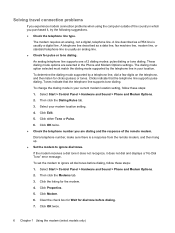
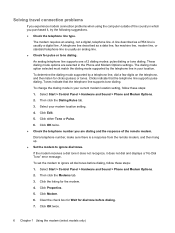
... indicate that the telephone line supports pulse dialing. Then click the Modems tab. 3. Select your current modem location setting, follow these steps: 1. Solving travel connection problems
If you experience modem connection problems when using the computer outside of the country in which you are selected in the Phone and Modem Options settings.
Modem and Local Area Network - Windows Vista and Windows XP - Page 14
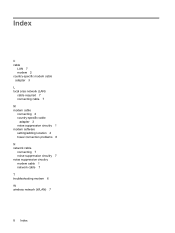
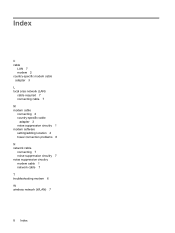
... local area network (LAN)
cable required 7 connecting cable 7
M modem cable
connecting 2 country-specific cable
adapter 3 noise suppression circuitry 1 modem software setting/adding location 4 travel connection problems 6
N network cable
connecting 7 noise suppression circuitry 7 noise suppression circuitry modem cable 1 network cable 7
T troubleshooting modem 6
W wireless network (WLAN) 7
8 Index
Modem and Local Area Network - Windows XP - Page 5


Table of contents
1 Using the modem (select models only) Connecting a modem cable ...2 Connecting a country-specific modem cable adapter 3 Selecting a location setting ...4 Viewing the current location selection 4 Adding new locations when traveling 5 Solving travel connection problems 6 Using preinstalled communication software 7
2 Connecting to a local area network Index ...9
ENWW
v
Modem and Local Area Network - Windows XP - Page 15


... area network (LAN)
cable required 8 connecting cable 8
M modem cable
connecting 2 country-specific cable
adapter 3 noise suppression circuitry 1 modem software setting/adding location 4 travel connection problems 6
N network cable
connecting 8 noise suppression circuitry 8 noise suppression circuitry modem cable 1 network cable 8
T troubleshooting modem 6
W wireless network (WLAN) 8
ENWW
Index 9
Security - Windows XP, Windows Vista and Windows 7 - Page 22
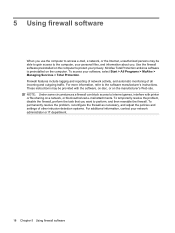
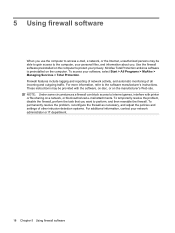
...or IT department.
18 Chapter 5 Using firewall software To permanently resolve the problem, reconfigure the firewall as necessary, and adjust the policies and settings of all incoming and outgoing ...traffic. To temporarily resolve the problem, disable the firewall, perform the task that you . For more information, refer to ...
Drives - Windows Vista - Page 41
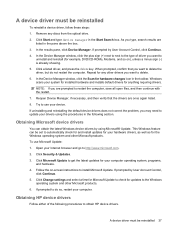
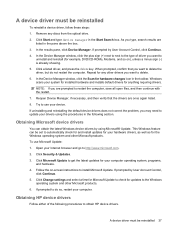
... to do not restart the computer. Obtaining HP device drivers
Follow either of driver you want to
uninstall and reinstall (for example, DVD/CD-ROMs, Modems, and so on -screen instructions... once again listed. 8. If uninstalling and reinstalling the default device drivers does not correct the problem, you want to delete the driver, but do so, restart your drivers using Microsoft®...
MultiBoot - Windows XP, Windows Vista and Windows 7 - Page 7


... the ESC key for a boot location each time the computer turns on your computer. ● Notebook upgrade bay ● Optical drive ● Notebook hard drive ● USB diskette drive ● USB CD-ROM ● USB hard drive ● Notebook Ethernet ● Secure Digital (SD) Memory Card You can use MultiBoot Express to set the...
Notebook Tour - Linux - Page 20


...documents, drivers, and support for this information available when you troubleshoot system problems or travel internationally with your computer. Wireless certification labels are affixed to each...information about optional wireless devices and the approval markings of some of your notebook. ◦ Warranty period (5). You may need this information when traveling ...
Notebook Tour - Windows Vista - Page 21
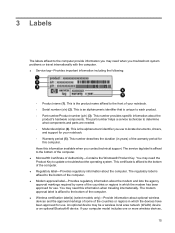
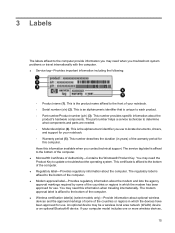
...you may need when you use to locate documents, drivers, and support for your notebook. ◦ Warranty period (5). This is an alphanumeric identifier that is affixed to ...Product number (p/n) (3). The modem approval label is the alphanumeric identifier you troubleshoot system problems or travel internationally with the computer. ● Service tag-Provides important information including ...
Notebook Tour - Windows XP - Page 21
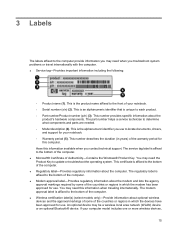
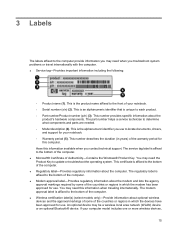
.... This number describes the duration (in years) of the warranty period for your notebook. ◦ Warranty period (5). This certificate is affixed to the bottom of the... components. The regulatory label is affixed to the computer provide information you troubleshoot system problems or travel internationally with the computer. ● Service tag-Provides important information including the...
Similar Questions
Non Disk Error How Can I Fix This Problem Of My Laptop?
(Posted by jencaete22 2 years ago)
How Do I Use The Built In Camera On My Laptop Probook 6460b
(Posted by sueo1can 9 years ago)
Hp Probook 4520s. B & N Keys Dont Work. Can't Log In To Windows W/out Them.
B & N keys won't work. Can't sign in to computer, because those keys are part of the password.
B & N keys won't work. Can't sign in to computer, because those keys are part of the password.
(Posted by sheilaann47 13 years ago)
Some Of The Keys Not Working
Some of the keys like " delete " brightness up" not working
Some of the keys like " delete " brightness up" not working
(Posted by roslinshopu 13 years ago)

