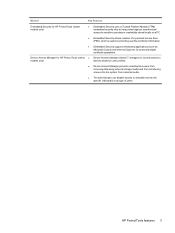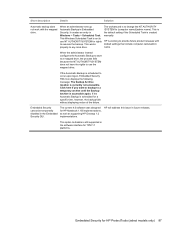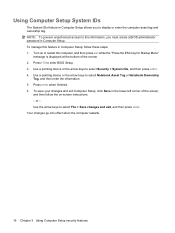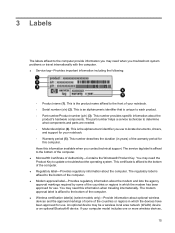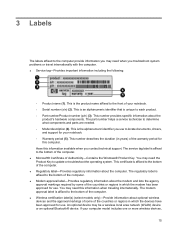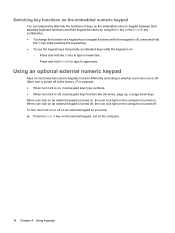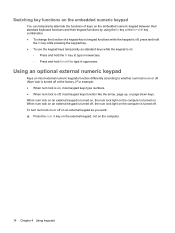HP ProBook 4411s Support Question
Find answers below for this question about HP ProBook 4411s - Notebook PC.Need a HP ProBook 4411s manual? We have 29 online manuals for this item!
Question posted by roslinshopu on November 28th, 2010
Some Of The Keys Not Working
Current Answers
Answer #1: Posted by cobrasdh on November 29th, 2010 9:23 AM
You will have to select which operating system you own and it will then take you to another age where you want to select the keyboard and input drivers. Download that and install it and it should fix your problem.
Related HP ProBook 4411s Manual Pages
Similar Questions
pad
B & N keys won't work. Can't sign in to computer, because those keys are part of the password.