HP Pro 3330 Support Question
Find answers below for this question about HP Pro 3330.Need a HP Pro 3330 manual? We have 6 online manuals for this item!
Question posted by amanot on April 16th, 2012
How I Can Add A Extra Speaker In Mother Bord On Internal Speaker Port ???
The person who posted this question about this HP product did not include a detailed explanation. Please use the "Request More Information" button to the right if more details would help you to answer this question.
Current Answers
There are currently no answers that have been posted for this question.
Be the first to post an answer! Remember that you can earn up to 1,100 points for every answer you submit. The better the quality of your answer, the better chance it has to be accepted.
Be the first to post an answer! Remember that you can earn up to 1,100 points for every answer you submit. The better the quality of your answer, the better chance it has to be accepted.
Related HP Pro 3330 Manual Pages
Getting Started Guide - Page 18


...including the following: ● View or change your computer name and other system settings ● Add a device or printer and change other system settings ● Get help and support for your ... and accessories for your computer
12 Getting Started
ENWW Insert the USB flash drive into a USB port on it (for creating recovery media. Close all open programs.
2. Close all open programs.
...
HP ProtectTools Security Software,Version 6.0 User Guide - Page 15


...removed automatically. Example 2: A Researcher wants to ensure data on the Internet. The IT department adds the Administrator, doctors, and all computers. With Privacy Manger, the information cannot be accessed. Device...description and common use . The Manager uses Device Access Manager to disable the USB ports and CD burners so they are both bound to the original motherboard. Both Embedded...
Safety and Regulatory Information - Page 3


... indicates that failure to equipment or loss of life. WARNING! NOTE: Text set off in this manner indicates that is compliant with U.S., Canadian, and International regulations for Desktops, Thin Clients, and Personal Workstations.
CAUTION: Text set off in this manner provides important supplemental information. About This Book
This guide provides safety and...
HP Pro 3330 Microtower PC and HP Pro 3380 Microtower PC - Illustrated Parts Map - Page 1


...(2) PCI
• Intel H61
• Integrated Intel HD Graphics
• (2) external 5.25-inch • (2) internal 3.5-inch
Front: (2) USB 2.0, headphone Rear: (4) USB 2.0, DVI-D, VGA, HDMI, PS/2 keyboard and mouse, audio...Mouse, USB, optical, black * Rubber feet * Serial port kit * Printer port kit * USB powered speakers
*Not shown
HP Pro 3330/3380, MT
670583-001
657103-001 667727-001 668572-001...
HP Pro 3330 Microtower PC and HP Pro 3380 Microtower PC - Illustrated Parts Map - Page 2


...SPDIF_OUT1
S/PDIF audio connector
BAT
RTC battery socket
PCIEX1_1
PCIe x1 expansion slot
HP Pro 3330/3380, MT
670583-001
page 2 Standard and Optional Boards
Memory modules (PC3-...Parallel port connector
F_PANEL
Front panel connector
COM2
2nd serial port connector
F_USB1
1st USB connector
SYS_FAN
Fan connector
F_USB2
2nd USB connector
ATX_CPU CPU power connector
INT_SPRK
Speaker ...
HP Pro 3330 Microtower PC and HP Pro 3380 Microtower PC - Illustrated Parts Map - Page 3


...Num Lock State at the bottom of the screen.
3. off/on or restart the computer. HP Pro 3330/3380, MT
670583-001
page 3 Remove expansion boards. 3. Run Setup (F10). 2. Rearrange the... VGA palette snooping. When any provisioned management set resources for front, rear, and internal USB ports.
System Security (some models) • Integrated MAC Address
• Processor type/...
HP Pro 3330 Microtower PC, HP Pro 3330 Small Form Factor PC, and HP Pro 3380 Microtower PC - Maintenance & Service Guide - Page 7


...63 Removing a Hard Drive 66 Front I/O and USB Panel Housing Assembly 73 Power Switch/LED Assembly ...75 System Fan ...77 Speaker ...79 Fan Sink Assembly ...80 Processor ...82 Power Supply ...85 System Board ...87 Battery ...88
8 Removal and Replacement ...105 Removing the Hard Drive 107 Power Switch ...110 Front USB Assembly ...112 Speaker ...115 Fan Assembly ...116 Fan Sink ...119
vii
HP Pro 3330 Microtower PC, HP Pro 3330 Small Form Factor PC, and HP Pro 3380 Microtower PC - Maintenance & Service Guide - Page 12


... internal USB 2x6 unshrouded & keyed pin headers ● Expansion slots: 1 PCIe x16, 1 PCIe x1, 2 PCI ● Optional 16-1 card reader ● DVI-D and VGA video ports ● Legacy I /O: 2 PS/2, 1 serial port, 2nd serial port option, parallel port option
2 Chapter 1 Product Features Jacks: Front HP Out, Mic In; Ports: 4 SATA devices supported; Feature Overview
The HP Pro 3330 series...
HP Pro 3330 Microtower PC, HP Pro 3330 Small Form Factor PC, and HP Pro 3380 Microtower PC - Maintenance & Service Guide - Page 13
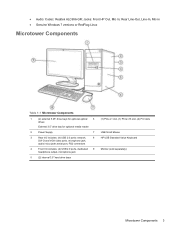
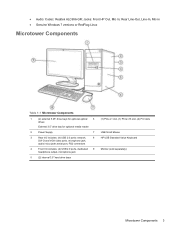
... Components
1
(2) external 5.25" drive bays for optional optical 6
drives
External 3.5" drive bay for optional media reader
2
Power Supply
7
3
Rear I /O includes: (2) USB 2.0 ports, dedicated 9
headphone output, microphone jack
5
(2) internal 3.5" hard drive bays
(1) PCIe x1 slot, (1) PCIe x16 slot, (2) PCI slots
USB Scroll Mouse HP USB Standard Value Keyboard Monitor (sold separately...
HP Pro 3330 Microtower PC, HP Pro 3330 Small Form Factor PC, and HP Pro 3380 Microtower PC - Maintenance & Service Guide - Page 14
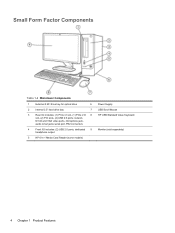
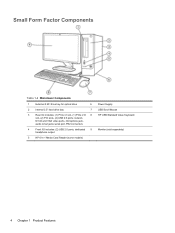
...
1
External 5.25" drive bay for optical drive
6
2
Internal 3.5" hard drive bay
7
3
Rear I /O includes: (2) USB 2.0 ports, dedicated 9
headphone output
5
HP 6-in /out jacks serial port, PS2 connectors
4
Front I /O includes: (1) PCIe x1 slot, (1) PCIe x16 8
slot, (2) PCI slots, (4) USB 2.0 ports; network,
DVI-D and VGA video ports, microphone jack,
audio in -1 Media Card Reader (some...
HP Pro 3330 Microtower PC, HP Pro 3330 Small Form Factor PC, and HP Pro 3380 Microtower PC - Maintenance & Service Guide - Page 23


... set Enabled/Disabled (default is Enabled) for: ● Front USB Ports
◦ USB Port 3 ◦ USB Port 4 ● Rear USB Ports ◦ USB Port 8 ◦ USB Port 9 ◦ USB Port 10 ◦ USB Port 11 ● Internal USB Ports ◦ USB Port 1 ◦ USB Port 2 NOTE: The HP Pro 3330/3380 includes a USB port disable feature that when enabled, requires that you to disable any...
HP Pro 3330 Microtower PC, HP Pro 3330 Small Form Factor PC, and HP Pro 3380 Microtower PC - Maintenance & Service Guide - Page 26


... Previous state-causes the computer to set resources for or disable onboard system devices (serial port or parallel port). Default is disabled.
16 Chapter 3 Computer Setup (F10) Utility The POST delay also...)
Option Power-On Options
BIOS Power-On Onboard Devices Bus Options
Heading
Allows you will add a user-specified delay to boot by the time POST is sometimes needed when more time...
HP Pro 3330 Microtower PC, HP Pro 3330 Small Form Factor PC, and HP Pro 3380 Microtower PC - Maintenance & Service Guide - Page 31
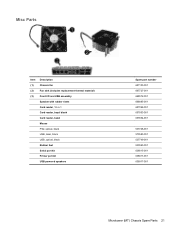
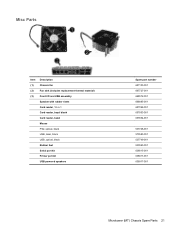
..., 16-in-1 Card reader, bezel blank Card reader, bezel Mouse PS2, optical, black USB, laser, black USB, optical, black Rubber feet Serial port kit Printer port kit USB powered speakers
Spare part number 657103-001 667727-001 668572-001 666885-001 657099-001 657853-001 657854-001
537748-001 570580-001 537749-001...
HP Pro 3330 Microtower PC, HP Pro 3330 Small Form Factor PC, and HP Pro 3380 Microtower PC - Maintenance & Service Guide - Page 33
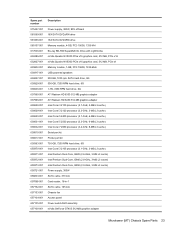
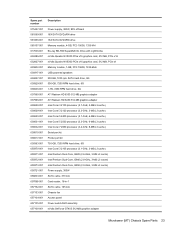
...PCIe x16 graphics card, 512 MB, PCIe x1 Memory module, 1-GB, PC3 10600, 1333-MHz USB powered speakers 250 GB, 7200 rpm SATA hard drive, 6G 500-GB, 7200 RPM hard drive, 6G 1-TB, 7200 ...i5 2500 processor (3.3-GHz, 6-MB L3 cache) Intel Core i7 2600 processor (3.4-GHz, 8-MB L3 cache) Serial port kit Printer port kit 750-GB, 7200 RPM hard drive, 6G Intel Core i3 2105 processor (3.1-GHz, 3-MB L3 cache) ...
HP Pro 3330 Microtower PC, HP Pro 3330 Small Form Factor PC, and HP Pro 3380 Microtower PC - Maintenance & Service Guide - Page 34
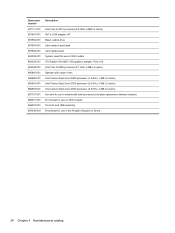
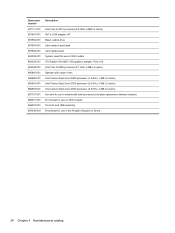
... reader bezel System board for use in 3330 models ATI Radeon HD 6450 1-GB graphics adapter, PCIe x16 Intel Core i5 2390 processor (2.7 GHz, 3-MB L3 cache) Speaker with rubber rivets Intel Celeron Dual-Core ... Intel processors (includes replacement thermal material) Front bezel for use on 3330 models Front I/O and USB assembly Front bezel for use in the People's Republic of China
24 Chapter...
HP Pro 3330 Microtower PC, HP Pro 3330 Small Form Factor PC, and HP Pro 3380 Microtower PC - Maintenance & Service Guide - Page 38
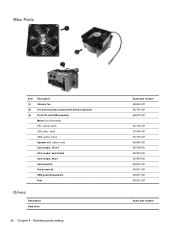
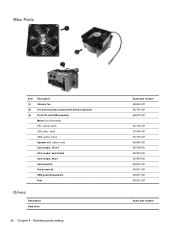
... I/O and USB assembly Mouse (not illustrated) PS2, optical, black USB, laser, black USB, optical, black Speaker with rubber rivets Card reader, 16-in-1 Card reader, bezel blank Card reader, bezel Serial port kit Printer port kit USB powered speakers Feet
Drives
Description Hard drive
28 Chapter 4 Illustrated parts catalog
Spare part number 656834-001...
HP Pro 3330 Microtower PC, HP Pro 3330 Small Form Factor PC, and HP Pro 3380 Microtower PC - Maintenance & Service Guide - Page 152


... is Disabled.
Upgrade BIOS to COM1.
1.
Table C-1 Numeric Codes and Text Messages (continued)
Control panel message
Description
Recommended action
1151-Serial Port A Address Conflict Detected
Both external and internal serial ports are assigned to proper version. 2. Clear CMOS. (See Appendix B, Password Security and Resetting CMOS on one device, use SATA 0. Reconfigure...
HP Pro 3330 Microtower PC, HP Pro 3330 Small Form Factor PC, and HP Pro 3380 Microtower PC - Maintenance & Service Guide - Page 163
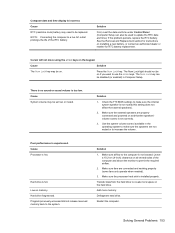
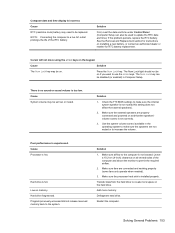
... and powered on the keypad. Transfer data from the hard drive to use the arrow keys.
Add more space on all vented sides of the RTC battery.
If the problem persists, replace the ... system to make sure the internal system speaker is not muted (this setting does not affect the external speakers).
2.
The Num Lock key can also be used to make sure the speakers are not muted or to ...
HP Pro 3330 Microtower PC, HP Pro 3330 Small Form Factor PC, and HP Pro 3380 Microtower PC - Maintenance & Service Guide - Page 178


...Enable the audio in Computer Setup.
Select Advanced > Device Options > Internal Speaker. Set the operating system to the line-out connector Turn on . Audio is not selected and... use headphones or external speakers, if
mute the internal speaker. Ensure that Mute is hidden in Computer Setup: Security > Device Security > System...
HP Pro 3330 Microtower PC, HP Pro 3330 Small Form Factor PC, and HP Pro 3380 Microtower PC - Maintenance & Service Guide - Page 179
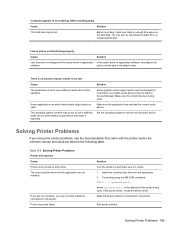
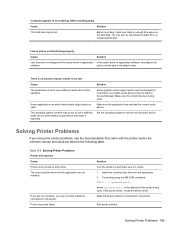
...appears to be set to use a different audio device as the default output device than speakers.
Some applications can also try recording the audio file in the following table. Set the... for the application. 2. Try printing using the MS-DOS command: DIR C:\ > [printer port] where [printer port] is enough free space on a network, you encounter printer problems, see the documentation that ...
Similar Questions
New Asus En210 Silent 1gb Video Card Install Problem
Wanting to add more video RAM and a HDMI port for my new display, I installed a new ASUS EN210 Silen...
Wanting to add more video RAM and a HDMI port for my new display, I installed a new ASUS EN210 Silen...
(Posted by haffaja 12 years ago)

