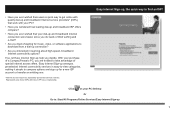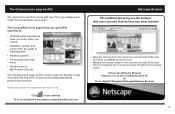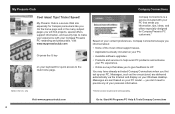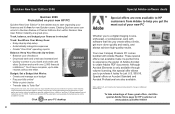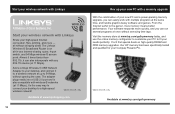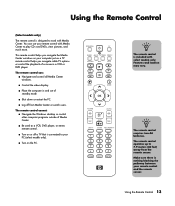HP Presario SR2000 Support Question
Find answers below for this question about HP Presario SR2000 - Desktop PC.Need a HP Presario SR2000 manual? We have 16 online manuals for this item!
Question posted by alan64935 on September 5th, 2011
How Do I Get My Cmos Battery Out As It Has Lip On All Four Sides
HOW TO GET CMOS BATTERY OUT OF HOLDER AS IT HAS A LIP ON ALL FOUR SIDES .
Current Answers
Related HP Presario SR2000 Manual Pages
Similar Questions
Cmos Battery For An Hp Xw8400
trying to find a cmos battery for my old hp xw8400 workststion the number on the battery is 62042E2.
trying to find a cmos battery for my old hp xw8400 workststion the number on the battery is 62042E2.
(Posted by jbstorey1967 5 months ago)
Where Is The Cmos Battery Located???
I think the cmos battery on my old hp a320n needs to be replaced, but I can't locate it!!Where is th...
I think the cmos battery on my old hp a320n needs to be replaced, but I can't locate it!!Where is th...
(Posted by pansyburke 8 years ago)
I Need The Pin Configuration On The Front Panel Wiring On Compaq Presario Sr2000
i have fitted a new gigabyte motherboard to a compaq presario SR2000 bbut the front panel & fron...
i have fitted a new gigabyte motherboard to a compaq presario SR2000 bbut the front panel & fron...
(Posted by peteannels 9 years ago)
Cmos Battery For Hp S3700y
Part no. for HP cmos battery for HP s3700y? And install instructions.
Part no. for HP cmos battery for HP s3700y? And install instructions.
(Posted by rcrams 9 years ago)
Cmos Battery On This Unit?
How hard is it to change out the CMOS battery on this puppy? HP wants it for 14 days just to change ...
How hard is it to change out the CMOS battery on this puppy? HP wants it for 14 days just to change ...
(Posted by tbrownppd 9 years ago)