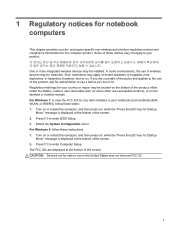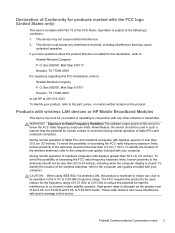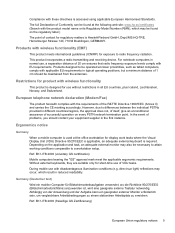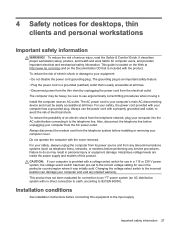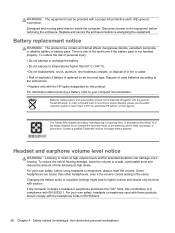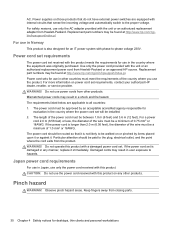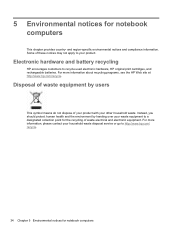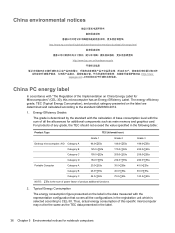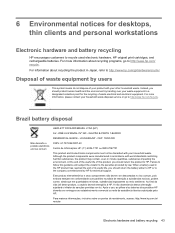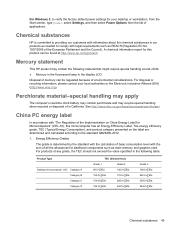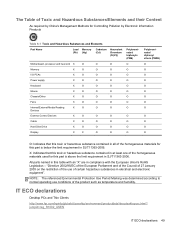HP ENVY Recline 27-k127c Support Question
Find answers below for this question about HP ENVY Recline 27-k127c.Need a HP ENVY Recline 27-k127c manual? We have 3 online manuals for this item!
Question posted by tbrownppd on May 3rd, 2014
Cmos Battery On This Unit?
How hard is it to change out the CMOS battery on this puppy? HP wants it for 14 days just to change out the battery.
Current Answers
Related HP ENVY Recline 27-k127c Manual Pages
Similar Questions
Cmos Battery For An Hp Xw8400
trying to find a cmos battery for my old hp xw8400 workststion the number on the battery is 62042E2.
trying to find a cmos battery for my old hp xw8400 workststion the number on the battery is 62042E2.
(Posted by jbstorey1967 5 months ago)
Where Is The Cmos Battery Located???
I think the cmos battery on my old hp a320n needs to be replaced, but I can't locate it!!Where is th...
I think the cmos battery on my old hp a320n needs to be replaced, but I can't locate it!!Where is th...
(Posted by pansyburke 8 years ago)
What Hard Drives Are Compatible With Hp Dx5150 Sff Base Unit All
(Posted by tpaiclpkara 9 years ago)
Cmos Battery For Hp S3700y
Part no. for HP cmos battery for HP s3700y? And install instructions.
Part no. for HP cmos battery for HP s3700y? And install instructions.
(Posted by rcrams 9 years ago)
How Do I Get My Cmos Battery Out As It Has Lip On All Four Sides
HOW TO GET CMOS BATTERY OUT OF HOLDER AS IT HAS A LIP ON ALL FOUR SIDES .
HOW TO GET CMOS BATTERY OUT OF HOLDER AS IT HAS A LIP ON ALL FOUR SIDES .
(Posted by alan64935 12 years ago)