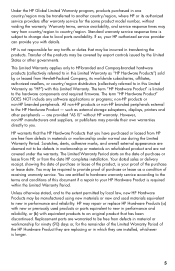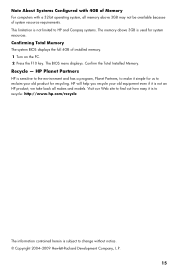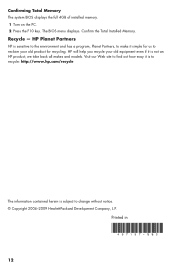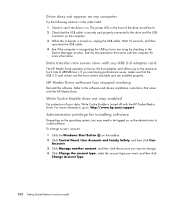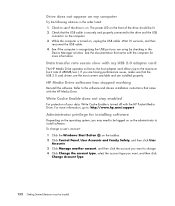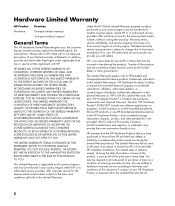HP Pavilion Slimline s3700 Support Question
Find answers below for this question about HP Pavilion Slimline s3700 - Desktop PC.Need a HP Pavilion Slimline s3700 manual? We have 17 online manuals for this item!
Question posted by rcrams on August 9th, 2014
Cmos Battery For Hp S3700y
Current Answers
Answer #1: Posted by BusterDoogen on August 9th, 2014 2:12 PM
CR2032 lithium battery (3-volt, 220 mAh rating)
I hope this is helpful to you!
Please respond to my effort to provide you with the best possible solution by using the "Acceptable Solution" and/or the "Helpful" buttons when the answer has proven to be helpful. Please feel free to submit further info for your question, if a solution was not provided. I appreciate the opportunity to serve you!
Related HP Pavilion Slimline s3700 Manual Pages
Similar Questions
trying to find a cmos battery for my old hp xw8400 workststion the number on the battery is 62042E2.
ccmcmvwhen powering on hp pavilion slimline 3700 it went straight to black screen saying reboot se...