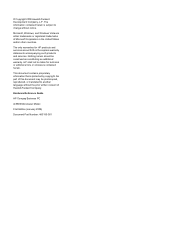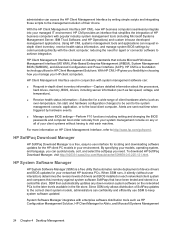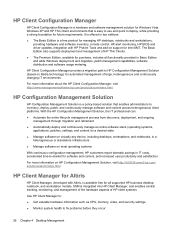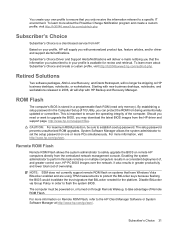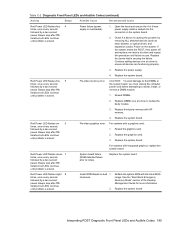HP Dc5800 Support Question
Find answers below for this question about HP Dc5800 - Compaq Business Desktop.Need a HP Dc5800 manual? We have 17 online manuals for this item!
Question posted by pansyburke on December 30th, 2015
Where Is The Cmos Battery Located???
Current Answers
Answer #1: Posted by hzplj9 on December 31st, 2015 2:28 PM
https://support.hp.com/us-en?openCLC=true
The battery is located next to the PCI slot.
Page 2 of the maintenace and service information shows it in the image
Supporting Image
You can click the image below to enlargeRelated HP Dc5800 Manual Pages
Similar Questions
I am working on an HP Compaq dc5800 that won't start. With the original power supply, no fans spin, ...