HP Presario CQ61-300 Support Question
Find answers below for this question about HP Presario CQ61-300 - Notebook PC.Need a HP Presario CQ61-300 manual? We have 30 online manuals for this item!
Question posted by astrai on August 3rd, 2014
Hp Presario Cq61 Wont Turn On
The person who posted this question about this HP product did not include a detailed explanation. Please use the "Request More Information" button to the right if more details would help you to answer this question.
Current Answers
There are currently no answers that have been posted for this question.
Be the first to post an answer! Remember that you can earn up to 1,100 points for every answer you submit. The better the quality of your answer, the better chance it has to be accepted.
Be the first to post an answer! Remember that you can earn up to 1,100 points for every answer you submit. The better the quality of your answer, the better chance it has to be accepted.
Related HP Presario CQ61-300 Manual Pages
Compaq Presario CQ61 Notebook PC and HP G61 Notebook PC - Maintenance and Service Guide - Page 1


and performing computer disassembly procedures. It provides comprehensive information on identifying computer features, components, and spare parts; Compaq Presario CQ61 Notebook PC HP G61 Notebook PC
Maintenance and Service Guide
Document Part Number: 518438-001
May 2009
This guide is a troubleshooting reference used for maintaining and servicing the computer.
Compaq Presario CQ61 Notebook PC and HP G61 Notebook PC - Maintenance and Service Guide - Page 8


... MB of dedicated video memory (64M × 16 DDR2 × 4 PCs) Total available video memory
■ Up to 2302 MB of graphics subsystem ... equals or is greater than 1024 MB
Presario CQ61
Intel UMA X X X X
X
X
X
X
X
Presario CQ61 Intel
Discrete X X
X X X X X X
HP G61 Intel UMA
Silver X X X X
X
X
X
X
X
HP G61 Intel
Discrete Silver X X
X X X X X X
HP G61 UMA X X
X X
HP G61 Discrete
X
X X X X ...
Compaq Presario CQ61 Notebook PC and HP G61 Notebook PC - Maintenance and Service Guide - Page 9


... with LightScribe DVD±R/RW SuperMulti Double-Layer Drive
Presario CQ61
Intel UMA X X X X X
X
X X X X X X X
X X X X X X
X
Presario CQ61 Intel
Discrete
X
HP G61 Intel UMA
Silver
X
X
X
X
X
X
X
X
X
X
X
X
X
X
X
X
X
X
X
X
X
X
X
X
X
X
X
X
X
X
X
X
X
X
X
X
X
X
X
HP G61 Intel
Discrete Silver X
X
X X
X
X
X
X
X
X
X
X
X
X X X X X X
X
HP G61 UMA
X
HP G61 Discrete...
Compaq Presario CQ61 Notebook PC and HP G61 Notebook PC - Maintenance and Service Guide - Page 10


Presario CQ61
Intel UMA X
X X
X
X
X
X
X
X
X X X X X X X
Presario CQ61 Intel
Discrete X
X X
X
X
X
X
X
X
X X X X X X X
HP G61 Intel UMA
Silver X
X X
X
X
X
X
X
X
X X X X X X X
HP G61 Intel
Discrete Silver X
X X
X
X
X
X
X
X
X X X X X X X
HP G61 UMA
X
HP G61 Discrete
X
X
X
X
X
X
X
X
X
X
X
X
X
X
X
X
X
X
X
X
X
X
X
X
X
X
X
X
X
X
(Continued)
1-4
Maintenance and ...
Compaq Presario CQ61 Notebook PC and HP G61 Notebook PC - Maintenance and Service Guide - Page 11
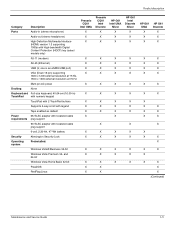
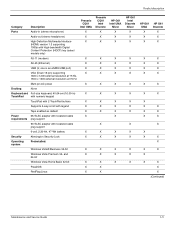
...X
RedFlag Linux
X
Presario CQ61 Intel
Discrete
HP G61 Intel UMA
Silver
X
X
X
X
X
X
X
X
X
X
X
X
X
X
X
X
X
X
X
X
X
X
X
X
X
X
X
X
X
X
X
X
X
X
X
X
X
X
HP G61 Intel
Discrete Silver X X X
X X X X
X
X X X X
X X X
X X X
HP G61 UMA X X X
HP G61 Discrete
X X X
X
X
X
X
X
X
X
X
X
X
X
X
X
X
X
X
X
X
X
X
X
X
X
X
X
X
X
X
X
X
X
(Continued...
Compaq Presario CQ61 Notebook PC and HP G61 Notebook PC - Maintenance and Service Guide - Page 26


..., and logo)
530979-001
For use in Presario CQ61 computer models (includes webcam module and cable, 2 WLAN 530978-001 antenna transceivers and cables, microphone and cable, and logo)
For use in HP G61 computer models (includes microphone and cable, and logo)
530983-001
For use in HP G61 computer models (includes webcam module and...
Compaq Presario CQ61 Notebook PC and HP G61 Notebook PC - Maintenance and Service Guide - Page 34


... cable)
Microphone and caps lock cable (includes receiver and cable)
531203-001
Display enclosure (includes logo)
For use only with HP G61 computer models
530990-001
For use only with Presario CQ61 computer models
530989-001
Display Rubber Kit (not illustrated, includes display bezel rubber screw covers)
530999-001
Display Screw Kit (not...
Compaq Presario CQ61 Notebook PC and HP G61 Notebook PC - Maintenance and Service Guide - Page 36


... modem for use in Australia (select models only) Power cord (for use with both HP G61 and Presario CQ 61 computer models) For use in Argentina For use in Australia For use in ... ■ Phillips PM2.0x3.0 screw ■ Phillips PM2.5x6.5 screw Drop in Box (DIB) HP carrying case Wired headset Wireless laser mouse (includes wireless receiver)
Maintenance and Service Guide
Illustrated parts catalog
...
Compaq Presario CQ61 Notebook PC and HP G61 Notebook PC - Maintenance and Service Guide - Page 38


... Bluetooth cable see "Cable Kit" on page 13))
490371-001
Power cord for use in the United States with both HP G61 and Presario CQ61 computer models
490371-011
Power cord for use in Australia with both HP G61 and Presario CQ 61 computer models
490371-021
Power cord for use in Europe with both...
Compaq Presario CQ61 Notebook PC and HP G61 Notebook PC - Maintenance and Service Guide - Page 39
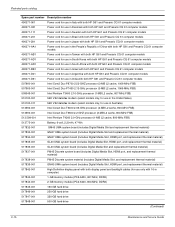
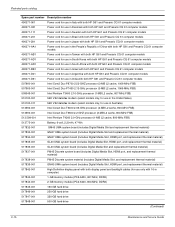
...the People's Republic of China with both HP G61 and Presario CQ 61 computer models
490371-AB1
Power cord for use in Taiwan with both HP G61 and Presario CQ 61 computer models
490371-AD1
Power ...Power cord for use in Argentina with both HP G61 and Presario CQ 61 computer models
490371-D61
Power cord for use in India with both HP G61 and Presario CQ 61 computer models
507960-001
Intel Core2...
Compaq Presario CQ61 Notebook PC and HP G61 Notebook PC - Maintenance and Service Guide - Page 41
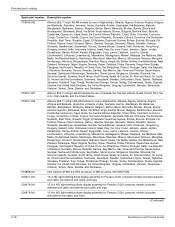
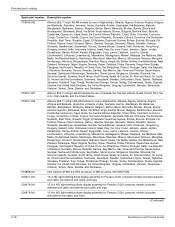
...MHz FSB)
530977-001
16-in HD, light-emitting diode display assembly for Presario CQ61 computer models (includes webcam and cable, microphone and cable, and logo)
530978-001
15.6-in HD..., light-emitting diode display assembly for Presario CQ61 computer models (includes webcam and cable, microphone and cable, and logo)
530979-001
15.6-in...
Compaq Presario CQ61 Notebook PC and HP G61 Notebook PC - Maintenance and Service Guide - Page 42


... computer models (includes microphone and cable, and logo)
530989-001
Display enclosure for use with Presario CQ61 computer models
530990-001
Display enclosure for use with HP G61 computer models
530992-001
Display bezel for use with 15.6-in HP G61 display panel (includes microphone)
530993-001
Display Hinge Kit (includes left and right...
Compaq Presario CQ61 Notebook PC and HP G61 Notebook PC - Maintenance and Service Guide - Page 66


... diode display assembly for Presario CQ61 computer models (includes webcam module and cable, 2 WLAN antenna transceivers and cables, microphone and cable, and logo)
15.6-inch High Definition, light-emitting diode display assembly for HP G61 computer models (includes... If you are unsure whether the computer is off or in Hibernation, turn the computer on, and then shut it down the computer.
Compaq Presario CQ61 Notebook PC and HP G61 Notebook PC - Maintenance and Service Guide - Page 69


... a webcam module and microphone, spare part number 530992-001. ❏ For use only with 15.6-inch HP G61 computer models equipped with a microphone, spare part number 534992-001. ❏ For use only with 15.6-inch Presario CQ61 computer models equipped with a webcam module and microphone, spare part number 534993-001. ❏ For use...
Software Update - Windows Vista and Windows 7 - Page 6


... Updating the BIOS
To update the BIOS, first determine what BIOS version you are already in Windows) or by turning on or restarting the computer. While the "Press the ESC key for software, driver, and BIOS updates. 2....reliable external power using the AC adapter. Access the page on the HP Web site that is connected to select Exit > Exit Discarding Changes, and then press enter.
Wireless (Select Models Only) - Windows 7 - Page 9
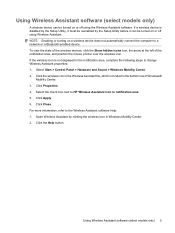
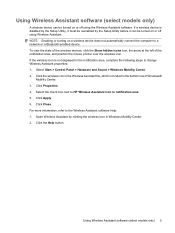
...box next to the Wireless Assistant software Help: 1. For more information, refer to HP Wireless Assistant icon in the notification area, complete the following steps to a network...-enabled device. Using Wireless Assistant software (select models only) 5 NOTE: Enabling or turning on a wireless device does not automatically connect the computer to change Wireless Assistant properties:...
Wireless (Select Models Only) - Windows 7 - Page 18


... battery is firmly seated.
8. Reconnect external power. 10. Disconnect all external devices connected to the connectors, use minimal force when inserting a SIM. Turn on the computer.
14 Chapter 3 Using HP Mobile Broadband (select models only) Insert the SIM into the SIM slot, and gently push the SIM into the slot until it...
Software Update, Backup and Recovery - Windows Vista - Page 6


Open the Setup Utility by turning on the screen to identify your computer and access the BIOS update you are already in Windows) or by unplugging ... the BIOS version
To determine whether available BIOS updates contain later BIOS versions than the BIOS version currently installed on the HP Web site that is displayed. 3.
Do not shut down the computer or initiate Sleep or Hibernation.
Wireless (Select Models Only) - Windows Vista - Page 11


...display the Wireless icon, click the Show Hidden Icons icon (< or Mobile PC > Windows Mobility Center. 2. NOTE: Enabling or turning on a wireless device does not automatically connect the computer to the Wireless ...pointer over the wireless icon in notification area. 5. Select the check box next to HP Wireless Assistant icon in the notification area, at the far right of
Windows®...
Wireless (Select Models Only) - Windows Vista - Page 19


.... Inserting a SIM
CAUTION: To prevent damage to the computer. 4. Then shut down on the computer. Turn the computer upside down the computer through the operating system. 2. Inserting a SIM 13 If you . 6. Close the display. 3.
NOTE: HP Mobile Broadband will be disabled if the battery is not replaced.
9. Disconnect all external devices connected...
Similar Questions
Hp Elitebook 8440p Wont Turn On Flashing Light
(Posted by joaquin1steve 9 years ago)
Hp Probook 4525s Wont Turn On Power Led
(Posted by mjarANNA 10 years ago)
I Need User Guide For My Computer Cq61
(Posted by hkablouti 11 years ago)
Hp Probook 4515s Wont Turn On
The power button light turns on for few seconds and the charging up light blinks few times but nothi...
The power button light turns on for few seconds and the charging up light blinks few times but nothi...
(Posted by valtterivaltia 11 years ago)

