HP Presario CQ57-200 Support Question
Find answers below for this question about HP Presario CQ57-200.Need a HP Presario CQ57-200 manual? We have 4 online manuals for this item!
Question posted by astapil on August 26th, 2013
Presario Cq57 Screen Wont Turn On
The person who posted this question about this HP product did not include a detailed explanation. Please use the "Request More Information" button to the right if more details would help you to answer this question.
Current Answers
There are currently no answers that have been posted for this question.
Be the first to post an answer! Remember that you can earn up to 1,100 points for every answer you submit. The better the quality of your answer, the better chance it has to be accepted.
Be the first to post an answer! Remember that you can earn up to 1,100 points for every answer you submit. The better the quality of your answer, the better chance it has to be accepted.
Related HP Presario CQ57-200 Manual Pages
HP Notebook Reference Guide - Windows 7 - Page 11


..., maintenance, and specifications. ● Help and Support-Contains information about your computer and turning it on. This guide is located in print, on the computer hard drive, or on... . NOTE: Refer to a wireless network, multimedia, power management, security, and so on -screen instructions. ● Safety & Comfort Guide-Describes proper workstation setup and proper posture, health, and...
HP Notebook Reference Guide - Windows 7 - Page 32


...Sleep and Hibernation. If the computer is initiated, the power lights blink and the screen clears.
Click Shut Down, and then click Turn Off. ● Press and hold the power button for an extended period or... Shut down button, and then click Sleep.
Windows XP-Select Start > Turn Off Computer > Stand By. If the computer is saved to a hibernation file on the hard drive and the ...
HP Notebook Reference Guide - Windows 7 - Page 33


... be required on wakeup, you must enter your Windows password before your work returns to the screen. The icon also displays a message if the battery has reached a low or critical battery level. Windows XP-Select Start > Turn Off Computer, and then hold down button, and then click
Hibernate.
Initiating and exiting Hibernation...
HP Notebook Reference Guide - Windows 7 - Page 37


... external power. 2. Using battery power 27 Exit Hibernation by pressing the power button. Turn off wireless and local area network (LAN) connections and exit modem applications when
you are... not using them. ● Disconnect unused external devices that are not using. ● Decrease screen brightness. ● Before you leave your work , initiate Sleep or Hibernation, or shut down the ...
HP Notebook Reference Guide - Windows 7 - Page 54


...or move a computer that is connected to an external hard drive, initiate Sleep and allow
the screen to clear, or properly disconnect the external hard drive. ● Before handling a drive, discharge...or storing a drive. ● If a drive must be mailed, place the drive in Hibernation, turn the computer on the computer. ● Handle a drive carefully; The write process is sensitive to ...
HP Notebook Reference Guide - Windows 7 - Page 64


...press enter 4 times.
3. Use the arrow keys to enter the administrator password, you turn on or restarting the computer. Your changes take effect when the computer restarts. To ... your current password in the Enter Current Password field, type a new password in place of the screen, press esc.
After 3 unsuccessful attempts to select Security > Set Administrator Password, and then press ...
HP Notebook Reference Guide - Windows 7 - Page 65


...After 3 unsuccessful attempts to enter the password, you potentially expose it can be kept up of the screen, press esc. Using antivirus software
When you use the arrow keys to computer viruses. An antivirus ... and/or network, or it to select Exit > Exit Saving Changes.
Open Setup Utility by turning on password
To set a power-on password, type your password in the Enter New Password and...
HP Notebook Reference Guide - Windows 7 - Page 70


... enter. 4. Use the arrow keys to enter Setup Utility. Changing the language of Setup Utility
1. Turn on the system (such as disk drives, display, keyboard, mouse, and printer).
When a confirmation...legacy support is enabled.
To save your language selected is displayed at the bottom of the screen. 2. Errors can be used with your change takes effect immediately.
60 Chapter 9 Setup ...
HP Notebook Reference Guide - Windows 7 - Page 71


... system time and date, and identification
information about the computer is displayed at the bottom of the screen. ● To select a menu or a menu item, use the tab key and the keyboard...File > Save Changes and Exit, and then press enter. Displaying system information
1. Using Setup Utility 61 Turn on or restart the computer, and then press esc while the "Press the ESC key for Startup
...
HP Notebook Reference Guide - Windows 7 - Page 72


... current session: If the Setup Utility menus are not changed when you need to the menu display. Turn on or restart the computer, and then press esc while the "Press the ESC key for Startup...
Menu" message is displayed at the factory, follow the on -screen instructions. 5. Then use the arrow keys to the menu display. Most BIOS updates on the computer, you...
HP Notebook Reference Guide - Windows 7 - Page 74


... move the data to run , and then follow the on-screen instructions. Using the hard drive path you recorded earlier, open the folder on the screen reports a successful installation, you to a good sector. ●...test repeats the start-up test and checks for example, filename.exe).
Turn on -screen instructions. NOTE: If you want to run diagnostic tests to start the
computer. ●...
Resolving Start Up and No Boot Problems Checklist - Page 2


... and run diagnostic Memory
test and Hard Drive test. If possible, turn on a black screen during recovery.
Symptom 4: Computer may display an error message on power, press F8...; Run the anti-virus program. Symptom 6: Computer displays the Windows logo screen and stops responding
If no error message displays, turn on power, press F8 to enter Windows Advanced boot options, and select ...
Getting Started Compaq Notebook - Windows 7 - Page 10


...
Component (1)
TouchPad light
(2)
TouchPad on/off button
(3)
TouchPad zone
4 Chapter 2 Getting to turn the TouchPad on and off. Moves the pointer and selects or activates items on . Turns the TouchPad on and off . ● Off: The TouchPad is on the screen.
Quickly double-tap the TouchPad on/off button to know your computer...
Getting Started Compaq Notebook - Windows 7 - Page 21


...the Windows tools to set up a WLAN or access an existing WLAN, always turn on protecting your WLAN, refer to the router by your router manufacturer or your...The Windows 7 operating system also provides tools to a wireless network 15 Then follow the on-screen instructions. Configuring a wireless router
For help you can disconnect the cable, and then access the Internet through your wireless ...
Getting Started Compaq Notebook - Windows 7 - Page 35
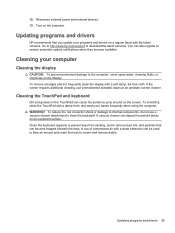
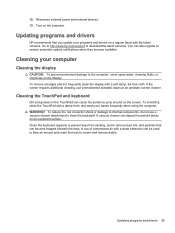
Turn on a regular basis with a straw extension can of electric shock or damage to clean the keyboard. You can become available. Go to http://www.hp.com/support to loosen and remove debris. If the screen...used to the computer, never spray water, cleaning fluids, or chemicals on the screen. Reconnect external power and external devices. 13.
WARNING! To remove smudges and lint...
Getting Started Compaq Notebook - Windows 7 - Page 38


...system restore: ● You can restore only the system that was preinstalled at the bottom of the screen. NOTE: A system restore needs to be used as you
use HP Recovery Manager to its own ..."Press the ESC key for Startup Menu" message is displayed at the factory. or -
● Turn on the hard drive. If you have previously backed up. To restore the computer from the recovery ...
Compaq Presario CQ57 Notebook PC - Maintenance and Service Guide - Page 9


...description
Category Product Name Processors
Chipset
Graphics
Panel Memory
Description Compaq Presario CQ57 Notebook PC Intel® Pentium P6300 2.26-GHz processor ...high-definition (HD), light-emitting diode (LED), SVA BrightView (1366×768) display; typical brightness: 200 nits All display assemblies include 2 wireless local area network (WLAN) antenna cables Supports 16:9 ultra wide aspect...
Compaq Presario CQ57 Notebook PC - Maintenance and Service Guide - Page 17
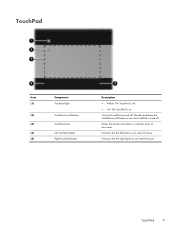
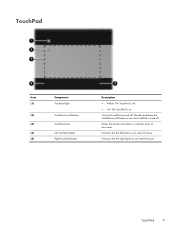
...-tap the TouchPad on/off button to turn the TouchPad on and off.
TouchPad
Item (1)
(2) (3) (4) (5)
Component TouchPad light
TouchPad on/off button TouchPad zone Left TouchPad button Right TouchPad button
Description ● Amber: The TouchPad is off. ● On: The TouchPad is on the screen.
Moves the pointer and selects or activates...
Compaq Presario CQ57 Notebook PC - Maintenance and Service Guide - Page 87


... keyboard or mouse connected to a USB port can prevent the computer from operating properly. Changing the language of the screen. 2. When a confirmation prompt with Setup Utility only if USB legacy support is enabled.
Turn on the system (such as disk drives, display, keyboard, mouse, and printer). Use the arrow keys to enter...
Compaq Presario CQ57 Notebook PC - Maintenance and Service Guide - Page 88
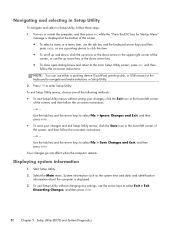
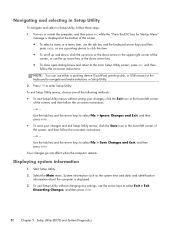
... ● To save your changes, click the Exit icon in Setup Utility. 2. Displaying system information
1. Turn on or restart the computer, and then press esc while the "Press the ESC key for Startup Menu"...the system time and date, and identification
information about the computer is displayed at the bottom of the screen. ● To select a menu or a menu item, use the tab key and the keyboard ...
Similar Questions
How To Fix My Presario Cq57 The Screen Wont Turn On
(Posted by gadCaoc 10 years ago)
What To Do When Your Hp Probook 4530s Laptop Screen Wont Turn On
(Posted by fetra 10 years ago)

