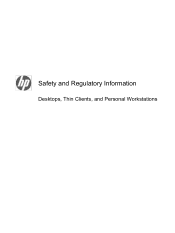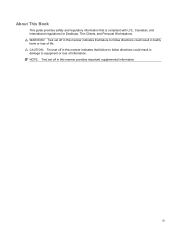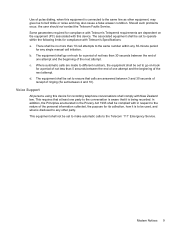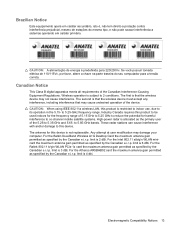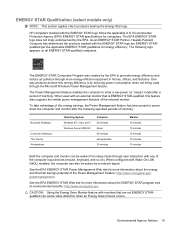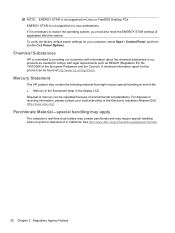HP Presario 2100 Support Question
Find answers below for this question about HP Presario 2100 - Desktop PC.Need a HP Presario 2100 manual? We have 4 online manuals for this item!
Current Answers
Answer #1: Posted by SonuKumar on July 10th, 2022 5:47 AM
How do I boot my HP Compaq laptop from USB?
Turn on the computer and immediately press the Escape key repeatedly, about once every second, until the Startup Menu opens. Press F9 to open the Boot Device Options menu. Use the up or down arrow key to select the USB drive, and then press Enter. The computer starts Windows.
https://www.fixya.com/support/t15001591-boot_usb_presario_2100_laptop
Please respond to my effort to provide you with the best possible solution by using the "Acceptable Solution" and/or the "Helpful" buttons when the answer has proven to be helpful.
Regards,
Sonu
Your search handyman for all e-support needs!!
Related HP Presario 2100 Manual Pages
Similar Questions
I need a very fast desktop computer with Windows 7 able to connect 3 monitors on it. Probably with ...
How to turn On the Pc model :m9510f (is not working Setap,Boot Menu System recovery and Diagnostic t...
desktop power is on but its not booting