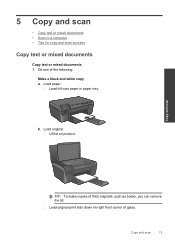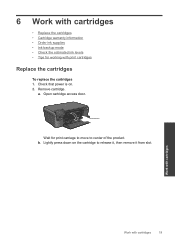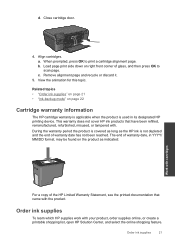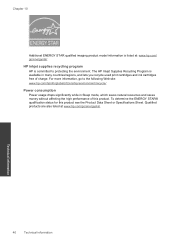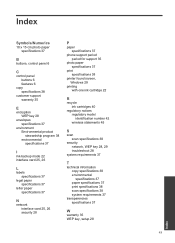HP Photosmart e-All-in-One Printer - D110 Support Question
Find answers below for this question about HP Photosmart e-All-in-One Printer - D110.Need a HP Photosmart e-All-in-One Printer - D110 manual? We have 2 online manuals for this item!
Question posted by Anonymous-28816 on May 14th, 2011
Estimated Ink Level Displaying '?' For Black Ink Cartridge. Black Not Printing
Black ink not appearing on quality report. Black ink not appearing on alignment report. Alignment report displays exclamation point within triangle along with the word IMPORTANT! and a curved arrow pointing to a small oval - all these display items printed in red on alignment report. Have replaced black cartridge with new cartridge. I have also restored default settings and performed the automatic cartridge cleainging.
Current Answers
Related HP Photosmart e-All-in-One Printer - D110 Manual Pages
Similar Questions
How Do I Make Black And White The Default Setting On Hp D110
(Posted by crJohn 9 years ago)
Can't See Estimated Ink Cartridge In Hp 4500
(Posted by furmathem 10 years ago)
How Do You Change The Default Settings On Hp Photosmart D110 Black And White
(Posted by skowdNefrat 10 years ago)
We Seem To Have Lost The Facility To See The Ink Levels And Clean The Cartridges
We used to be able to access cartridge status but are unable to do so now We don't appear to have an...
We used to be able to access cartridge status but are unable to do so now We don't appear to have an...
(Posted by ijferg 11 years ago)
Printer Message 'ink Cartridge Access Door Is Open'
The message on the printer says "Ink cartridge access door is open" It is not really open and the pr...
The message on the printer says "Ink cartridge access door is open" It is not really open and the pr...
(Posted by Selvyn 12 years ago)