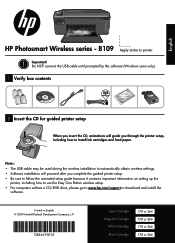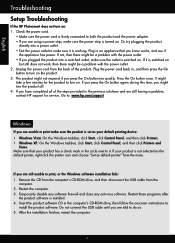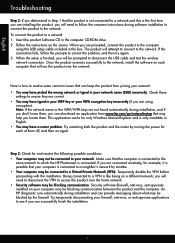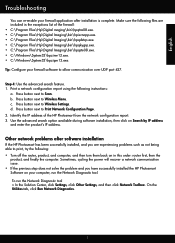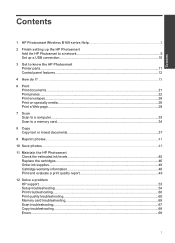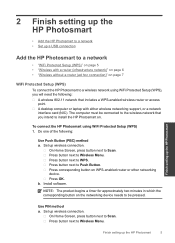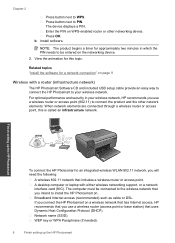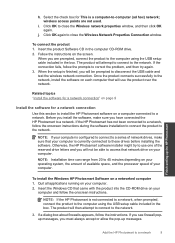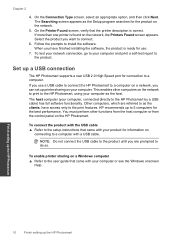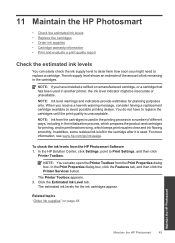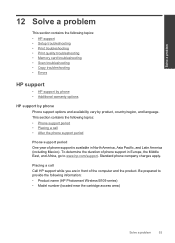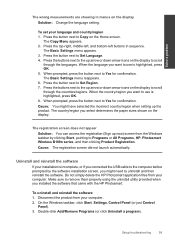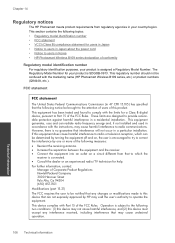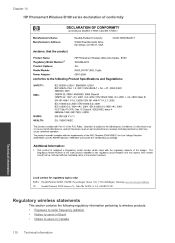HP Photosmart Wireless All-in-One Printer - B109 Support Question
Find answers below for this question about HP Photosmart Wireless All-in-One Printer - B109.Need a HP Photosmart Wireless All-in-One Printer - B109 manual? We have 2 online manuals for this item!
Question posted by toneodegard on December 14th, 2011
How Can I Install The Hp Photosmart Wireless All-in-one Printer - B109 ?
The person who posted this question about this HP product did not include a detailed explanation. Please use the "Request More Information" button to the right if more details would help you to answer this question.
Current Answers
Related HP Photosmart Wireless All-in-One Printer - B109 Manual Pages
Similar Questions
How To Install Hp Photosmart C4795 Printer Without The Cd Rom
(Posted by easmamu 10 years ago)
How To Instal Hp Photosmart C4688
Printer In Our Computer.
How to Instal Hp Photosmart C4688 Printer in our computer. Please More informesen for above printer...
How to Instal Hp Photosmart C4688 Printer in our computer. Please More informesen for above printer...
(Posted by darululoomkukra 11 years ago)
Printer Offline
I LOST MY CD AND MY PRINTER IS CURRENTLY OFFLINE AND I CANNOT USE THE WIRELESS FEATURE. HOW CAN I R...
I LOST MY CD AND MY PRINTER IS CURRENTLY OFFLINE AND I CANNOT USE THE WIRELESS FEATURE. HOW CAN I R...
(Posted by pumpkin23 12 years ago)
Airprint To Photosmart B109 From I-phone
Is it possible to print wirlessly from an i-phone 3GS to the photosmart B109 printer. wireless print...
Is it possible to print wirlessly from an i-phone 3GS to the photosmart B109 printer. wireless print...
(Posted by gtotten 12 years ago)
B109 Sdgob-0913
lost install cd, can we down load an install program? THANKS
lost install cd, can we down load an install program? THANKS
(Posted by williama 12 years ago)