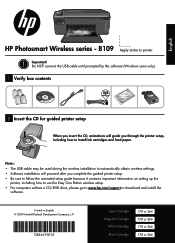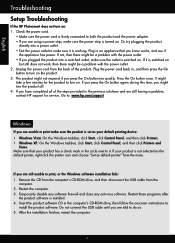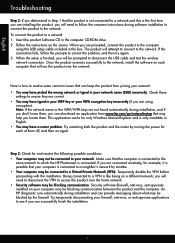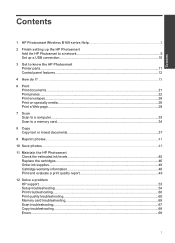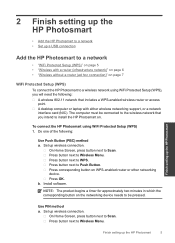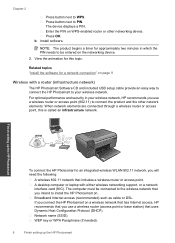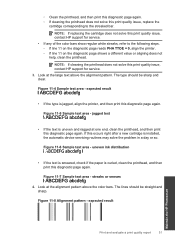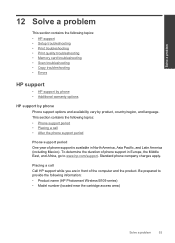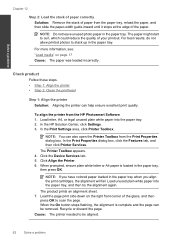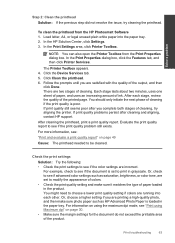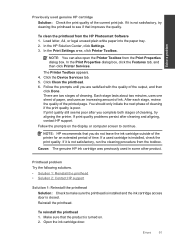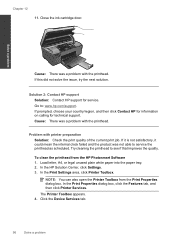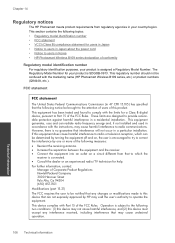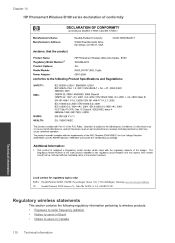HP Photosmart Wireless All-in-One Printer - B109 Support Question
Find answers below for this question about HP Photosmart Wireless All-in-One Printer - B109.Need a HP Photosmart Wireless All-in-One Printer - B109 manual? We have 2 online manuals for this item!
Question posted by williama on May 14th, 2011
B109 Sdgob-0913
lost install cd, can we down load an install program?
THANKS
Current Answers
Related HP Photosmart Wireless All-in-One Printer - B109 Manual Pages
Similar Questions
Hp Deskjet 1050 All-in-one J410 Series Printer Drivers To Install In Window 8
I have hp deskjet 1050 all-in-one J410 Series printer purchesd in DUBAI (U.A.E) I need the printer d...
I have hp deskjet 1050 all-in-one J410 Series printer purchesd in DUBAI (U.A.E) I need the printer d...
(Posted by rajcman 10 years ago)
Printer Offline
I LOST MY CD AND MY PRINTER IS CURRENTLY OFFLINE AND I CANNOT USE THE WIRELESS FEATURE. HOW CAN I R...
I LOST MY CD AND MY PRINTER IS CURRENTLY OFFLINE AND I CANNOT USE THE WIRELESS FEATURE. HOW CAN I R...
(Posted by pumpkin23 12 years ago)
How Can I Install The Hp Photosmart Wireless All-in-one Printer - B109 ?
(Posted by toneodegard 12 years ago)
Airprint To Photosmart B109 From I-phone
Is it possible to print wirlessly from an i-phone 3GS to the photosmart B109 printer. wireless print...
Is it possible to print wirlessly from an i-phone 3GS to the photosmart B109 printer. wireless print...
(Posted by gtotten 12 years ago)
I Lost My Cd For Install My Hp D11o Printer
I LOST MY CD FOR INSTALL MY PRINTER HP D110
I LOST MY CD FOR INSTALL MY PRINTER HP D110
(Posted by bettyshekinnah 13 years ago)