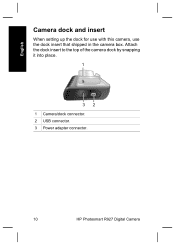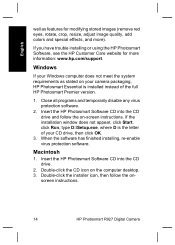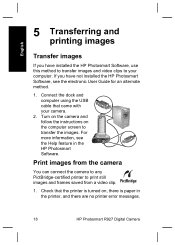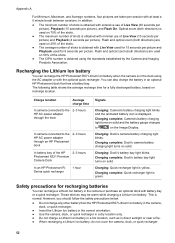HP Photosmart R927 Support Question
Find answers below for this question about HP Photosmart R927.Need a HP Photosmart R927 manual? We have 3 online manuals for this item!
Question posted by jilltrull on August 16th, 2011
Charger
Current Answers
Answer #1: Posted by kcmjr on August 16th, 2011 12:24 PM
https://www.amazon.com/s?me=A1PNORSCX2V6QE&marketplaceID=ATVPDKIKX0DERdh37-trav---ac-dc-hp-photosmart-r927-battery-charger.html?gclid=CKz7-vDE1KoCFVMZQgodEgRj0A
https://www.amazon.com/errors/500
https://ipv4.google.com/sorry/index?continue=https://encrypted.google.com/search%3Fq%3DHP%2BPhotosmart%2BR927%2Bcharger%26hl%3Den%26safe%3Doff%26biw%3D1280%26bih%3D868%26site%3Dwebhp%26prmd%3Divns%26source%3Duniv%26tbm%3Dshop%26tbo%3Du%26sa%3DX%26ei%3DQcNKTpiRHKXRiAKgyNSPBw%26ved%3D0CF4QrQQ&hl=en&q=EgSt_vLdGIf47dUFIhkA8aeDS7GCPjPRK-ojZQfhzIHYZEcitOF2MgFy
Licenses & Certifications: Microsoft, Cisco, VMware, Novell, FCC RF & Amateur Radio licensed.
Related HP Photosmart R927 Manual Pages
Similar Questions
is there any drivers for my camera that work with Windows 7
What size GB memory card will work in the HP Photosmart 730 seies digital camera?
I'm finding it impossible to find a replacement charging dock for the hp photosmart r927.
when I try to take a picture,I've changed the batterys twice I can view pictures but I cannot take ...