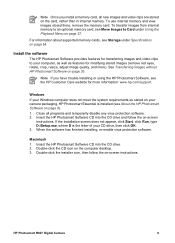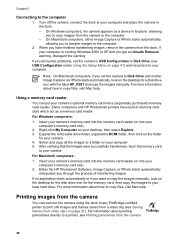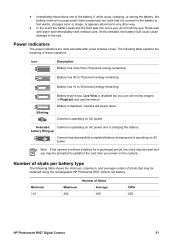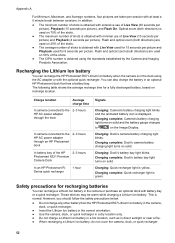HP Photosmart R927 Support and Manuals
Get Help and Manuals for this Hewlett-Packard item

View All Support Options Below
Free HP Photosmart R927 manuals!
Problems with HP Photosmart R927?
Ask a Question
Free HP Photosmart R927 manuals!
Problems with HP Photosmart R927?
Ask a Question
Most Recent HP Photosmart R927 Questions
Replace Lost Part
I'm finding it impossible to find a replacement charging dock for the hp photosmart r927.
I'm finding it impossible to find a replacement charging dock for the hp photosmart r927.
(Posted by vernsmaria 11 years ago)
Charger
I have a HP Photosmart R927 Digital Camera and I need the charger for it. This charger is like a doc...
I have a HP Photosmart R927 Digital Camera and I need the charger for it. This charger is like a doc...
(Posted by jilltrull 12 years ago)
Blurry Pictures
(Posted by garyg784 12 years ago)
HP Photosmart R927 Videos
Popular HP Photosmart R927 Manual Pages
HP Photosmart R927 Reviews
We have not received any reviews for HP yet.