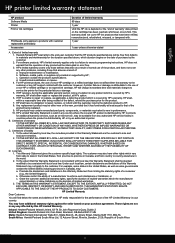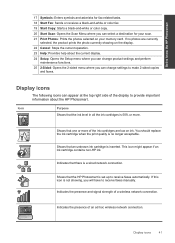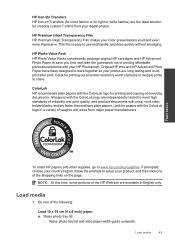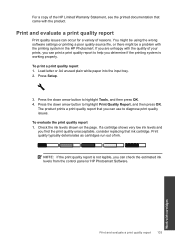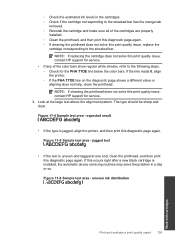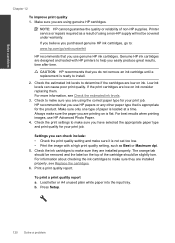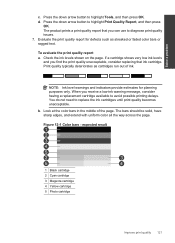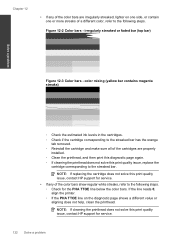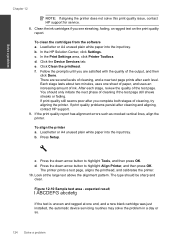HP Photosmart Premium Fax e-All-in-One Printer - C410 Support Question
Find answers below for this question about HP Photosmart Premium Fax e-All-in-One Printer - C410.Need a HP Photosmart Premium Fax e-All-in-One Printer - C410 manual? We have 2 online manuals for this item!
Question posted by nancy65271 on October 24th, 2011
I Just Replaced The Black Ink, The Smaller One And It Will Not Make Copies
I replaced the smaller black ink cartridge. The larger black ink cartridge is empty and still in the printer. The printer gives a green check mark, all is ready. It will print colors but nothing black or copy using any black ink.
Current Answers
Related HP Photosmart Premium Fax e-All-in-One Printer - C410 Manual Pages
Similar Questions
Just Changed All Ink Cartrides With Hp Genuine Also Tried To Allign, It Fails
and the printer will not print in black
and the printer will not print in black
(Posted by kmho 9 years ago)
Hp C410 Printer Wont Print Color Ink
(Posted by Jepsklo 10 years ago)
Photosmart C410 Won't Make Copies
(Posted by mastwalto 10 years ago)
My Printer Goes Through The Motions Of Printing But Does Not Use Any Ink, Why??
New cartridges were installed but the printer is intermittent about printing - sometimes no problems...
New cartridges were installed but the printer is intermittent about printing - sometimes no problems...
(Posted by edarboegan 10 years ago)