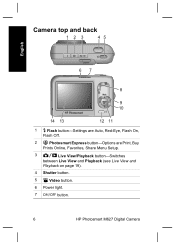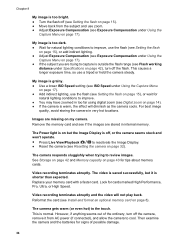HP Photosmart M627 Support Question
Find answers below for this question about HP Photosmart M627.Need a HP Photosmart M627 manual? We have 3 online manuals for this item!
Question posted by whitneymarissa on August 25th, 2011
I Am Trying To Upload Videos From My Camera But Not Working?
I am trying to upload videos from my camera but not working?
Current Answers
Related HP Photosmart M627 Manual Pages
Similar Questions
Every Time I Try To Charge My R837 Digital Photosmart Camera, The Camera Blinks
The camera blinks twice and gives message "establishing connection" I replaced the charging cable. T...
The camera blinks twice and gives message "establishing connection" I replaced the charging cable. T...
(Posted by stojhovic1 2 years ago)
My Camera Was Dropped Into Water
My camera was dropped into a toilet, retrieved within 2 seconds, and will not turn on. Where can I s...
My camera was dropped into a toilet, retrieved within 2 seconds, and will not turn on. Where can I s...
(Posted by carupp 3 years ago)
Why Won't The Camera Work On Windows 7
(Posted by danda5485 9 years ago)
M425v Camera Doesnt Work With Windows 8
i have a laptop with windows 8 and my HP M525 camera is not downloading pictures. I have tried downl...
i have a laptop with windows 8 and my HP M525 camera is not downloading pictures. I have tried downl...
(Posted by nettles415 9 years ago)
Win 8 Unable To Transfer Photos From Hp M627 Photosmart
Photos won't transfer to computer. win 8
Photos won't transfer to computer. win 8
(Posted by Dinoglide 11 years ago)