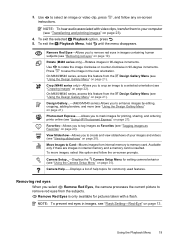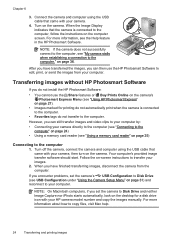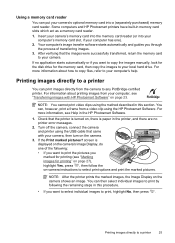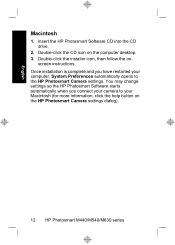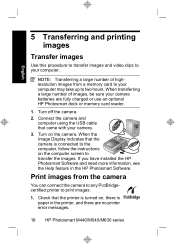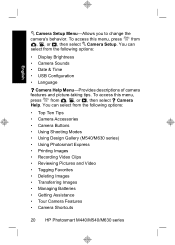HP Photosmart M440 Support Question
Find answers below for this question about HP Photosmart M440.Need a HP Photosmart M440 manual? We have 2 online manuals for this item!
Question posted by carolynreinhart on April 23rd, 2014
Wanted - Sony Hp Photosmart M440/m540/m630 Series Camera
Where can I purchase a Sony hp Photosmart M440/M540/M630 series camera?
Current Answers
Related HP Photosmart M440 Manual Pages
Similar Questions
Hp Photosmart M417
If I want to take a self picture how do I set the delay timer giving me time to join the picture.
If I want to take a self picture how do I set the delay timer giving me time to join the picture.
(Posted by tudders1 9 years ago)
Usb Cable For Hp Photosmart 315
I was trying to find the USB cable that goes to the HP Photosmart 315 model # C8452A. I know it is a...
I was trying to find the USB cable that goes to the HP Photosmart 315 model # C8452A. I know it is a...
(Posted by lisagillette 11 years ago)
Memory Card
Hp Photosmart 730 Series Digital Camera
What size GB memory card will work in the HP Photosmart 730 seies digital camera?
What size GB memory card will work in the HP Photosmart 730 seies digital camera?
(Posted by griffithsjohnson 11 years ago)
I Have The Same Problam With The Lens And It Just Comes Up with M440-33
msg please help
msg please help
(Posted by paulinecclarke 11 years ago)
Lens Are Sticking,it Keeps Saying Error Code M440-33
(Posted by mallyboo7 12 years ago)