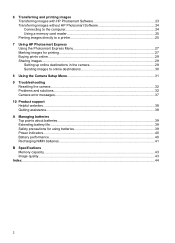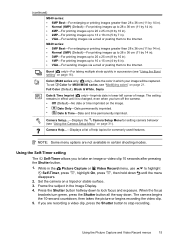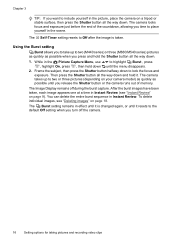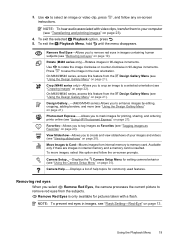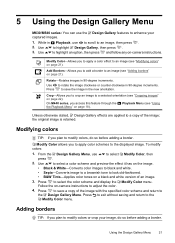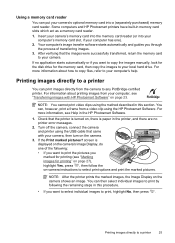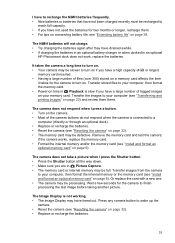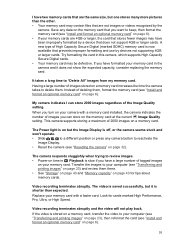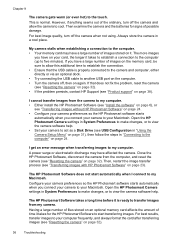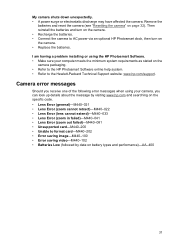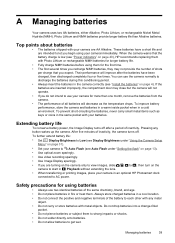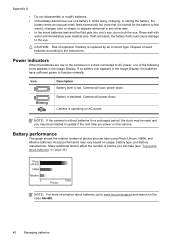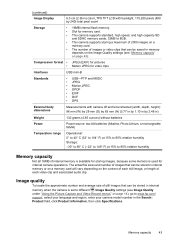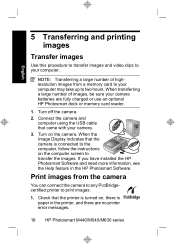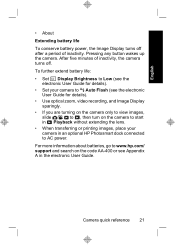HP Photosmart M440 Support Question
Find answers below for this question about HP Photosmart M440.Need a HP Photosmart M440 manual? We have 2 online manuals for this item!
Question posted by mallyboo7 on July 3rd, 2011
Lens Are Sticking,it Keeps Saying Error Code M440-33
The person who posted this question about this HP product did not include a detailed explanation. Please use the "Request More Information" button to the right if more details would help you to answer this question.
Current Answers
Related HP Photosmart M440 Manual Pages
Similar Questions
Wanted - Sony Hp Photosmart M440/m540/m630 Series Camera
Where can I purchase a Sony hp Photosmart M440/M540/M630 series camera?
Where can I purchase a Sony hp Photosmart M440/M540/M630 series camera?
(Posted by carolynreinhart 10 years ago)
Hp Digital Camera Cc330
I have a problem with my HP digital Camera CC330, everytime when I insert the memory card Sd it keep...
I have a problem with my HP digital Camera CC330, everytime when I insert the memory card Sd it keep...
(Posted by asandavivashe 10 years ago)
In My Camera Out An Error M540-33 When the turn on and not solve you were As
(Posted by mlopezalas 10 years ago)
Hp Camera R937
I get a error Code R930-435 stating battery cannot be recharged.
I get a error Code R930-435 stating battery cannot be recharged.
(Posted by c4hoss 11 years ago)
I Have The Same Problam With The Lens And It Just Comes Up with M440-33
msg please help
msg please help
(Posted by paulinecclarke 11 years ago)