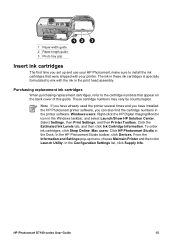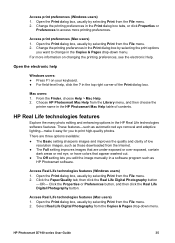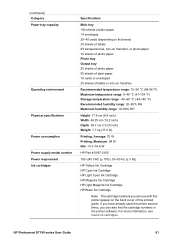HP Photosmart D7100 Support Question
Find answers below for this question about HP Photosmart D7100.Need a HP Photosmart D7100 manual? We have 3 online manuals for this item!
Question posted by oslpbw on March 2nd, 2013
How Do I Set Up The Printer To Print #10 Envelopes?
Current Answers
Answer #1: Posted by prateekk007 on March 2nd, 2013 1:58 PM
Please refer to the link mentioned below that might help you:
http://bit.ly/YGvarE
You can also watch the below mentioned video for further help :
https://www.youtube.com/watch?app=desktop&v=GX_nA6kgkek&ucbcb=1
Please reply if you have any further questions.
Thanks & Regards
Prateek K
Related HP Photosmart D7100 Manual Pages
Similar Questions
My hpa636 series printer is printing only red photos . I had my 110 ink over three years in the pack...