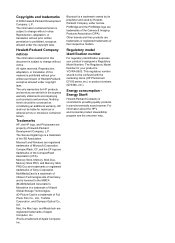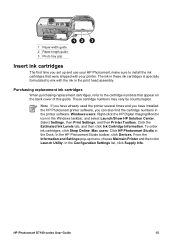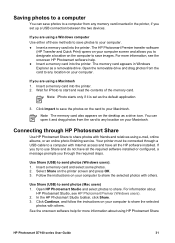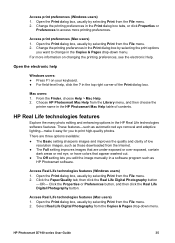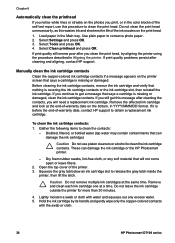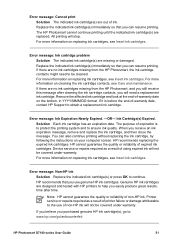HP Photosmart D7100 Support Question
Find answers below for this question about HP Photosmart D7100.Need a HP Photosmart D7100 manual? We have 3 online manuals for this item!
Question posted by mystify2010 on September 8th, 2011
Hp Photosmart Prints Look Washed Out,no Matter How Much Contrast I Give The Imag
The person who posted this question about this HP product did not include a detailed explanation. Please use the "Request More Information" button to the right if more details would help you to answer this question.
Current Answers
Related HP Photosmart D7100 Manual Pages
Similar Questions
Hp Photosmart A630 Internal Battery
Where can I go to purchase another internal battery for my HP Photosmart A630 Printer?
Where can I go to purchase another internal battery for my HP Photosmart A630 Printer?
(Posted by silverfox147 9 years ago)
How Do I Set Up The Printer To Print #10 Envelopes?
(Posted by oslpbw 11 years ago)
Hp Photosmart Does Attempts To Power Up And Then Goes Off
i have hp photosmart 8700 series printer. The display screen comes on for a few seconds and then imm...
i have hp photosmart 8700 series printer. The display screen comes on for a few seconds and then imm...
(Posted by mgoconsultant 11 years ago)
Hp Photosmart D7200 Will Not Print In Color
Will not print in color though I have installed new CYAN cartridge. Printer guage shows FULL but whe...
Will not print in color though I have installed new CYAN cartridge. Printer guage shows FULL but whe...
(Posted by jfrank35 12 years ago)