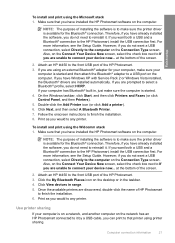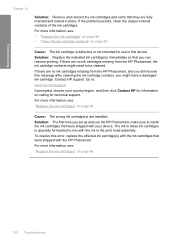HP Photosmart D7200 Support Question
Find answers below for this question about HP Photosmart D7200.Need a HP Photosmart D7200 manual? We have 3 online manuals for this item!
Question posted by jfrank35 on March 21st, 2012
Hp Photosmart D7200 Will Not Print In Color
Will not print in color though I have installed new CYAN cartridge. Printer guage shows FULL but when I send document to print it says CYAN is not installed and will only print in black and white
Current Answers
Related HP Photosmart D7200 Manual Pages
Similar Questions
Hp Photosmart A630 Internal Battery
Where can I go to purchase another internal battery for my HP Photosmart A630 Printer?
Where can I go to purchase another internal battery for my HP Photosmart A630 Printer?
(Posted by silverfox147 9 years ago)
How Do I Find The Ip Address Of My Hp Photosmart 7900 Printer?
I am trying to figure out how to print from my HP Touchpad.
I am trying to figure out how to print from my HP Touchpad.
(Posted by ar111 11 years ago)
Ink Level Check
How do I check the ink levels for HP photosmart D7200?
How do I check the ink levels for HP photosmart D7200?
(Posted by ashlandtaiko 11 years ago)
Hp Photosmart Does Attempts To Power Up And Then Goes Off
i have hp photosmart 8700 series printer. The display screen comes on for a few seconds and then imm...
i have hp photosmart 8700 series printer. The display screen comes on for a few seconds and then imm...
(Posted by mgoconsultant 11 years ago)
Hp Photosmart D5100 Won't Pick Up Or Feed Paper For Printing
A falshing green light and red light like a ! appeared on the outer panel of the printer
A falshing green light and red light like a ! appeared on the outer panel of the printer
(Posted by josieadlawan 12 years ago)