HP Photosmart C7100 Support Question
Find answers below for this question about HP Photosmart C7100 - All-in-One Printer.Need a HP Photosmart C7100 manual? We have 2 online manuals for this item!
Question posted by RMoulthrop on March 2nd, 2012
New Computer. Unable To Get Printer To Work.
Printer worked fine with old computer (wireless). Unable to get printer to work with new.
Current Answers
There are currently no answers that have been posted for this question.
Be the first to post an answer! Remember that you can earn up to 1,100 points for every answer you submit. The better the quality of your answer, the better chance it has to be accepted.
Be the first to post an answer! Remember that you can earn up to 1,100 points for every answer you submit. The better the quality of your answer, the better chance it has to be accepted.
Related HP Photosmart C7100 Manual Pages
Setup Guide - Page 4
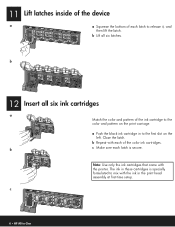
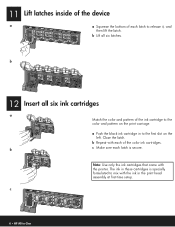
...c Make sure each latch to release it, and
then lift the latch.
11 Lift latches inside of the device
a
a Squeeze the bottom of each latch is specially formulated to mix with the ink in the print head... assembly at first-time setup.
b Repeat with the printer. b
12 Insert all six latches.
a Push the black ink cartridge in -One
Note: Use only...
Setup Guide - Page 5


You may hear the device making noises.
The device initializes the ink cartridges and aligns the printer. Check the display for instructions on connecting your HP All-in-One to your computer or to your network.
b After the alignment page is printed, ...
Setup Guide - Page 12


... is not accepted, refer to highlight the name of detected networks appears on page 15. HP Photosmart C7100 All-in -One
Display keyboard tips: To Select: use the first one of the ... the display to highlight Enter New Network Name (SSID) and then press OK. If the WEP key or WPA passphrase is successful, go to answer questions about your wireless router or your router provides...
Setup Guide - Page 15


... is set up properly.
Action: It is set up a wireless connection through C3. • See the User Guide for an icon.
HP Photosmart C7100 All-in -One. • Make sure your color graphics ... connection type Section (B or C). Action: • On the wireless router, turn it back on how to your firewall. Problem: The Printer Not Found message appears. If you do not see an icon,...
Basics Guide - Page 4


...Photosmart software 7 Find more information 8 Access the onscreen Help 8
2 Network setup...9 Wired network setup 9 Install the software for a network connection 11 Integrated wireless WLAN 802.11 network setup 13 Wireless... application 67 Send a basic fax...68 Replace the ink cartridges 69 Align the printer...71 Clean the HP All-in-One 72
5 Troubleshooting and support 74 Uninstall and...
Basics Guide - Page 15


...9. Select the HP All-in -One series When you want to connect.
12
HP Photosmart C7100 All-in -One you disabled a firewall or virus detection software on your computer, and ...use. 8. The Issues Stopping Installation screen means that the printer description is correct, select Yes, install this program.
4. If the device description is correct. Network setup
Chapter 2
To install the...
Basics Guide - Page 25


... control panel. The Network Menu appears.
22
HP Photosmart C7100 All-in -One, press Setup. 2.
Change basic...Device, and then
choose Through the network. 4. (Windows only) When the installation is complete, open Printers and Faxes in -One, press Setup. 2. When the installation is complete, open Printers... tool you to set up and manage a wireless connection and to the HP All-in -One...
Basics Guide - Page 28


...available on the control panel. Note If you might need to monitor status and order printer supplies.
c. In the Address box in your Web browser on your computer is connected...Embedded Web Server is highlighted, and then press OK.
4.
Click the Home tab to access device and network information, or click the Networking tab to access more network information or to highlight...
Basics Guide - Page 33


...wireless LAN and everything is working.
● Disconnected: The HP All-in-One is not connected to the wireless... apply to this network type.
30
HP Photosmart C7100 All-in-One series
This is shown, ...devices or stations
Mode
communicate with each other:
● Infrastructure: The HP All-in-One communicates with other network devices through a wireless access point, such as a wireless...
Basics Guide - Page 36
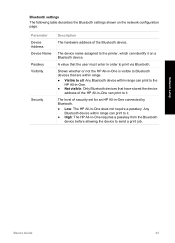
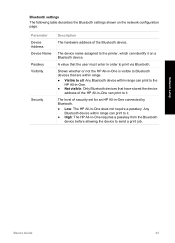
... can print to the
HP All-in-One. ● Not visible: Only Bluetooth devices that the user must enter in order to it.
The device name assigned to the printer, which can print to print via Bluetooth. Parameter Device Address Device Name Passkey Visibility
Security
Description
The hardware address of security set for an HP...
Basics Guide - Page 37


...HP All-in -One. This enables you to connect other telecom devices to the wall jack where you plug in the HP All-in... that use serial-type phone systems, the phone cord that faxing works successfully with the HP All-in the table below , you might...
China
Colombia
Greece
India
Indonesia
Ireland
Japan
Fax setup
34
HP Photosmart C7100 All-in -One.
After you will learn how to complete...
Basics Guide - Page 70


...of the predefined print tasks on your printed page will already be called Properties, Options, Printer Setup, Printer, or Preferences.
Note When printing a photo, you to specify the paper size, ...shortcut and click Delete.
6.
Make sure the HP All-in your photos with the Set New Defaults option.
To print from a software application
Most print settings are set and summarized ...
Basics Guide - Page 74


... ink cartridge into the empty slot. If print quality problems persist after aligning the printer, try cleaning the print head. Basics Guide
71
Use the HP All-in-One...after aligning and cleaning, contact HP customer support. Align the printer
The printer automatically aligns when ink cartridges are replacing. 8. Remove the new ink cartridge from its packaging, and then, holding it ...
Basics Guide - Page 75
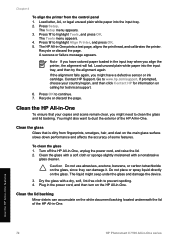
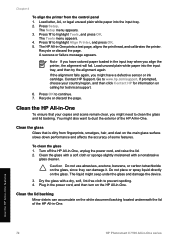
... when you might seep under the glass and damage the device.
3.
Use the HP All-in-One features
72
HP Photosmart C7100 All-in -One prints a test page, aligns the print head, and calibrates the printer. If the alignment fails again, you align the printer, the alignment will fail. Clean the glass
Glass that your...
Basics Guide - Page 79
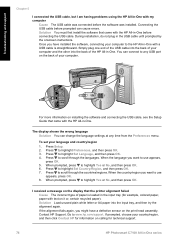
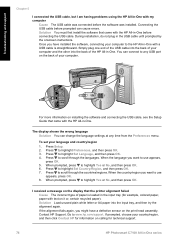
... choose your computer to scroll through the countries/regions. For more information on the display that the printer alignment failed Cause The incorrect type of your computer and the other into the input tray, and ...that came with a USB cable is loaded in the input tray (for technical support.
76
HP Photosmart C7100 All-in -One. Press to the HP All-in-One with the HP All-in the USB...
Basics Guide - Page 95


... network setup troubleshooting ● Wireless setup troubleshooting ● Network...unable to and from your card shows up properly. Bottom light: This yellow light flashes when data is displayed. 3.
Click the Apple icon on the back of the RJ-45 Ethernet jack
on the Menu bar. 2. The System Profiler is being sent or received by the device over the network.
92
HP Photosmart C7100...
Basics Guide - Page 96
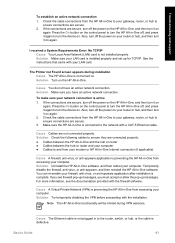
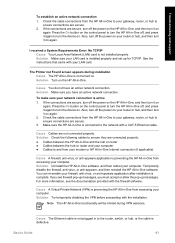
... the HP All-in-One is preventing the HP All-in -One off , and press it again to turn the device on again. 2. Temporarily disable the firewall, anti-virus, or anti-spyware, and then reinstall the HP All-in -...not installed properly. Solution Make sure you see the documentation provided with a CAT-5 Ethernet cable.
The Printer not Found screen appears during VPN sessions.
Basics Guide - Page 100


... and start over . The Printer Not Found screen appears during installation
I received a System Requirements Error: No TCP/IP ● The Printer Not Found screen appears during ...wireless network. You can re-enable your LAN card is not installed properly. Solution Temporarily disable the VPN before the HP All-inOne was able to enter the correct passphrase.
Error message: Another device...
Basics Guide - Page 105
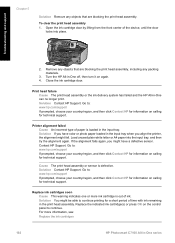
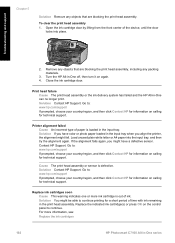
... This warning indicates one or more information, see: Replace the ink cartridges
102
HP Photosmart C7100 All-in the input tray.
Printer alignment failed Cause An incorrect type of ink. Go to : www.hp.com/support...the HP All-in -One off, then turn it on calling for a short period of the device, until the door
locks into the input tray, and then try the alignment again. Cause The ...
Basics Guide - Page 115
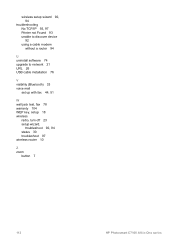
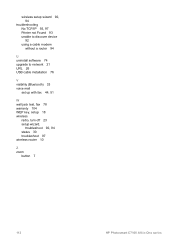
..., 97 Printer not Found 93 unable to discover device 92 using a cable modem without a router 94
U uninstall software 74 upgrade to network 21 URL 26 USB cable installation 76
V visibility (Bluetooth) 33 voice mail
set up with fax 44, 51
W wall jack test, fax 78 warranty 104 WEP key, setup 18 wireless
radio, turn...
Similar Questions
How To Clean Hp Photosmart C7100 Printer Heads
(Posted by sanrjavi 9 years ago)
Where To Get Staples For A Hp Laserjet M4345mfp Multifunction Device
(Posted by jrodrarmand 9 years ago)
Hp Photosmart C4795 How To Change The Wireless Network No Cd
(Posted by canddougr 10 years ago)
Install Printer To Laptop
installed above printer to laptop but keep getting printer error message laptop is a Samsung with Wi...
installed above printer to laptop but keep getting printer error message laptop is a Samsung with Wi...
(Posted by channj52 11 years ago)

