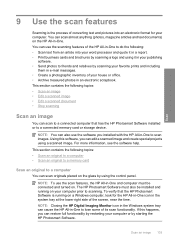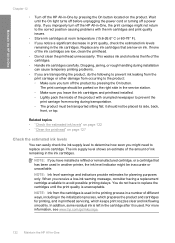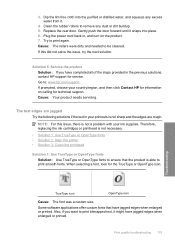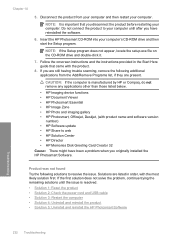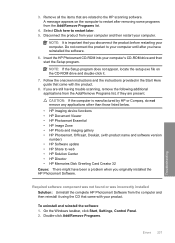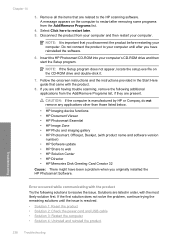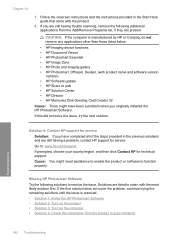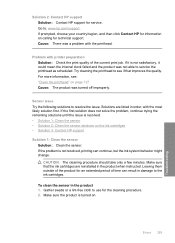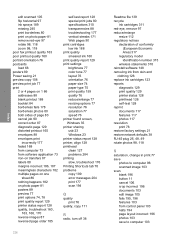HP Photosmart C6300 Support Question
Find answers below for this question about HP Photosmart C6300 - All-in-One Printer.Need a HP Photosmart C6300 manual? We have 3 online manuals for this item!
Question posted by amtenterprise on April 3rd, 2012
Why Does It Say An Ink Problem When It's Not? Have To Shut Off And Turn Back On.
The person who posted this question about this HP product did not include a detailed explanation. Please use the "Request More Information" button to the right if more details would help you to answer this question.
Current Answers
Related HP Photosmart C6300 Manual Pages
Similar Questions
How Do You Fix The Ink System Failure On Hp Photosmart C6300 Printer
(Posted by Lilpauli 9 years ago)
Hp Photosmart C510 The Ink System Has Failed And Can No Longer Print. Refer To
printer documentation. turn printer off then on.
printer documentation. turn printer off then on.
(Posted by cetinFP2 10 years ago)
How To Turn A Hp Photosmart Printer C6300 Online
(Posted by onanfec 10 years ago)
How Can I Fix The Colorful Ink Problems.
how can I fix the colorful ink problems. I can get the fax which comes from outside my friend. Now t...
how can I fix the colorful ink problems. I can get the fax which comes from outside my friend. Now t...
(Posted by lsf191022 11 years ago)
Ink Problem In C7280 Hp Printer
Today all 6 catridges were installed. What I got was message: "Ink system failure, Error Oxc 18a0001...
Today all 6 catridges were installed. What I got was message: "Ink system failure, Error Oxc 18a0001...
(Posted by josiffmahnove 12 years ago)