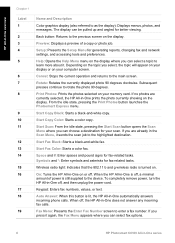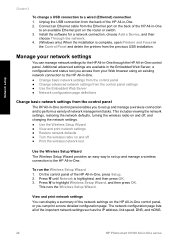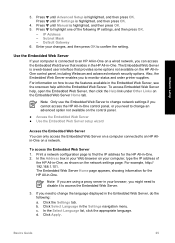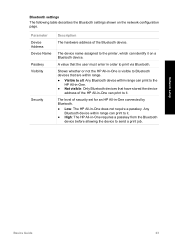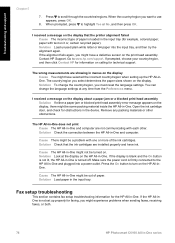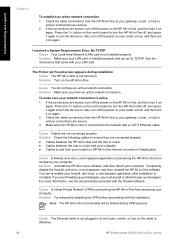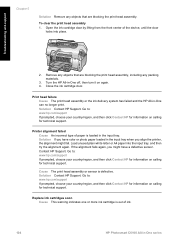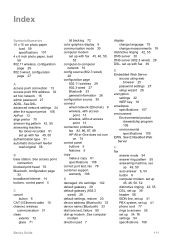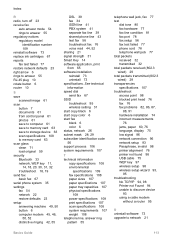HP Photosmart C6100 Support Question
Find answers below for this question about HP Photosmart C6100 - All-in-One Printer.Need a HP Photosmart C6100 manual? We have 2 online manuals for this item!
Question posted by shirley51542 on November 28th, 2011
Is This Printer Airprint Enabled So I Can Print From Iphone
The person who posted this question about this HP product did not include a detailed explanation. Please use the "Request More Information" button to the right if more details would help you to answer this question.
Current Answers
Related HP Photosmart C6100 Manual Pages
Similar Questions
Iphone Wont Print To 8 X 11 Photosmart
(Posted by slybIne 9 years ago)
How To Print From Iphone Using Hp C6100 Printer
(Posted by jrch 10 years ago)
Hp Photosmart C6100 Printer Is Functioning But Will Not Print The Ink
(Posted by riROM 10 years ago)
My Printer Is Hp Photosmart C4680 L Wont Lnstal To My Bc
my printer is HP photosmart c4680 l wonte instal to my bc
my printer is HP photosmart c4680 l wonte instal to my bc
(Posted by adilalatemsh 12 years ago)
Why Can't I Print To My Hp C6100 Printer?
Unable to print to printer from a HP Pavillion 9100 running Sys. 7. Checked printer's control panel ...
Unable to print to printer from a HP Pavillion 9100 running Sys. 7. Checked printer's control panel ...
(Posted by wedig 13 years ago)