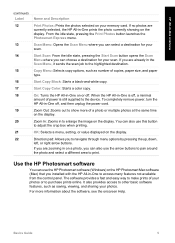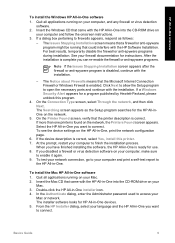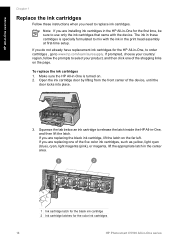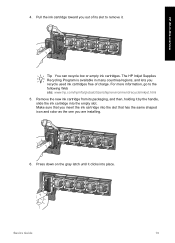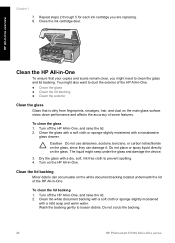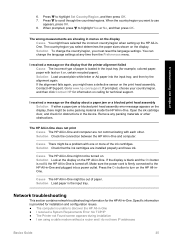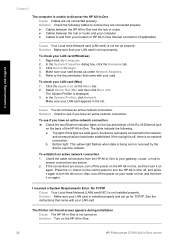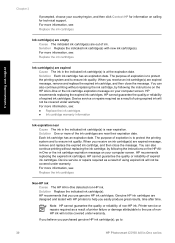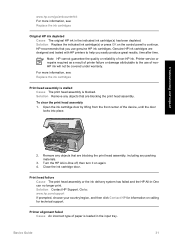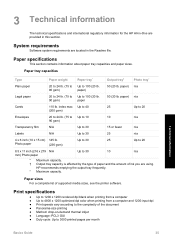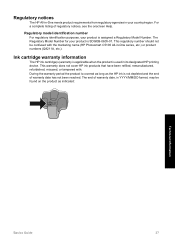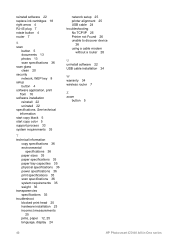HP Photosmart C5100 Support Question
Find answers below for this question about HP Photosmart C5100 - All-in-One Printer.Need a HP Photosmart C5100 manual? We have 1 online manual for this item!
Question posted by Dltib on April 16th, 2012
Black Ink Won't Work
My printer wont print black ink. I replaced the cartridge and it still won't print black. Do the micopumps go out? WE opened it up to see how it worked or if we could have a piece of paper jammed. Because a piece of paper jammed prior to the black ink not working.
Current Answers
Related HP Photosmart C5100 Manual Pages
Similar Questions
Hp 4500 Printer Wont Print Black Ink
(Posted by hawin 10 years ago)
Hp C5100 Printer Black Won't' Print
(Posted by Leha 10 years ago)
Printer Wont Print Ever With New Ink Cartridges
printer wont print ever with new ink cartridges
printer wont print ever with new ink cartridges
(Posted by rgiattino01 11 years ago)
Is There Software For The Hp C510 To Work With A Mac Osx 10.8 Computer.
I need to be able to print out a negative so black that light can't get thru it. Maybe you would cal...
I need to be able to print out a negative so black that light can't get thru it. Maybe you would cal...
(Posted by lchandler46 11 years ago)
Ink System Failure Message
This is what comes up on my computer when my printer won't print.
This is what comes up on my computer when my printer won't print.
(Posted by Anonymous-38941 12 years ago)