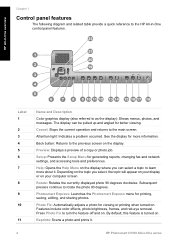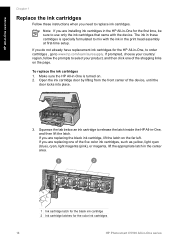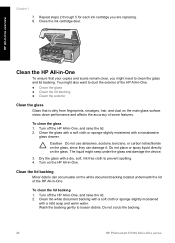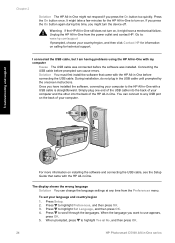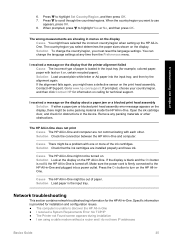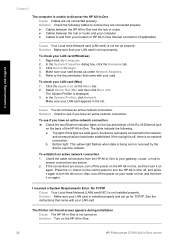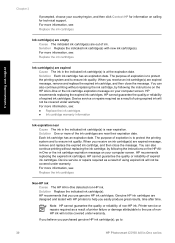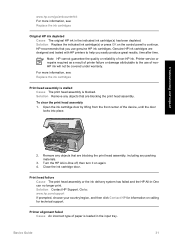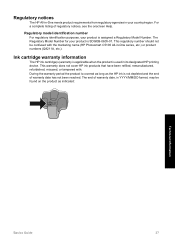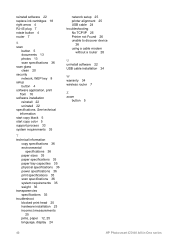HP Photosmart C5100 Support Question
Find answers below for this question about HP Photosmart C5100 - All-in-One Printer.Need a HP Photosmart C5100 manual? We have 1 online manual for this item!
Question posted by Anonymous-38941 on September 26th, 2011
Ink System Failure Message
This is what comes up on my computer when my printer won't print.
Current Answers
Related HP Photosmart C5100 Manual Pages
Similar Questions
My Hp Photosmart C5100 Series Printer Won't Install On Windows 8.1. Help!
Hello, I have bought a new laptop with Windowns 8.1 and seem unable to install my HP photosmart C510...
Hello, I have bought a new laptop with Windowns 8.1 and seem unable to install my HP photosmart C510...
(Posted by audemalone 10 years ago)
How To Solve Hp Ink Failure Status Oxc19a0020 On Hp Photosmart Plus Printer
(Posted by Hindophilt 10 years ago)
How To Change The Language On A Hp Photosmart C5100 Printer
(Posted by gmonthari 10 years ago)
I Just Put New Ink In My Printer And When Printing Nothing Shows Up On The Pages
I did remove the tape, have it in probably, tried to scan the sheet but all pages come out blank.
I did remove the tape, have it in probably, tried to scan the sheet but all pages come out blank.
(Posted by carla5864 11 years ago)
Hp Photosmart C5100 All In One Printer
printer used to have message "ink system failure" turning it off temporally fixed it. Now printer ju...
printer used to have message "ink system failure" turning it off temporally fixed it. Now printer ju...
(Posted by neilfuller 13 years ago)