HP Photosmart C4700 Support Question
Find answers below for this question about HP Photosmart C4700 - All-in-One Printer.Need a HP Photosmart C4700 manual? We have 3 online manuals for this item!
Question posted by beriffe on September 10th, 2013
How To Setup Hp C4700 Wireless Printer On Mac
The person who posted this question about this HP product did not include a detailed explanation. Please use the "Request More Information" button to the right if more details would help you to answer this question.
Current Answers
There are currently no answers that have been posted for this question.
Be the first to post an answer! Remember that you can earn up to 1,100 points for every answer you submit. The better the quality of your answer, the better chance it has to be accepted.
Be the first to post an answer! Remember that you can earn up to 1,100 points for every answer you submit. The better the quality of your answer, the better chance it has to be accepted.
Related HP Photosmart C4700 Manual Pages
Reference Guide - Page 1


... the printer setup during the software installation.
For computers without a CD/DVD drive, please go to
www.hp.com/support to use the Easy One Button wireless setup. Note: Be sure to follow the animated setup guide because... until prompted by the software!
2 Set up the printer, including how to download and install the software. English
HP Photosmart C4700 series
1 Unpack
Important!
Reference Guide - Page 3


...;s > Help. • Mac OS x v10.4: Click Help > Mac Help, Library > HP Product Help. • Mac OS x v10.5: Click Help > Mac Help. Get the most recent updates to your HP Photosmart
Connect to additional computers on a network
You can connect the HP Photosmart to more than one computer on a small network of computers. To change to an integrated wireless WLAN 802...
Reference Guide - Page 4


...the default printer, right-click the printer icon and choose "Set as your default printing device: • Windows Vista: On the Windows taskbar, click Start, click Control Panel, and then click Printers. •...are still unable to it is turned on. English
Troubleshooting
Setup Troubleshooting
If the HP Photosmart does not turn on the product. 3. Check the power cord.
• Make sure ...
Reference Guide - Page 5


...provided. Press button next to Wireless Settings. 4. Disconnect the HP Photosmart from your computer's CD ...Wireless Network Test 1. English
Troubleshooting
Mac
If you are unable to print, uninstall and reinstall the software: Note: The uninstaller removes all of the HP software components that are specific to the device. Double-click HP Uninstaller. To install the software, insert the HP...
Reference Guide - Page 6


...a router problem. Note: If the network name or the WEP/WPA keys are using the USB setup cable included in the computer CD-ROM drive. 2. Make sure that will use the product over...communication. If you're connected wirelessly, for each computer that the computer is connected to the
same network to a VPN is connected. Being connected to which the HP Photosmart is like being on again...
Setup Guide for DV6 and PS C4780 Bundle - Page 1


... bundled purchase and combined installation.
Once you through setting up and setup one device at all three devices in the printer box. When the on your Printer Once the HP Wireless Solutions wizard prompts you are specific to the bundled purchase. Once you complete the router setup you power cycle the modem as well.
CAUTION: Do not remove...
User Guide - Page 3


Contents
Contents
1 HP Photosmart C4700 series Help 3
2 Finish setting up the HP Photosmart Add the HP Photosmart to a network 5 Set up a USB connection ...10
3 Get to know the HP Photosmart Printer parts ...11 ... supplies ...50 Cartridge warranty information 51
12 Solve a problem HP support ...53 Setup troubleshooting ...54 Print troubleshooting ...60 Print quality troubleshooting ...64 Memory card...
User Guide - Page 7


... a router (ad hoc connection)" on WPS-enabled router or other networking
device. ❑ Press OK. To connect the HP Photosmart using WiFi Protected Setup (WPS), you intend to install the HP Photosmart on the networking device needs to be connected to the wireless network that includes a WPS-enabled wireless router or access
point. ❑ A desktop computer or laptop with...
User Guide - Page 8


... or laptop with a router (infrastructure network)
The HP Photosmart Software CD and included USB setup cable provide an easy way to connect the HP Photosmart to your wireless network, HP recommends you use a wireless router (access point or base station) that you use a wireless router or access point (802.11) to the wireless network that uses Dynamic Host Configuration Protocol...
User Guide - Page 9


... an ad hoc wireless network connection. Add the HP Photosmart to correct the problem, and then try again. 3. Follow the instructions on your computer to connect to the network. When the setup is the default ad hoc network created by the HP Photosmart. Once connected, you are two methods you want to connect the HP Photosmart to your...
User Guide - Page 11


... drives, make sure you have connected the HP Photosmart to the computer using the USB setup cable included in the box. NOTE: If the HP Photosmart is not connected to a network, when...to the network. Otherwise, the HP Photosmart software installer might try again. 3.
If you see firewall popup messages, you will not be prompted to close the Wireless network properties window, and then ...
User Guide - Page 12


... the host computer or from the control panel on the HP Photosmart. To connect the product with the USB cable ▲ Refer to the product. On the Printer Found screen, verify that came with your computer and print a self-test report to the setup instructions that came with your computer as the host. Select...
User Guide - Page 25


...Size drop-down list and select from the following options: • Off: applies no HP Real Life Technologies to the Properties dialog box. 14.
Click OK to return to the...paper size. If Maximum dpi is not already checked. The paper might be called Properties, Options, Printer Setup, Printer, or Preferences.
7.
Click the Features tab. 8. NOTE: To achieve the highest dpi resolution, ...
User Guide - Page 30


... dialog box.
To print on your software application, this button might be called Properties, Options, Printer Setup, Printer, or Preferences. 4. CAUTION: Do not use envelopes with clasps or windows. If you want... of text. In the Paper Type drop-down list, click More, and then select HP Iron-on transfers 1. Load the transparency into the paper tray. Click the button that opens...
User Guide - Page 31


...it printed.
If your software application, this button might be called Properties, Options, Printer Setup, Printer, or Preferences. 5. Click OK, and then click Print or OK in the Size list. ...printer. 4. In the Resizing Options area, click an appropriate size in the Print dialog box. Ink dries slower on film than on your Web browser supports it, select the items on the HP Photosmart...
User Guide - Page 32


... to set your print orientation to the paper type and print quality that the HP Photosmart printer will print based on your software application, click Print. 3. Depending on the ... and requires a large amount of disk space. Make sure you might be called Properties, Options, Printer Setup, Printer, or Preferences. 5.
Click the Advanced tab. 6.
In the Print Quality drop-down list, click...
User Guide - Page 33


... printouts quickly. • Two-sided (Duplex) Printing: Print two-sided pages with the HP Photosmart
manually. • Photo Printing-Plain Paper: Print a photo on a plain paper. •...software application, this button might be called Properties, Options, Printer Setup, Printer, or Preferences. 4. The printer software has several specially designed printing shortcuts that you selected...
User Guide - Page 34
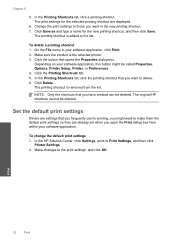
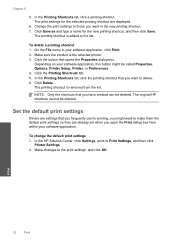
... the print settings to the print settings, and click OK. The printing shortcut is added to Print Settings, and then click
Printer Settings. 2. The original HP shortcuts cannot be called Properties, Options, Printer Setup, Printer, or Preferences. 4.
Click Save as and type a name for the selected printing shortcut are settings that you want to delete...
User Guide - Page 61


... the product before prompted by clicking Start, pointing to Programs or All Programs, HP, Photosmart C4700 series, and then clicking Product Registration. To uninstall and reinstall the software 1. Setup troubleshooting
59 NOTE: If you no longer have reinstalled the software.
6. Select HP Photosmart All-In-One Driver Software, and then click Change/
Remove. NOTE: If the...
User Guide - Page 65


... quality is set to see if advanced color settings such as HP Advanced Photo Paper is the selected printer. 4. Cause: The print cartridges needed to choose a lower print..., this button might need to be called Properties, Options, Printer Setup, Printer, or Preferences. 5. You might be cleaned.
Click the Device Services tab. 5. Follow the prompts until you clean the ...
Similar Questions
How To Setup Hp C4795 Wireless Printer On Ipad
(Posted by Solcal 10 years ago)
How To Setup Hp C4700 Wirelessly
(Posted by attreesq 10 years ago)
How To Setup Hp C4580 Wireless Printer For Ipad
(Posted by keltAnth 10 years ago)
How To Setup Hp C4700 Wireless Printer
(Posted by halhartle 10 years ago)
How To Add 4700 Hp Series Wireless Printer To Ipad 2
(Posted by vintAFamil 10 years ago)

