HP Photosmart 850 Support Question
Find answers below for this question about HP Photosmart 850.Need a HP Photosmart 850 manual? We have 1 online manual for this item!
Question posted by jfburns on February 14th, 2011
How Much Does This Camra Cost Hp Photo Smart 840
The person who posted this question about this HP product did not include a detailed explanation. Please use the "Request More Information" button to the right if more details would help you to answer this question.
Current Answers
There are currently no answers that have been posted for this question.
Be the first to post an answer! Remember that you can earn up to 1,100 points for every answer you submit. The better the quality of your answer, the better chance it has to be accepted.
Be the first to post an answer! Remember that you can earn up to 1,100 points for every answer you submit. The better the quality of your answer, the better chance it has to be accepted.
Related HP Photosmart 850 Manual Pages
HP Photosmart 850 digital camera - (English) User Guide - Page 3


... use of -life: z Mercury in the fluorescent lamp in the solder and some component leads. Microsoft® and Windows® are reserved. Materials disposal
This HP product contains the following materials that might require special handling at end-of this material can be photocopied, reproduced, or translated to change without the...
HP Photosmart 850 digital camera - (English) User Guide - Page 6
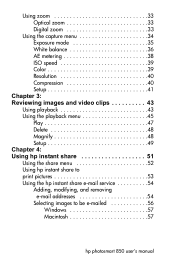
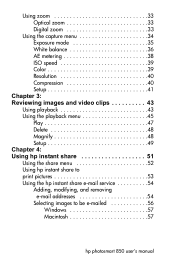
Using zoom 33 Optical zoom 33 Digital zoom 33
Using the capture menu 34 Exposure mode 35 White balance 36 AE ...Using hp instant share 51 Using the share menu 52 Using hp instant share to print pictures 53 Using the hp instant share e-mail service 54 Adding, modifying, and removing
e-mail addresses 54 Selecting images to be e-mailed 56
Windows 57 Macintosh 57
hp photosmart 850 user's...
HP Photosmart 850 digital camera - (English) User Guide - Page 7


... 64 Instant review 65 Camera sounds 65 Eye-Start 66 Date & time 66 USB configuration 67 TV configuration 68 Language 68 Chapter 7: Troubleshooting and support 69 Problems and solutions 69 Error messages 75 Getting assistance 82 Finding help on the web 82
HP product support 82 HP photosmart website 82 HP accessibility website 82 Contacting...
HP Photosmart 850 digital camera - (English) User Guide - Page 8
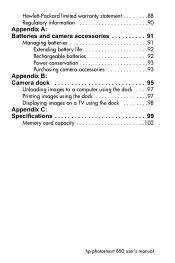
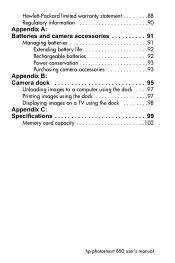
... camera accessories 91 Managing batteries 91
Extending battery life 92 Rechargeable batteries 92 Power conservation 93 Purchasing camera accessories 93 Appendix B: Camera dock 95 Unloading images to a computer using the dock . . . .97 Printing images using the dock 97 Displaying images on a TV using the dock 98 Appendix C: Specifications 99 Memory card capacity 102
hp photosmart 850...
HP Photosmart 850 digital camera - (English) User Guide - Page 9
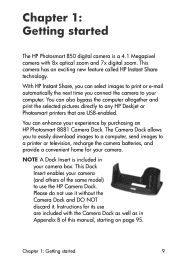
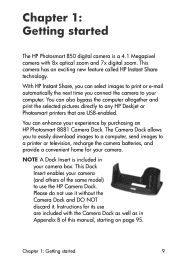
...
The HP Photosmart 850 digital camera is included in Appendix B of the same model) to your camera box. The Camera Dock allows you connect the camera to use it without the Camera Dock and DO NOT discard it. This camera has an exciting new feature called HP Instant Share technology. This Dock Insert enables your experience by purchasing an HP Photosmart 8881 Camera Dock...
HP Photosmart 850 digital camera - (English) User Guide - Page 16
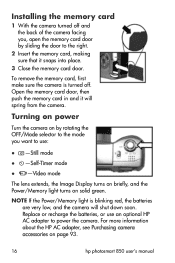
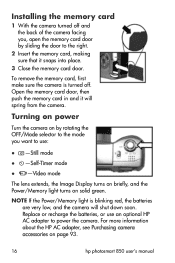
... Display turns on briefly, and the Power/Memory light turns on page 93.
16
hp photosmart 850 user's manual NOTE If the Power/Memory light is turned off and the back of the camera facing you want to use an optional HP AC adapter to the right.
2 Insert the memory card, making sure that it...
HP Photosmart 850 digital camera - (English) User Guide - Page 18


... the camera. Type X:\Setup.exe, where X is the letter of your CD drive.
2 Click Next, and then follow the on-screen instructions to function properly.
1 Insert the HP Photo & Imaging software CD into the CD drive of the HP Photo & Imaging software needs at least Internet Explorer 5.01 to install the bonus software.
18
hp photosmart 850 user...
HP Photosmart 850 digital camera - (English) User Guide - Page 19


... and video clips on page 43. Macintosh 1 Insert the HP Photo & Imaging software CD into the CD
drive of these states has an associated menu you can use the HP Instant Share technology to select images in that state. Camera states and menus
Your camera has three main states that you capture. Your CD may...
HP Photosmart 850 digital camera - (English) User Guide - Page 53


... next time you connect the camera to your computer or a compatible printer, the images you selected will be selected for print options. NOTE The Share menu creates a standard Digital Print Order Format (DPOF)... for an image so that print option. Chapter 4: Using hp instant share
53 Using hp instant share to print pictures
1 Turn on the camera, and then press the Share button.
2 Use the buttons...
HP Photosmart 850 digital camera - (English) User Guide - Page 54
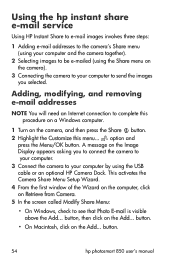
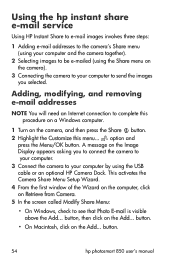
... the Customize this menu... button.
54
hp photosmart 850 user's manual option and
press the Menu/OK button.
Adding, modifying, and removing e-mail addresses
NOTE You will need an Internet connection to send the images you to connect the camera to your computer. 3 Connect the camera to see that Photo E-mail is visible above the Add...
HP Photosmart 850 digital camera - (English) User Guide - Page 55
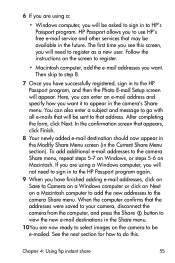
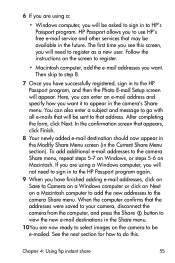
... have finished adding e-mail addresses, click on Save to Camera on a Windows computer or click on Next on the screen to register.
• Macintosh computer, add the e-mail addresses you want it to appear in to the HP Passport program, and then the Photo E-mail Setup screen will appear. Here, you can also...
HP Photosmart 850 digital camera - (English) User Guide - Page 60
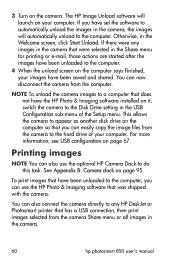
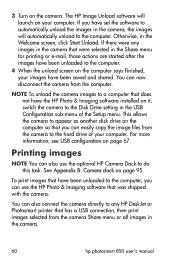
... software will automatically unload to automatically unload the images in the camera.
60
hp photosmart 850 user's manual If you can use the optional HP Camera Dock to any images in the camera that was shipped with the camera.
Printing images
NOTE You can also use the HP Photo & Imaging software that were selected in the Share menu for printing...
HP Photosmart 850 digital camera - (English) User Guide - Page 67
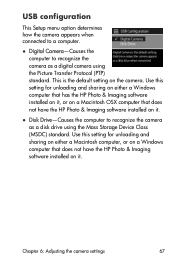
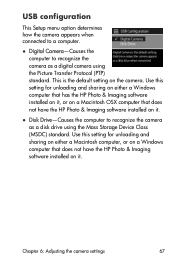
... and sharing on either a Macintosh computer, or on a Windows computer that does not have the HP Photo & Imaging software installed on it .
z Digital Camera-Causes the computer to a computer.
This is the default setting on it . Chapter 6: Adjusting the camera settings
67
Use this setting for unloading and sharing on either a Windows computer that has...
HP Photosmart 850 digital camera - (English) User Guide - Page 69


... and support
69 Chapter 7: Troubleshooting and support
Problems and solutions
Problem
Possible cause Solution
The camera The batteries Use only photo-quality AA
does not turn are batteries. Try installing new or recharged
batteries. Ensure that the HP AC adapter is not damaged or defective and is plugged into a power outlet.
Ensure that...
HP Photosmart 850 digital camera - (English) User Guide - Page 70


... in the viewfinder does not turn on their own when not in use.
Do not use photo-lithium or NiMH batteries.
Use the flash and zoom sparingly.
Extended Image Display use, excessive ... 66). Doing so will cause the microdisplay to power the camera when you have not been used them in several months, they may benefit from being charged.
70
hp photosmart 850 user's manual
HP Photosmart 850 digital camera - (English) User Guide - Page 82
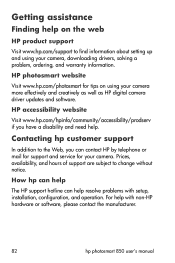
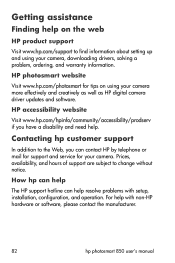
... and creatively as well as HP digital camera driver updates and software.
Contacting hp customer support
In addition to the Web, you have a disability and need help resolve problems with non-HP hardware or software, please contact the manufacturer.
82
hp photosmart 850 user's manual How hp can help
The HP support hotline can contact HP by telephone or mail for...
HP Photosmart 850 digital camera - (English) User Guide - Page 93
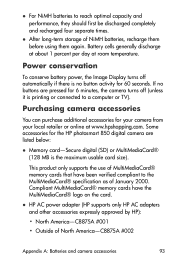
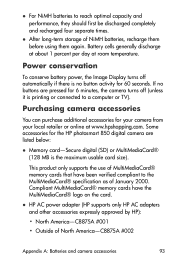
... separate times.
If no buttons are listed below:
z Memory card-Secure digital (SD) or MultiMediaCard® (128 MB is no button activity for 60 seconds. Purchasing camera accessories
You can purchase additional accessories for the HP photosmart 850 digital camera are pressed for 6 minutes, the camera turns off automatically if there is the maximum usable card size). z After...
HP Photosmart 850 digital camera - (English) User Guide - Page 94
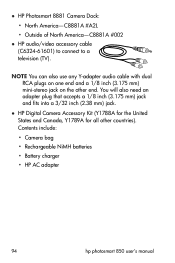
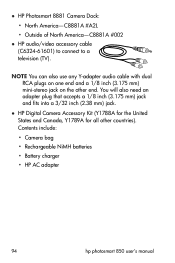
...
hp photosmart 850 user's manual You will also need an adapter plug that accepts a 1/8 inch (3.175 mm) jack and fits into a 3/32 inch (2.38 mm) jack.
NOTE You can also use any Y-adapter audio cable with dual RCA plugs on one end and a 1/8 inch (3.175 mm) mini-stereo jack on the other countries). z HP Digital Camera...
HP Photosmart 850 digital camera - (English) User Guide - Page 104


... audio/video (TV) 13, 61 Camera Dock 14 HP Camera Dock 95
Controller 11 customer support 82
D darkening an image 28 Date & Time setting 17, 66 delete
during Instant Review 25 from memory card 48 Digital Print Order Format 53 digital zoom 33 diopter control 11, 23 disk drive, camera as 67 Display button 11 display...
HP Photosmart 850 digital camera - (English) User Guide - Page 108


... automatic audio recording 64 camera power 16 camera sounds 65 HP Instant Share 51 Image ...Camera Dock 96 cable to connect camera 94 configuration setting 68 connect Camera Dock to 95,
98 connect camera to 61 connector on camera 13 Tv Shutter Priority setting 35
U under-exposing an image 28 unloading images
camera to computer 59 using Camera... 84 web sites for HP 82 White Balance, setting 36 Windows...
Similar Questions
Memory Cards For Photo Smart 435 Camera/
Where can I get memory cards for hp photo smart 435and prices?Thanks
Where can I get memory cards for hp photo smart 435and prices?Thanks
(Posted by guitargalo 10 years ago)
Picture Quality
Please why am i not having qurlity images from my HP PhotoSmart 850.Is There a way out?
Please why am i not having qurlity images from my HP PhotoSmart 850.Is There a way out?
(Posted by nekabs2009 11 years ago)
Where Download Firmware Digital Camera Photosmart E337?
(Posted by dtnetkz 11 years ago)
The Latch That Retains The Battery Cover Closed Is Broke.
Is it possible to order the battery latch portion of housing for the HP 850 Photosmart camera 850?
Is it possible to order the battery latch portion of housing for the HP 850 Photosmart camera 850?
(Posted by edslabe 13 years ago)

