HP Photosmart 850 Support Question
Find answers below for this question about HP Photosmart 850.Need a HP Photosmart 850 manual? We have 1 online manual for this item!
Question posted by nekabs2009 on December 11th, 2012
Picture Quality
Please why am i not having qurlity images from my HP PhotoSmart 850.Is There a way out?
Current Answers
There are currently no answers that have been posted for this question.
Be the first to post an answer! Remember that you can earn up to 1,100 points for every answer you submit. The better the quality of your answer, the better chance it has to be accepted.
Be the first to post an answer! Remember that you can earn up to 1,100 points for every answer you submit. The better the quality of your answer, the better chance it has to be accepted.
Related HP Photosmart 850 Manual Pages
HP Photosmart 850 digital camera - (English) User Guide - Page 6
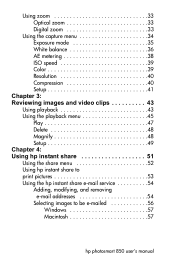
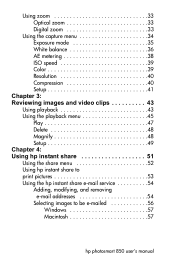
... 45
Play 47 Delete 48 Magnify 48 Setup 49 Chapter 4: Using hp instant share 51 Using the share menu 52 Using hp instant share to print pictures 53 Using the hp instant share e-mail service 54 Adding, modifying, and removing
e-mail addresses 54 Selecting images to be e-mailed 56
Windows 57 Macintosh 57
hp photosmart 850 user's manual
HP Photosmart 850 digital camera - (English) User Guide - Page 9
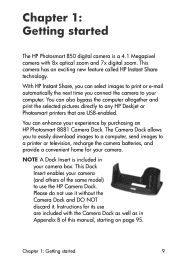
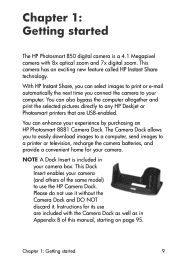
... can also bypass the computer altogether and print the selected pictures directly to your camera (and others of this manual, starting on page 95. This Dock Insert enables your computer. Instructions for your experience by purchasing an HP Photosmart 8881 Camera Dock.
Chapter 1: Getting started
The HP Photosmart 850 digital camera is included in Appendix B of the same model) to...
HP Photosmart 850 digital camera - (English) User Guide - Page 24
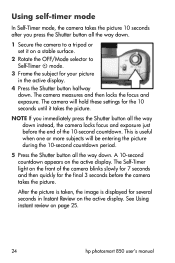
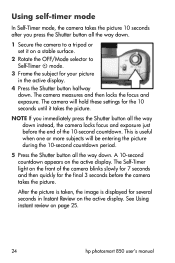
...you press the Shutter button all the way down.
1 Secure the camera to a tripod or set it takes the picture. After the picture is taken, the image is useful when one or more ... display. The camera will be entering the picture during the 10-second countdown period.
5 Press the Shutter button all the way down . A 10-second countdown appears on page 25.
24
hp photosmart 850 user's manual
HP Photosmart 850 digital camera - (English) User Guide - Page 36


... color assuming incandescent or halogen lighting (typically found in homes)
Chapter 2: Taking pictures and recording video clips
36 This Capture menu option determines how the camera will adjust the color of the image to the situations explained in the following table. Set the White Balance according to match the scene illuminance. White balance...
HP Photosmart 850 digital camera - (English) User Guide - Page 44
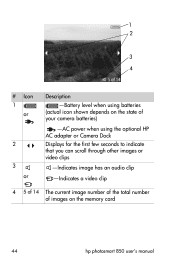
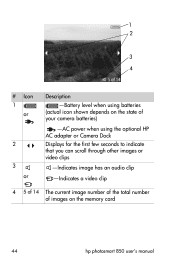
... when using the optional HP AC adapter or Camera Dock Displays for the first few seconds to indicate that you can scroll through other images or video clips
-Indicates image has an audio clip
-Indicates a video clip
4 5 of 14 The current image number of the total number of images on the memory card
44
hp photosmart 850 user's manual
HP Photosmart 850 digital camera - (English) User Guide - Page 51
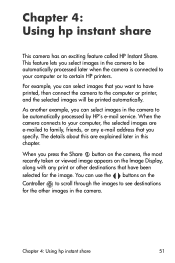
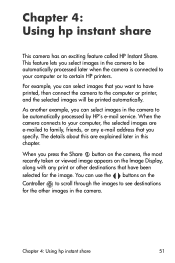
... connected to your computer, the selected images are explained later in the camera to see destinations for the image.
As another example, you select images in the camera. Chapter 4: Using hp instant share
This camera has an exciting feature called HP Instant Share. You can select images in this chapter.
When the camera connects to your computer or to the...
HP Photosmart 850 digital camera - (English) User Guide - Page 54
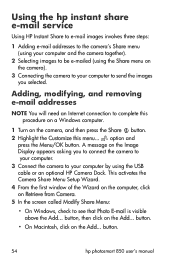
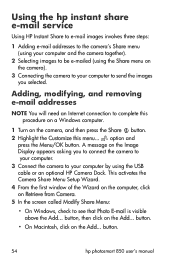
... click on the Add... button.
54
hp photosmart 850 user's manual button.
• On Macintosh, click on the Add... A message on the Image Display appears asking you selected. This activates the Camera Share Menu Setup Wizard. 4 From the first window of the Wizard on the computer, click on the camera, and then press the Share button...
HP Photosmart 850 digital camera - (English) User Guide - Page 59
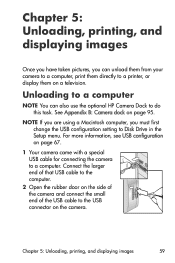
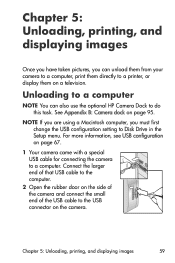
... using a Macintosh computer, you can also use the optional HP Camera Dock to do this task.
Chapter 5: Unloading, printing, and displaying images
Once you have taken pictures, you must first change the USB configuration setting to a computer. Chapter 5: Unloading, printing, and displaying images
59
See Appendix B: Camera dock on a television. Unloading to a computer
NOTE You can...
HP Photosmart 850 digital camera - (English) User Guide - Page 60
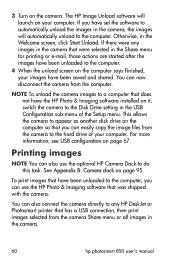
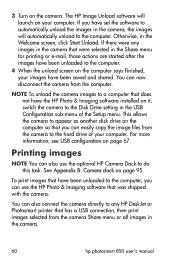
... set the software to automatically unload the images in the camera, the images will launch on the computer so that were selected in the camera that you can use the optional HP Camera Dock to the computer. Otherwise, in the camera.
60
hp photosmart 850 user's manual
You can also use the HP Photo & Imaging software that has a USB connection, then print...
HP Photosmart 850 digital camera - (English) User Guide - Page 61
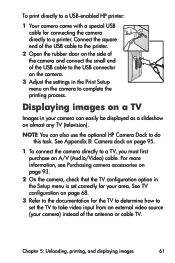
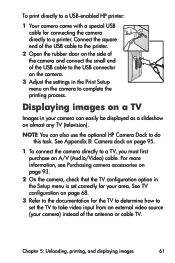
... this task. To print directly to a USB-enabled HP printer:
1 Your camera came with a special USB cable for your camera) instead of the USB cable to the USB connector on the camera.
3 Adjust the settings in the Print Setup menu on almost any TV (television).
Displaying images on page 68.
3 Refer to the documentation for...
HP Photosmart 850 digital camera - (English) User Guide - Page 67
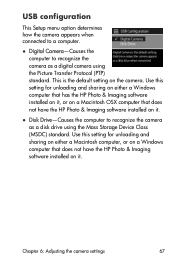
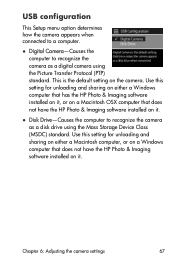
... the Picture Transfer Protocol (PTP) standard. This is the default setting on it . Use this setting for unloading and sharing on either a Macintosh computer, or on a Windows computer that does not have the HP Photo & Imaging software installed on it . Chapter 6: Adjusting the camera settings
67
z Digital Camera-Causes the computer to recognize the camera as a digital camera using...
HP Photosmart 850 digital camera - (English) User Guide - Page 68


... page 17.
68
hp photosmart 850 user's manual z NTSC-format used primarily in North America and Japan
z PAL-format used in Choosing the language on page 17.
For more information, see either Displaying images on a TV on page 61 when using an optional Audio/Video cable, or Displaying images on a TV using the HP Camera Dock. TV...
HP Photosmart 850 digital camera - (English) User Guide - Page 72


... not
does not take press the
a picture
Shutter button
when I press a button. Install the memory card.
Unload images from the camera to a computer. card is not
installed.
button.
72
hp photosmart 850 user's manual
are drained. Replace the batteries if necessary.
Or replace the card with a new one.
The camera buttons, except for the
still saving the...
HP Photosmart 850 digital camera - (English) User Guide - Page 73
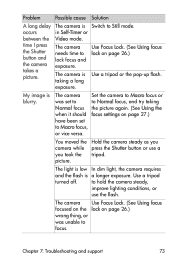
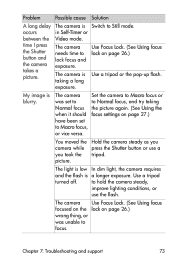
...
and the flash is blurry.
The camera is taking
Normal focus the picture again. (See Using the
when it should focus settings on page 27.)
have been set
to Macro focus,
or vice versa.
Chapter 7: Troubleshooting and support
73
My image is a longer exposure. The camera Use Focus Lock. (See Using focus focused on...
HP Photosmart 850 digital camera - (English) User Guide - Page 82
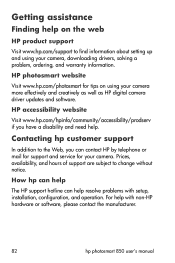
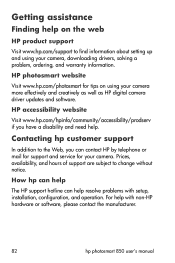
..., and warranty information. HP photosmart website
Visit www.hp.com/photosmart for your camera more effectively and creatively as well as HP digital camera driver updates and software.
How hp can help resolve problems with non-HP hardware or software, please contact the manufacturer.
82
hp photosmart 850 user's manual HP accessibility website
Visit www.hp.com/hpinfo/community/accessibility...
HP Photosmart 850 digital camera - (English) User Guide - Page 92


... battery life for extended periods of the Image Display. Leave the Image Display off the camera when recharging the batteries in the camera.
92
hp photosmart 850 user's manual NiMH batteries can be recharged in 15 hours. Extending battery life
z Use an optional HP AC adapter or HP Camera Dock when unloading pictures to your camera for all four NiMH batteries at...
HP Photosmart 850 digital camera - (English) User Guide - Page 93
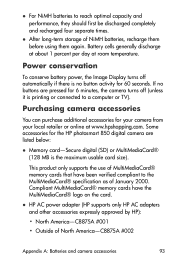
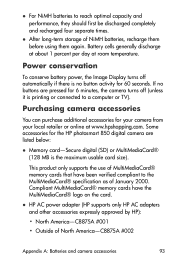
... additional accessories for the HP photosmart 850 digital camera are pressed for 60 seconds. Compliant MultiMediaCard® memory cards have been verified compliant to the MultiMediaCard® specification as of MultiMediaCard® memory cards that have the MultiMediaCard® logo on the card. Power conservation
To conserve battery power, the Image Display turns off automatically...
HP Photosmart 850 digital camera - (English) User Guide - Page 94
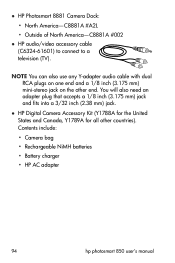
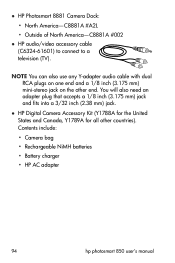
...
hp photosmart 850 user's manual
NOTE You can also use any Y-adapter audio cable with dual RCA plugs on one end and a 1/8 inch (3.175 mm) mini-stereo jack on the other countries). You will also need an adapter plug that accepts a 1/8 inch (3.175 mm) jack and fits into a 3/32 inch (2.38 mm) jack. z HP Digital Camera...
HP Photosmart 850 digital camera - (English) User Guide - Page 103


See HP Camera
Dock Camera Sounds setting 65 camera specifications 99 camera states 19 camera, turn on Camera Dock 96
C calibrating color of images, setting 39 compression format 101 Compression, setting 40 computer
connect Camera Dock to 95 connect camera to 59 connections as a USB Mass Storage Device
Class (MSDC) 67 to Camera Dock 95 to computer 59 to printer 60 to...
HP Photosmart 850 digital camera - (English) User Guide - Page 104


... 82 HP AC power adapter
connector on TV 62 displays, using 25 Focus button 11 format memory card 48 full batteries icon 91
G Good Compression setting 41
H help from memory card 48 Digital Print Order Format 53 digital zoom 33 diopter control 11, 23 disk drive, camera as 67 Display button 11 display images and...
Similar Questions
Memory Card
Hp Photosmart 730 Series Digital Camera
What size GB memory card will work in the HP Photosmart 730 seies digital camera?
What size GB memory card will work in the HP Photosmart 730 seies digital camera?
(Posted by griffithsjohnson 11 years ago)
Where Download Firmware Digital Camera Photosmart E337?
(Posted by dtnetkz 11 years ago)
How To Download Hp Cc330 Digital Camera
HOW TO INSTALL OR DOWNLOAD HP CC330 DIGITAL CAMERA?
HOW TO INSTALL OR DOWNLOAD HP CC330 DIGITAL CAMERA?
(Posted by Anonymous-55018 12 years ago)
Software For Camera Hp E427 6mp Digital Camera To Install In Windows Xp
Sofware for camera HP E427 6MP digital camera to install in windows XP, Computer: Sony 2000
Sofware for camera HP E427 6MP digital camera to install in windows XP, Computer: Sony 2000
(Posted by arquihorsee93 12 years ago)
The Latch That Retains The Battery Cover Closed Is Broke.
Is it possible to order the battery latch portion of housing for the HP 850 Photosmart camera 850?
Is it possible to order the battery latch portion of housing for the HP 850 Photosmart camera 850?
(Posted by edslabe 13 years ago)

