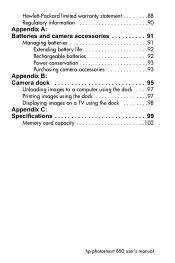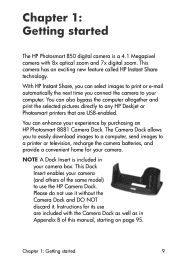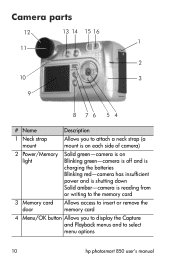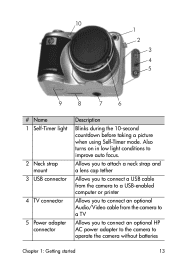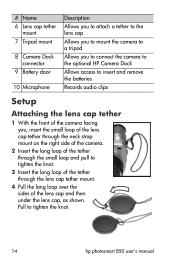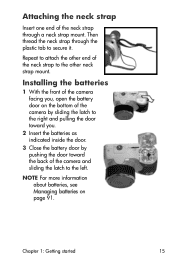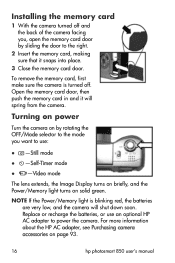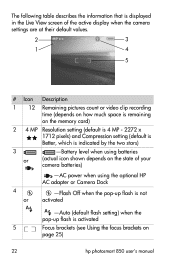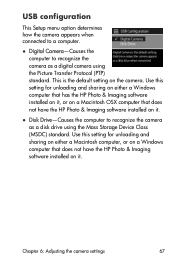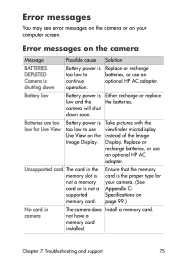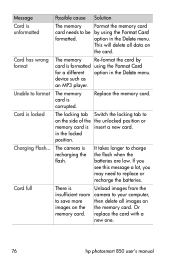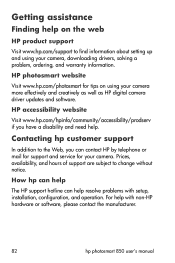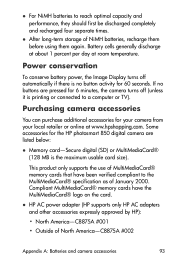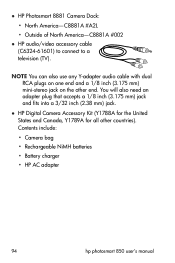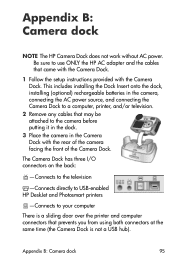HP Photosmart 850 Support Question
Find answers below for this question about HP Photosmart 850.Need a HP Photosmart 850 manual? We have 1 online manual for this item!
Question posted by sbobula on February 8th, 2014
Does Hp Sell A Battery Replacement Door?
The person who posted this question about this HP product did not include a detailed explanation. Please use the "Request More Information" button to the right if more details would help you to answer this question.
Current Answers
Answer #1: Posted by TommyKervz on February 8th, 2014 9:21 AM
Hi. Virtually all products parts are resold by the manufactures - even unto as little as knobs. Try and oder the part from here.
Related HP Photosmart 850 Manual Pages
Similar Questions
Hp E337 Battery Door
I still looking for the battery door for a HP Photosmart E 337.
I still looking for the battery door for a HP Photosmart E 337.
(Posted by jmendez2565 8 years ago)
Picture Quality
Please why am i not having qurlity images from my HP PhotoSmart 850.Is There a way out?
Please why am i not having qurlity images from my HP PhotoSmart 850.Is There a way out?
(Posted by nekabs2009 11 years ago)
Where Download Firmware Digital Camera Photosmart E337?
(Posted by dtnetkz 11 years ago)
The Latch That Retains The Battery Cover Closed Is Broke.
Is it possible to order the battery latch portion of housing for the HP 850 Photosmart camera 850?
Is it possible to order the battery latch portion of housing for the HP 850 Photosmart camera 850?
(Posted by edslabe 13 years ago)