HP Photosmart 7510 Support Question
Find answers below for this question about HP Photosmart 7510.Need a HP Photosmart 7510 manual? We have 2 online manuals for this item!
Question posted by zimarkv on March 31st, 2014
How To Print Photo From Computer To Wireless Printer To Photo Paper Using Hp
7515
Current Answers
There are currently no answers that have been posted for this question.
Be the first to post an answer! Remember that you can earn up to 1,100 points for every answer you submit. The better the quality of your answer, the better chance it has to be accepted.
Be the first to post an answer! Remember that you can earn up to 1,100 points for every answer you submit. The better the quality of your answer, the better chance it has to be accepted.
Related HP Photosmart 7510 Manual Pages
Reference Guide - Page 3


... by default, reducing energy use. The scanner may interpret any spot or mark detected as part of the glass (print-side down ) or in various sizes and papers. You can start the scan.
•• If your computer is not listed, make sure the printer is connected to your computer wirelessly, the Auto Power off...
Reference Guide - Page 4


... on the product. For more wireless installation information, visit the HP Wireless Printing Center website (www.hp.com/go/wirelessprinting). Do not connect the USB cable until you through the software installation. In System Preferences, click Print & Fax. 2. Then click: •• Devices and Printers (Windows 7®) •• Printers (Windows Vista®) ••...
Reference Guide - Page 5


...HewlettPackard/Device Utilities to change the software connection to this printer to the network...
•• The wireless radio of the printer when prompted, and then follow the instructions on the network. 1. During the software installation, select the Network (Ethernet/Wireless) connection and enter the IP address of your computer, click Start > All Programs > HP > HP Photosmart 7510...
Reference Guide - Page 6


...Printer and Faxes (Windows XP) , Devices and Printers (Windows 7), or Print & Fax (Mac) folder.
-- Learn about printer use it . The Declaration of Conformity for this selection, make sure to select it when your firewall has a setting to which the HP Photosmart... Start > All Programs > HP > HP Photosmart 7510 series > Help.
Find Readme
Insert the software CD, open the Readme folder to...
Reference Guide - Page 7


...which is valid in performance. 10. However, if printer failure or damage is attributable to the use of South Africa
7
This Warranty Statement gives the ...any way affected by HP; Contracts for the duration specified above will be consistent with the customer. B. English
HP printer limited warranty statement
HP product Software Media Printer Print or Ink cartridges
...
Reference Guide - Page 8


...ePrint from any email-capable device to the printer's email address to print pages for eFax, visit www.eFax.com.
This service is ePrint? The ePrint information sheet prints, containing a printer code. 2. Touch Settings. 3.
The ePrint information sheet prints, containing a printer code. 5. Follow the onscreen instructions to reduce the threat of use . Note: eFax may be available...
User Guide - Page 3


Contents
Contents
1 HP Photosmart 7510 Series Help...3
2 Get to Know the HP Photosmart Printer parts...5 Control panel features...6 Tips for getting to know the printer...7
3 How do I?...9
4 Print Print photos from a memory card...11 Select Print Media...13 Load media...13 Recommended papers for photo printing ...15 Recommended papers for printing and copying...16 Tips for print success...17
5 ...
User Guide - Page 11


... printing photos, scanning, and making copies.
• Scan to a computer or memory card on page 19
• Copy text or mixed documents on page 23
How do I?
9
on page 31
• Replace the cartridges on page 28 • Load media on page 13 • Use Web Services on page 20
• Clear the paper...
User Guide - Page 13


... Digital Mini, Secure Digital High Capacity (SDHC), TransFlash MicroSD Card (adapter required), or xD-Picture card
Print
11 4 Print
Print photos from a memory card on page 11
Related topics • Load media on page 13
Tips for print success on page 17
Print photos from a memory card
Do one of the following: Print photo on small-size paper 1. Insert memory device.
User Guide - Page 14


..., MMC Mobile (RS-MMC; Touch View & Print. Touch photo you want to increase number of copies.
12
Print Touch up arrow to print. a. a. c. e. Print photo.
Insert memory device. b. d. d. Touch Print to scroll through the photos. Touch photo you want to print. b. Load paper.
▲ Load full-size photo paper print side down in the main input tray...
User Guide - Page 15


...Touch Layout. Use HP media for printing and copying of weights and sizes from major paper manufacturers. Load media
13 Touch Print Settings to preview print job.
Lower photo tray lid. Change page layout. Select Print Media
The printer is designed to Shop for papers with short edge forward and print side down. Load paper.
❑ Insert stack of photo paper into photo tray with...
User Guide - Page 17


Related topics • Tips for print success on page 17
Recommended papers for photo printing
If you want the best print quality, HP recommends using HP papers that appear in several sizes, including A4, 8.5 x 11 inch, 10 x 15 cm (4 x 6 inch), 13 x 18
Recommended papers for photo printing
15 Depending on left and facing up.
❑ Slide stack of envelopes forward until it stops...
User Guide - Page 18


...comparable to save you use . HP Office Paper is a high-quality multifunction paper.
Original HP inks and HP Advanced Photo Paper have a look and feel . Paper HP Brochure Paper and HP Professional Paper 180gsm
HP Premium Presentation120gsm Paper and HP Professional Paper 120gsm HP Bright White Inkjet Paper
HP Printing Paper
HP Office Paper
HP Office Recycled Paper HP Iron-On Transfers...
User Guide - Page 19


... page. Learn about print resolution and how to print photos saved on
the printer display. • Load a stack of the same size. Genuine HP cartridges are designed for print success
17 Click here to go online for more information. • Learn how to print successfully.
Use clean and flat paper of paper, not just one type
of paper loaded in the...
User Guide - Page 26


... party content providers may not reflect your printer's email address from a wide variety of Use (www.hp.com/go / ePrintCenter.
24
Use Web Services
Touch Yes to HP Photosmart 7510 Series series owners. Remove apps a.
NOTE: Apps are allowed to send email to set up Print Apps, a free service from your printer. Compose and send email to time, make...
User Guide - Page 41


...has a push button, follow the Wireless Settings Menu method. If the printer is established. If your router does not have already setup and installed the printer software.
To connect the HP Photosmart to a wireless network using a networked printer • Advanced printer management tools (for networked printers)
Connectivity
Add the HP Photosmart to see the Wireless menu. Push Button (PBC...
User Guide - Page 46
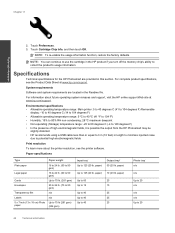
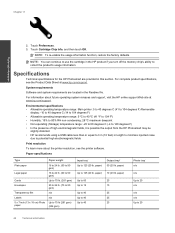
...HP Photosmart may be
slightly distorted • HP recommends using a USB cable less than or equal to potential high electromagnetic fields
Print resolution
To learn more about future operating system releases and support, visit the HP online support Web site at www.hp.com/support. For complete product specifications, see the printer...x 18 cm) Photo Up to 75 lb (281 gsm)
paper
(236 gsm)
...
User Guide - Page 47


...) Photo paper
Input tray* Up to 40
Up to 40
Output tray† 25
25
Photo tray* Up to the complexity of the document • Panorama-size printing • Method: drop-on plain paper (2nd side)
NOTE: Media type availability varies by the type of paper and the amount of supported media sizes, see the printer driver...
User Guide - Page 49


...device for Wireless Direct printing, or when you choose. For more information regarding recycling of HP products, please visit:
www.hp.com/hpinfo/globalcitizenship/environment/recycle/
Paper use
This product is suited for the use of recycled paper...reduce energy use. Environmental product stewardship program
47 Auto Power-Off turns the printer off completely, so you are printing through the ...
User Guide - Page 59


...
L
labels specifications 44
legal paper specifications 44
letter paper specifications 44
N
network interface card 39, 40
P
paper specifications 44
phone support 34 phone support period
period for support 34 photo paper
specifications 44 print
specifications 45
R
recycle ink cartridges 47
regulatory notices regulatory model identification number 52 wireless statements 54
S
scan scan specifications...
Similar Questions
How To Print On 4x6 Advanced Photo Paper Using Hp 4620
(Posted by moegivAnes 9 years ago)
How To Print With Photo Paper Instead Of Regular Paper Using Hp Photosmart 7510
(Posted by ssapha 10 years ago)
Instructions On How To Print A Picture On Photo Paper Using A Hp Photosmart
7510
7510
(Posted by mmwon 10 years ago)
How To Print Photo From Computer To 4x6 Photo Paper Using Hp 7510
(Posted by siemeSal 10 years ago)

