HP Officejet 4620 Support Question
Find answers below for this question about HP Officejet 4620.Need a HP Officejet 4620 manual? We have 3 online manuals for this item!
Question posted by moegivAnes on July 11th, 2014
How To Print On 4x6 Advanced Photo Paper Using Hp 4620
The person who posted this question about this HP product did not include a detailed explanation. Please use the "Request More Information" button to the right if more details would help you to answer this question.
Current Answers
There are currently no answers that have been posted for this question.
Be the first to post an answer! Remember that you can earn up to 1,100 points for every answer you submit. The better the quality of your answer, the better chance it has to be accepted.
Be the first to post an answer! Remember that you can earn up to 1,100 points for every answer you submit. The better the quality of your answer, the better chance it has to be accepted.
Related HP Officejet 4620 Manual Pages
Getting Started Guide - Page 4


...compliance information for this printer, you can print documents and photos, scan documents to a connected computer, make copies, and send and receive faxes. Use the printer
Thank you for purchasing this page...Mac OS X):
• Windows: Click Start, select Programs or All Programs, select HP, select the folder for your HP printer,
and then select Help.
• Mac OS X: From the Finder, click...
Getting Started Guide - Page 6


... -One series. Learn more ! English
Use the printer
HP ePrint
Note: HP ePrint is only supported by HP Officejet 4620 e-All-in to view your HP ePrint job status, manage your HP ePrint printer queue, control who can use the HP
ePrint email address of your printer to print, and get help for HP ePrint.
You cannot use HP ePrint, the printer must be...
Getting Started Guide - Page 25


... server does not accept email print jobs if there are not updated,
• Make sure HP ePrint is connected to your network uses proxy settings when
• Make sure the printer is enabled on
6. server (EWS).
English
Solve setup problems
Step 5. For more information,
If you are having problems using HP ePrint
Note: This section...
User Guide - Page 5


... the mode settings 14 Change the printer settings 14 HP Digital Solutions...14 Scan to Computer...15 HP Digital Fax (Fax to PC and Fax to Mac 15 Select print media...15 Recommended papers for printing and copying 15 Recommended papers for photo printing 17 Tips for selecting and using media 17 Load an original on the scanner glass...
User Guide - Page 6


... Print on envelopes (Windows 33 Print on envelopes (Mac OS X 33
Print photos...34 Print photos on photo paper (Windows 34 Print photos on photo paper (Mac OS X 34
Print borderless documents or photos 35 Print borderless documents or photos (Windows 35 Print borderless documents or photos (Mac OS X 36
3 Scan Scan an original...37 Scan to a computer...37 Scan using Webscan (HP Officejet 4620...
User Guide - Page 8


...are blank...91 Size is reduced...91 Copy quality is poor ...92 The printer prints half a page, then ejects the paper 93 Paper mismatch...93 Solve scan problems...93 Scanner did nothing...94 Scan takes too long...94... fax problems...98 The fax test failed...98 Solve problems using HP ePrint and HP websites 111 Solve problems using HP ePrint (HP Officejet 4620 e-All-in-One series 111 Solve problems...
User Guide - Page 19


...HP Digital Fax (Fax to PC and Fax to your business partners. All papers with the ColorLok logo are specifically designed for more information, see Scan. Look for optimum print quality. This section contains the following topics: • Recommended papers for printing and copying • Recommended papers for photo printing • Tips for selecting and using media
Recommended papers...
User Guide - Page 20


... smudging. Features an instant-dry finish for copies, drafts, memos and other supplies, go to www.hp.com. It is available in English only.
16
Get started It is a high-quality multifunction paper.
HP Everyday Photo Paper
Print colorful, everyday snapshots at a low cost, using paper designed for less smearing, bolder blacks, and vivid colors. Go to a store processed...
User Guide - Page 21


...For the best print quality, HP recommends using HP papers that conforms to share.
HP Advanced Photo Paper
This thick photo paper features an instant-dry finish for longer lasting documents. Available in semi-gloss finish in the automatic document feeder (ADF). HP Photo Value Packs
HP Photo Value Packs conveniently package original HP ink cartridges and HP Advanced Photo Paper to save...
User Guide - Page 27
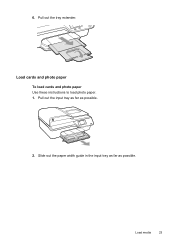
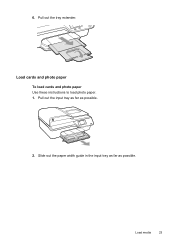
Load media
23 Pull out the tray extender. Load cards and photo paper To load cards and photo paper Use these instructions to load photo paper. 1. Slide out the paper width guide in the input tray as far as possible.
2. Pull out the input tray as far as possible.
6.
User Guide - Page 38


... HP that opens the printer Properties dialog box. From the File menu in the tray. Photo paper should be called Properties, Options, Printer Setup, Printer, or Preferences. 5. On the Paper/Quality tab, select the appropriate photo paper type from any location, without any additional software or printer drivers. Click OK, and then click Print or OK to use...
User Guide - Page 39
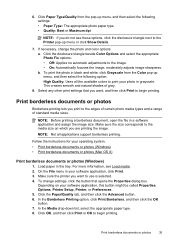
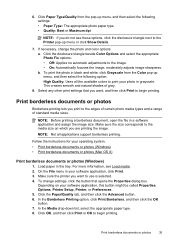
... the pop-up menu, and then select the following option: High Quality: Uses all applications support borderless printing.
NOTE: Not all the available colors to the Printer pop-up menu, and then select the following settings: • Paper Type: The appropriate photo paper type • Quality: Best or Maximum dpi
NOTE: If you want to...
User Guide - Page 73


... under Print. NOTE: HP ePrint is connected using the HP printer software In addition to enabling key printer features, you can use the software to set up HP ePrint when you installed the HP software on ePrintCenter (www.eprintcenter.com), you can send an email.
NOTE: To use these web features if the printer is only supported by HP Officejet 4620...
User Guide - Page 82


...Status Report • Understand the network configuration page (HP Officejet 4620 e-All-in -One series) • Configure your problem, try using HP ePrint and HP websites • Solve wireless problems (HP Officejet 4620 e-All-in -One series) • Uninstall and reinstall the HP software • Printhead maintenance • Clear jams
HP support
If you correct many common printer problems...
User Guide - Page 92


... print quality, and produce documents with crisp, vivid color, bolder blacks and dry faster than ordinary plain papers.
Solution 4: Check the paper type
Solution: HP recommends that is raised, wrinkled, or very thick, such as a mailing envelope. Chapter 8
Cause: The ink cartridges might be smeared.
Always make sure the paper you use HP Advanced Photo Paper. This prevents the photo...
User Guide - Page 93


... calling for service. In this did not solve the issue, try the next solution.
Solution 5: Check the print settings
Solution: Check the print settings. • Check the print settings to see if advanced color settings such as HP Advanced Photo Paper is loaded in the input tray.
Or, choose a higher setting if you correct many common printer problems...
User Guide - Page 94
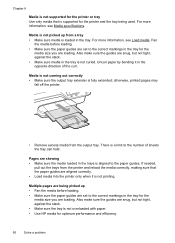
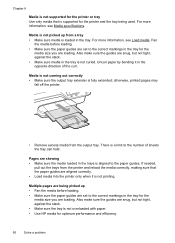
... • Make sure media in the trays is not printing. Chapter 8
Media is not supported for the printer or tray Use only media that the paper guides are aligned correctly. • Load media into the... Make sure the tray is not overloaded with paper. • Use HP media for the printer and the tray being picked up from the output tray. Uncurl paper by bending it is aligned to the correct ...
User Guide - Page 116


... that you still encounter problems, follow the suggestions provided in the "Advanced wireless troubleshooting" section. • Basic wireless troubleshooting • Advanced wireless troubleshooting
TIP: For more information, see HP ePrint specifications (HP Officejet 4620 e-All-inOne series).
• If your network uses proxy settings when connecting to the Internet, make sure the proxy...
User Guide - Page 150


... on HP Advanced Photo Paper with Error Correction Mode. • 33.6 Kbps transmission. • 4 seconds per page speed at standard resolution). More complicated pages or higher resolution takes longer and uses more... of the document. • Print resolution
◦ Black print resolution Up to 600 x 600 dpi with pigmented black ink
◦ Color print resolution Up to five times (varies...
User Guide - Page 222


...using 64 IP address
checking for printer 120 IP settings 203 ISDN line, set up with fax
parallel phone systems 179
J
jams clear 134 media to avoid 18 paper...photo 23 tray 20, 22 load cards 23 load envelopes 22
load media 20 log, fax
print 67
M
Mac OS Print borderless 36 Print photos 34 print settings 31
Mac OS X HP...feeds, troubleshoot 90
N
networks advanced settings 203 connector illustration 12 ...
Similar Questions
How To Print Picture On Photo Paper With Hp Officejet 4622
(Posted by maxyjimf 9 years ago)
How Do I Print Photos With Glossy Photo Paper With Hp Officejet 4620
(Posted by fvTro 10 years ago)
How Do You Print 4x6 Photo Paper On Hp Officejet 4620
(Posted by thaLi 10 years ago)
How To Print Pictures On Photo Paper Using An Sd Card With Officejet Pro 8600
(Posted by browmmaly 10 years ago)
How To Print Photo From Computer To 4x6 Photo Paper Using Hp 7510
(Posted by siemeSal 10 years ago)

