HP Photosmart 7510 Support Question
Find answers below for this question about HP Photosmart 7510.Need a HP Photosmart 7510 manual? We have 2 online manuals for this item!
Question posted by siemeSal on August 20th, 2013
How To Print Photo From Computer To 4x6 Photo Paper Using Hp 7510
The person who posted this question about this HP product did not include a detailed explanation. Please use the "Request More Information" button to the right if more details would help you to answer this question.
Current Answers
There are currently no answers that have been posted for this question.
Be the first to post an answer! Remember that you can earn up to 1,100 points for every answer you submit. The better the quality of your answer, the better chance it has to be accepted.
Be the first to post an answer! Remember that you can earn up to 1,100 points for every answer you submit. The better the quality of your answer, the better chance it has to be accepted.
Related HP Photosmart 7510 Manual Pages
Reference Guide - Page 3


... type, scan resolution, file type, and other settings, start your memory card into the memory card slot. Use the Edit menu to rotate a photo, crop a photo, or turn Photo Fix on and off.
•• Print documents and photos from software on a connected computer.
•• Make sure you can change these settings from the printer...
Reference Guide - Page 5


...;• Troubleshoot your computer, click Start > All Programs > HP > HP Photosmart 7510 Series > Printer Setup & Software.
2. The Wireless Network Test Results page is currently configured for all tests that your printer might be off. English
Networked printer use and troubleshooting
Get help solve many common network printing issues. If you need to wireless. Touch Wireless Setup...
User Guide - Page 3


Contents
Contents
1 HP Photosmart 7510 Series Help...3
2 Get to Know the HP Photosmart Printer parts...5 Control panel features...6 Tips for getting to know the printer...7
3 How do I?...9
4 Print Print photos from a memory card...11 Select Print Media...13 Load media...13 Recommended papers for photo printing ...15 Recommended papers for printing and copying...16 Tips for print success...17
5 ...
User Guide - Page 11


...printing photos, scanning, and making copies.
• Scan to a computer or memory card on page 19
• Copy text or mixed documents on page 23
How do I ?
3 How do I ? on page 31
• Replace the cartridges on page 28 • Load media on page 13 • Use... Web Services on page 20
• Clear the paper jam from the two-sided printing
accessory.
How do I?
9
User Guide - Page 13


...), Secure Digital Mini, Secure Digital High Capacity (SDHC), TransFlash MicroSD Card (adapter required), or xD-Picture card
Print
11 Insert memory device. Load paper.
▲ Load up to 10 x 15 cm (4 x 6 inch) photo paper print side down in the photo tray
2. 4 Print
Print photos from a memory card on page 11
Related topics • Load media on page 13
Tips for...
User Guide - Page 14


... Flick left or right to scroll through the photos.
Load paper
2. Insert memory device. c. Chapter 4
3. Select photo. e. Touch up arrow to scroll through the photos. a. Touch Print to print.
Select photo. Touch View & Print. b. adapter required), Secure Digital (SD), Secure Digital Mini, Secure Digital High Capacity (SDHC), TransFlash MicroSD Card (adapter required...
User Guide - Page 15


... of weights and sizes from major paper manufacturers.
Lower photo tray lid. Touch Print to change print settings. Touch 8.5x11.
5. Select Print Media
The printer is designed to you. ❑ Slide paper-width guide inward until it stops at www.hp.com for printing and copying of paper forward until it stops. Use HP media for Products and Services and select...
User Guide - Page 17


... photos. Print
❑ Lower the photo tray. 2.
Paper HP Premium Plus Photo Paper
Description
HP's best photo paper is available in the animation may not reflect your country/region, some of these papers might not be available. b. Related topics • Tips for print success on page 17
Recommended papers for photo printing
If you want the best print quality, HP recommends using HP...
User Guide - Page 18


... cost, using paper designed for less smearing, bolder blacks and vivid colors. It is acid-free for report covers and calendars.
It features ColorLok Technology for casual photo printing. It features ColorLok Technology for easy handling. HP Iron-on standard multipurpose or copy paper. high gloss or soft gloss (satin matte). It is a high-quality multifunction paper. Available...
User Guide - Page 19


... go online for and tested with HP printers to print photos saved on your printer. Make sure the paper-width guide
does not bend the paper in the input tray. • Set the print quality and paper size settings according to check margins. Click here to print successfully. Use clean and flat paper of paper loaded in the input tray to...
User Guide - Page 26


... information and specific terms and conditions: www.hp.com/go/ ePrintCenter. Visit the HP ePrintCenter website
Use HP's free ePrintCenter website to the HP ePrintCenter website for this topic. Go to set up Print Apps, a free service from a wide variety of Use (www.hp.com/go / ePrintCenter.
24
Use Web Services
Go to HP Photosmart 7510 Series series owners. Touch one or...
User Guide - Page 33


... related topics -- Clear the paper jam from the two-sided printing accessory. 1.
for both local and online topics -- If you can enjoy quicker service, more information and help viewer. Turn product off. 2. Titles of the help about your printer while installing the software, you did not register your HP Photosmart by phone • Additional...
User Guide - Page 34
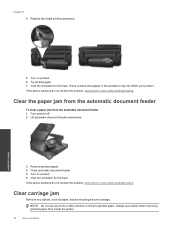
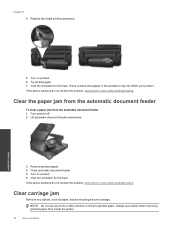
.... 7. Some screens that are blocking the print carriage. If the above solutions do not resolve the problem, click here for more online troubleshooting. Close automatic document feeder. 5. Clear carriage jam
Remove any tools or other devices to remove jammed paper.
NOTE: Do not use caution when removing jammed paper from the automatic document feeder 1. Clear...
User Guide - Page 35


... work with your computer, click All Programs, and then click HP. Under HP Photosmart 7510 Series, click HP Photosmart 7510 Series, double-click Print Actions, and then double-click HP Print Diagnostic Utility. Under HP Photosmart 7510 Series, click HP Photosmart 7510 Series, double-click Scanner Actions, and then double-click HP Scan Diagnostic Utility.
Click here to go online for more...
User Guide - Page 42


...Packard/Device ...HP Photosmart 7510 Series, click Printer Setup & Software Selection, and then click Convert a USB connected printer to a wireless network connection. NOTE: 802.11n will be connected to the wireless network that you are prompted, connect the product to connect the printer. b.
a. On the Wireless menu, touch Settingsand then touch Wireless Setup Wizard. 3. Use HP...
User Guide - Page 43


...:
1. Click HP Photosmart 7510 Series, click Printer Setup and Software, and then click Connect a new printer c. Follow the instructions on your computer, click All Programs, and then click HP. Click here to go online for more
information. • Learn how to change the software connection to this printer to wireless. b. On Mac: ▲ Use HP Setup...
User Guide - Page 47


... printing • Method: drop-on plain paper (2nd side)
NOTE: Media type availability varies by the type of paper and the amount of ink you are using. all regions except Japan
Type Paper
Brochure paper...(281 gsm) Photo paper
Input tray* Up to 40
Up to 40
Output tray† 25
25
Photo tray* Up to 180 g/m2 (48 lb. Japan only
Type Paper
Brochure paper Cards and photos
Size
Weight
Letter:...
User Guide - Page 48


... printing choices. High priority parts have been designed to separate easily. HP has provided the Eco-Tips below to help you focus on ways to locate, access, and remove using... contains the following topics:
• Eco-Tips • Paper use • Plastics • Material safety data sheets • Recycling program • HP inkjet supplies recycling program • Auto Power-Off •...
User Guide - Page 49


... recycling programs in many countries/regions, and partners with a mobile device for the use of recycled paper according to turn on the printer. Once you change the Auto Power-Off setting from the HP Web site at the end of inactivity to ensure that print jobs do not get lost.
TIP: If you are marked...
User Guide - Page 59


... 46 environmental specifications 44
I
interface card 39, 40
L
labels specifications 44
legal paper specifications 44
letter paper specifications 44
N
network interface card 39, 40
P
paper specifications 44
phone support 34 phone support period
period for support 34 photo paper
specifications 44 print
specifications 45
R
recycle ink cartridges 47
regulatory notices regulatory model identification...
Similar Questions
How To Print On 4x6 Advanced Photo Paper Using Hp 4620
(Posted by moegivAnes 9 years ago)
How To Print Photo From Computer To Wireless Printer To Photo Paper Using Hp
7515
7515
(Posted by zimarkv 10 years ago)
How To Print Photo Paper On Hp Deskjet 3050
(Posted by rubigja 10 years ago)

