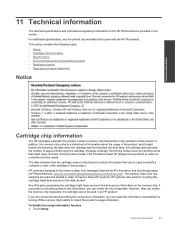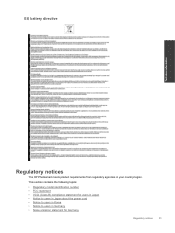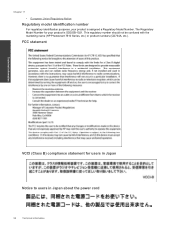HP Photosmart 7510 Support Question
Find answers below for this question about HP Photosmart 7510.Need a HP Photosmart 7510 manual? We have 2 online manuals for this item!
Question posted by clarwal on August 23rd, 2013
Hp Photosmart 7510 User Guide
I purchased a HP Photosmart7510 about a yearand half ago. It worked, if not a 100%. This past week I have an error message saying there was a problem that needed to be corrected; however, I have not been able to correct it
Current Answers
Related HP Photosmart 7510 Manual Pages
Similar Questions
Hp Deskjet Ink Advantage 4535 All-in-one Printer - Error Message (see Below)
When printing from my application based on Borland Delphi 4, under Windows 7, a following message oc...
When printing from my application based on Borland Delphi 4, under Windows 7, a following message oc...
(Posted by mike54sj 8 years ago)
Hp Officejet 6600 User Guide
For the HP officejet 6600 do you fax face up or down? I don't understand the picture
For the HP officejet 6600 do you fax face up or down? I don't understand the picture
(Posted by jthomann 9 years ago)
Hp Photosmart 7510 Ink Cartridge Installed But Does Not Work
(Posted by itmi 10 years ago)