HP Photosmart 7510 Support Question
Find answers below for this question about HP Photosmart 7510.Need a HP Photosmart 7510 manual? We have 2 online manuals for this item!
Question posted by LG1Smony on February 17th, 2014
Hp Photosmart7510 How To Flip An Image To Print
The person who posted this question about this HP product did not include a detailed explanation. Please use the "Request More Information" button to the right if more details would help you to answer this question.
Current Answers
There are currently no answers that have been posted for this question.
Be the first to post an answer! Remember that you can earn up to 1,100 points for every answer you submit. The better the quality of your answer, the better chance it has to be accepted.
Be the first to post an answer! Remember that you can earn up to 1,100 points for every answer you submit. The better the quality of your answer, the better chance it has to be accepted.
Related HP Photosmart 7510 Manual Pages
Reference Guide - Page 2


... LED
Paper-width guide for the main tray Main tray (also referred to access and print information from where you can select a copy type or change the copy settings.
eFax:...and easy way to as maps, coupons, coloring pages, and puzzles. Back: Returns to know your HP Photosmart
5
Display: Shows menus, photos, and messages. You can change wireless settings.
Ink Levels: Opens ...
Reference Guide - Page 3


... to your original at the right front corner of the glass (print-side down ) or in various sizes and papers. For more information, visit www.hp.com/go/inkusage.
•• When installing new cartridges, remove the piece of the scan image.
•• If you can change these settings from a memory card...
Reference Guide - Page 4


...still can't print, or if the Windows software installation failed:
1. If you are still unable to print, try to print again. To install the software: 1. Then click: •• Devices and Printers (... click Print & Fax. 2. Click a print job to do so.
5. Restart and reset: 1. Wait a minute, then plug the power cord back in order:
Windows
Make sure that your HP Photosmart is not...
Reference Guide - Page 5


...settings. Keep your computer, click Start > All Programs > HP > HP Photosmart 7510 Series > Printer Setup & Software.
2. Use HP Setup Assistant in the Wireless Setup Wizard to finish installing the...2. Follow the steps in Applications/HewlettPackard/Device Utilities to change from Wireless Printing Center
The HP Wireless Printing Center website (www.hp.com/go /wirelessprinting, and run it ...
Reference Guide - Page 6


..., you could the day before proceeding with the HP Photosmart software, you are some functions work, like print, and others don't, like scan.
To install Help from outside your firewall software.
Windows
Mac
To locate electronic Help after it has been installed:
Click Start > All Programs > HP > HP Photosmart 7510 series > Help. If you can contain different...
Reference Guide - Page 8


...setup when you enable Web Services.
•• HP ePrint provides industry-standard spam filtering and transforms email
@
and attachments to a print-only format to enable certain functionality. using a web... window. 3. Follow the onscreen instructions to print pages for eFax, visit www.eFax.com.
To enable ePrint from any email-capable device to the printer's email address to 20 ...
User Guide - Page 3


Contents
Contents
1 HP Photosmart 7510 Series Help...3
2 Get to Know the HP Photosmart Printer parts...5 Control panel features...6 Tips for getting to know the printer...7
3 How do I?...9
4 Print Print photos from a memory card...11 Select Print Media...13 Load media...13 Recommended papers for photo printing ...15 Recommended papers for printing and copying...16 Tips for print success...17
5 ...
User Guide - Page 5


...
Click the links below for information about the HP Photosmart:
• Get to Know the HP Photosmart on page 31
HP Photosmart 7510 Series Help
HP Photosmart 7510 Series Help
3 on page 9 • Print on page 11 • Copy and scan on page 19 • Work with cartridges on page 27 • Send and receive faxes with eFax on ...
User Guide - Page 8
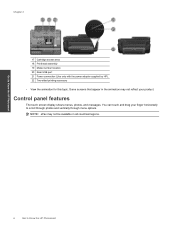
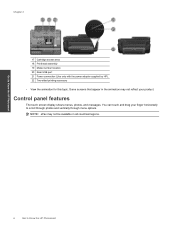
...: eFax may not be available in the animation may not reflect your finger horizontally to Know the HP Photosmart
You can touch and drag your product. Control panel features
The touch screen display shows menus, photos...(Use only with the power adapter supplied by HP). 22 Two-sided printing accessory
• View the animation for this topic. Some screens that appear in all countries/regions...
User Guide - Page 9


...reflect your scan. 14 eFax: Opens the eFax internet fax service. Click here to Know the HP Photosmart
1 Display: The touch screen display shows menus, photos, and messages. From other content from...You can also change settings to know the printer:
• Learn how to manage print apps for printing recipes, coupons, and other screens, provides help is available. Send and receive faxes ...
User Guide - Page 15


... and Services and select ink, toner and paper. Do one of photo paper into photo tray with short edge forward and print side down.
c. Load media
13 b.
Visit the HP Web site at edge of office media. All papers with the ColorLok logo are closest to Shop for papers with most types...
User Guide - Page 18


... for easy handling. It is a high-quality multifunction paper. This affordable, photo paper dries quickly for easy handling without smudging. Get sharp, crisp images when you time and take the guesswork out of printing affordable Lab-quality photos with any inkjet printer. Original HP inks and HP Advanced Photo Paper have a look and feel comparable...
User Guide - Page 26


...to your country/region. b. Touch Yes to HP Photosmart 7510 Series series owners.
Use Web Services
Chapter 6
5. View the animation for this topic.
Manage apps
Print pages from the web, without a PC....and specific terms and conditions: www.hp.com/go/ ePrintCenter. NOTE: Apps are allowed to send email to confirm your computer or mobile device, anywhere and anytime. You can...
User Guide - Page 32


If it is not supported in its designated HP printing device.
The end of warranty date, in your country/region, contact a local HP reseller for information about purchasing cartridges. Genuine HP ink cartridges are designed for each slot. For a list of the HP Limited Warranty Statement, see the printed documentation that have been refilled, remanufactured, refurbished, misused, or...
User Guide - Page 35


... report to solve copy issues. Click here to go online for more information. Under HP Photosmart 7510 Series, click HP Photosmart 7510 Series, double-click Print Actions, and then double-click HP Print Diagnostic Utility. Touch View Network Settings.
To check network configuration or print wireless test report 1. Click here to go online for more information. • Learn...
User Guide - Page 41


...on the networking device needs to be pressed or the router PIN needs to be connected to the wireless network that you intend to install the HP Photosmart on the ...button, follow the onscreen instructions. Press and hold for approximately two minutes while a wireless connection is printing, in an
error state, or performing a critical task, wait until the wireless light starts blinking....
User Guide - Page 42


...Software CD in Applications/Hewlett-Packard/Device Utilities to change the software connection to this printer to connect the printer. On Windows: a. Click HP Photosmart 7510 Series, click Printer Setup & ....
❑ A desktop computer or laptop with the printer).
If you connect the HP Photosmart on .
❑ Broadband Internet access (recommended) such as cable or DSL. When...
User Guide - Page 48


...proper functionality and reliability.
HP has provided the Eco-Tips below to help you focus on estimated cartridge yields. The number of your printing choices. Fasteners and ... • Attention California users • EU battery directive
Eco-Tips
HP is committed to separate easily. Scan specifications • Image editor included • Resolution: up to 1200 x 2400 ppi optical...
User Guide - Page 50
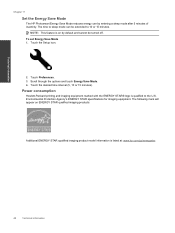
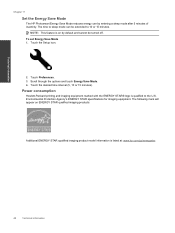
... can be turned off. Touch Preferences. 3. Power consumption
Hewlett-Packard printing and imaging equipment marked with the ENERGY STAR® logo is listed at: www.hp.com/go/energystar
48
Technical information Technical information
Chapter 11
Set the Energy Save Mode
The HP Photosmart Energy Save Mode reduces energy use by default and cannot be...
Similar Questions
Why Does Hp Photosmart7510 Print On Plain Paper Instead Of Photo Paper
(Posted by hanmosfe 9 years ago)
How Do I Do Mirror Image Printing On My Photosmart 6510
(Posted by sampson001 10 years ago)
Hp 8600 Pro Plus Prints Faded Red
why does my HP 8600 Pro Plus prints faded red. seems to print all other colors fine. Just got the pr...
why does my HP 8600 Pro Plus prints faded red. seems to print all other colors fine. Just got the pr...
(Posted by chascutting 11 years ago)


