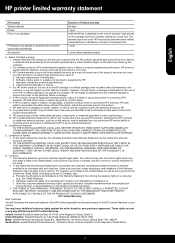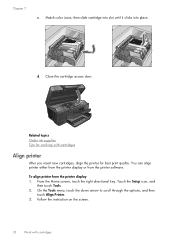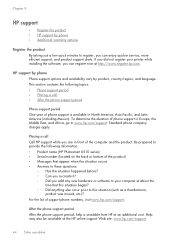HP Photosmart 6510 Support Question
Find answers below for this question about HP Photosmart 6510.Need a HP Photosmart 6510 manual? We have 2 online manuals for this item!
Question posted by Jbl1uncles on June 4th, 2014
Does Ph Photosmart Printer Mod. 6510 Have Chip In Ink Cartridge
The person who posted this question about this HP product did not include a detailed explanation. Please use the "Request More Information" button to the right if more details would help you to answer this question.
Current Answers
Answer #1: Posted by TechSupport101 on June 4th, 2014 9:52 AM
Hi. Yes the HP cartridges used with this product contain a memory chip. Confirm here http://h10032.www1.hp.com/ctg/Manual/c02983796.pdf
Related HP Photosmart 6510 Manual Pages
Similar Questions
Changed Ink Cartridges And Black Will Not Print But Colors Print.
changed ink cartridges, colors now print but black does not
changed ink cartridges, colors now print but black does not
(Posted by joseph19441 9 years ago)
Can I Use Photosmart 6510 Ink Cartridges Without Chip
(Posted by entatdhal 10 years ago)
Printer Can't Detect Ink Cartridge
ink cartridge is not detected happened in the middle of printing so I cleaned them and still won;t w...
ink cartridge is not detected happened in the middle of printing so I cleaned them and still won;t w...
(Posted by crisco5107 12 years ago)