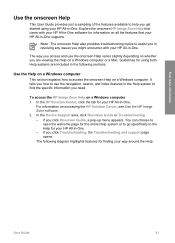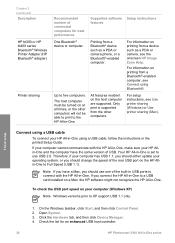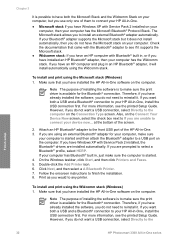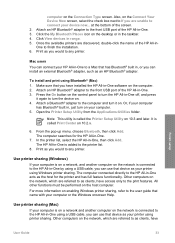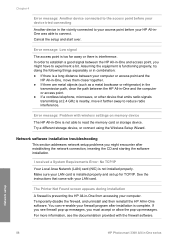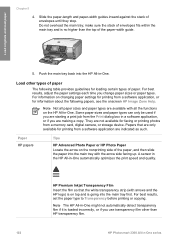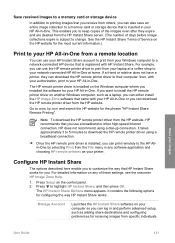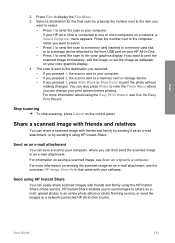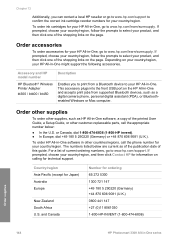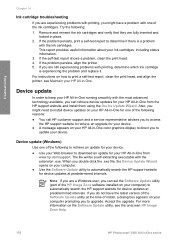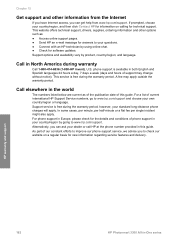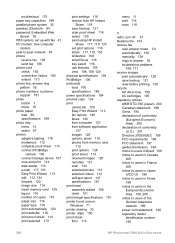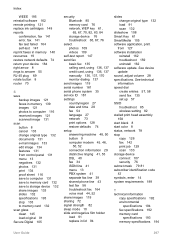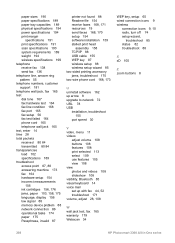HP Photosmart 3300 Support Question
Find answers below for this question about HP Photosmart 3300 - All-in-One Printer.Need a HP Photosmart 3300 manual? We have 3 online manuals for this item!
Question posted by tash on October 31st, 2011
Software Updates?
I need to know ifn there is an update for my printer that will allow me to "air print" if yes please link me to the site where I can download it
Current Answers
Related HP Photosmart 3300 Manual Pages
Similar Questions
How To Remove A Hp Photosmart 3300 Printer Head
(Posted by jeytze 9 years ago)
Device Tries To Fax When I Ask It To Print
I am using e-Tax software provided by the Australian Taxation Office for preparing and lodging tax r...
I am using e-Tax software provided by the Australian Taxation Office for preparing and lodging tax r...
(Posted by gshaughn 11 years ago)
I Have A Problem With My Photosmart 3300
Hello. I have a problem with my Photosmart - it does not copy, scan or print - and the ERROR code is...
Hello. I have a problem with my Photosmart - it does not copy, scan or print - and the ERROR code is...
(Posted by annasolberg 11 years ago)
Can This Printer Do Air Printing From Iphone 4gs
I have an Iphone 4gs can I do air print to an HP Officejet 7410?
I have an Iphone 4gs can I do air print to an HP Officejet 7410?
(Posted by jorgersu 12 years ago)
Iphone C4700 Printer And Air Print
I have a C4700 printer and I can communicate with it using my mac and Iphone, but using a special ap...
I have a C4700 printer and I can communicate with it using my mac and Iphone, but using a special ap...
(Posted by mhseeliger 12 years ago)